
Last Updated by Nikhil Kumar on 2024-04-25
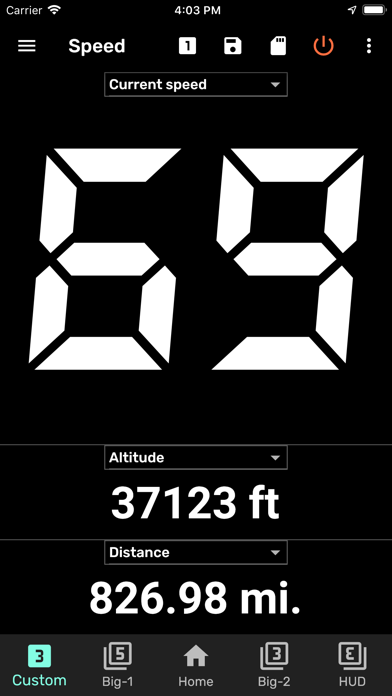


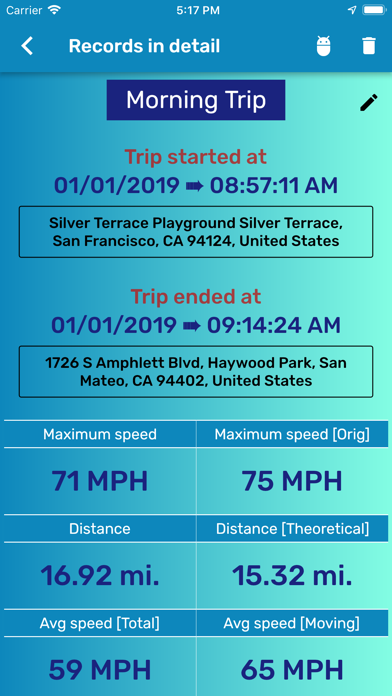
What is GPS Speedometer and Odometer? The GPS Speedometer and Odometer app is a tool used to measure the speed of various modes of transportation such as cars, bikes, walks, runs, boats, buses, trains, bicycles, and planes. It also provides information on distance, odometer, stopwatch, clock, movement time, idle time, pause time, latitude, longitude, altitude, GPS connectivity, and direction of movement. The app has various features such as pedometer, speed accuracy, offline functionality, portrait and landscape modes, customizable display colors, speed units, speed limits, automatic trip saving, route tracking, compass function, and detailed statistics.
1. - It shows the current speed, average speed, moving speed, maximum speed, distance, odometer, stopwatch, clock, movement time, idle time, pause time, latitude, longitude, altitude, GPS connectivity and direction of movement.
2. GPS Speedometer and Odometer app is used to measure the speed of cars, bicycles, walks, races or even boats, buses, trains, bicycles and planes.
3. GPS Speedometer and Odometer app is used to measure car, bike, walk, run, boat, bus, train, bicycle and aeroplane speed.
4. - It tracks your route on the map and keeps track of every detail, including speed, accuracy, altitude, latitude and longitude.
5. - Pedometer helps you count steps, see calories burnt, miles tracked and elapsed time, all the data is saved in list and you can get an idea of all records in just 1 click.
6. - You can set 5 different speed limits at the same time.
7. - This speedometer app has 4 speed units - MPH, km/h, m/s and knots.
8. - You can set both the minimum and maximum speed limits to make sure you do not get too fast.
9. - It is very helpful for those who have a broken speedometer or odometer in their car, bike or other vehicle.
10. - All trips are automatically saved and can be viewed at any time.
11. - It has 5 portrait and 5 landscape modes, including HUD (Head-up Display).
12. Liked GPS Speedometer and Odometer? here are 5 Navigation apps like Speedometer Simple; Speedometer 55 GPS Speed & HUD; Speedometer»; Speedometer Speed Box App; Speedometer;
GET Compatible PC App
| App | Download | Rating | Maker |
|---|---|---|---|
 GPS Speedometer and Odometer GPS Speedometer and Odometer |
Get App ↲ | 21,541 4.76 |
Nikhil Kumar |
Or follow the guide below to use on PC:
Select Windows version:
Install GPS Speedometer and Odometer app on your Windows in 4 steps below:
Download a Compatible APK for PC
| Download | Developer | Rating | Current version |
|---|---|---|---|
| Get APK for PC → | Nikhil Kumar | 4.76 | 5.1.0 |
Get GPS Speedometer and Odometer on Apple macOS
| Download | Developer | Reviews | Rating |
|---|---|---|---|
| Get Free on Mac | Nikhil Kumar | 21541 | 4.76 |
Download on Android: Download Android
- Measures current speed, average speed, moving speed, maximum speed, distance, odometer, stopwatch, clock, movement time, idle time, pause time, latitude, longitude, altitude, GPS connectivity, and direction of movement.
- Includes pedometer to count steps, see calories burnt, miles tracked, and elapsed time.
- Speed accuracy is close to 99%.
- Works offline.
- Has 5 portrait and 5 landscape modes, including HUD (Head-up Display).
- Customizable display colors.
- 4 speed units - MPH, km/h, m/s, and knots.
- Set minimum and maximum speed limits with vibration, sound, and red display color alerts.
- Automatically saves all trips and allows viewing at any time.
- Set 5 different speed limits at the same time.
- Set maximum speed separately.
- Helpful for those with broken speedometer or odometer in their vehicle.
- Tracks route on map with speed, accuracy, altitude, latitude, and longitude.
- Compass function to see direction.
- View speed in 1/100 decimal point.
- Can be used to measure walking speed.
- Detailed statistics available with a tap.
- Responsive customer support team available for questions or doubts.
- Accurate measurement of speed and distance
- Useful for tracking trips and benchmarking
- Great for measuring bike rides and runs
- Helps maintain speed limit while driving
- Invaluable for billing purposes
- No cons mentioned
Odometer/speedometer
Awesome!
Very useful app
Vince