
Last Updated by Alexandr Sikorski on 2024-11-20

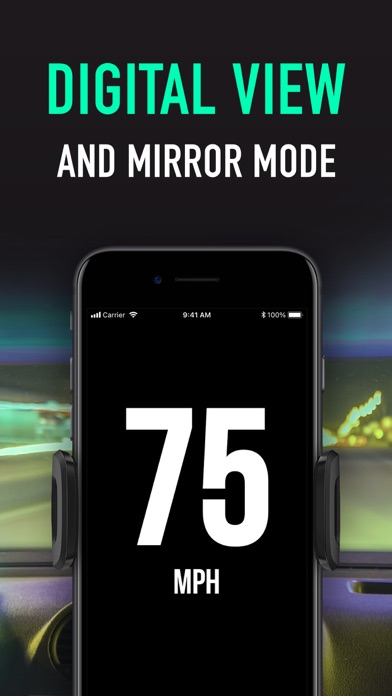
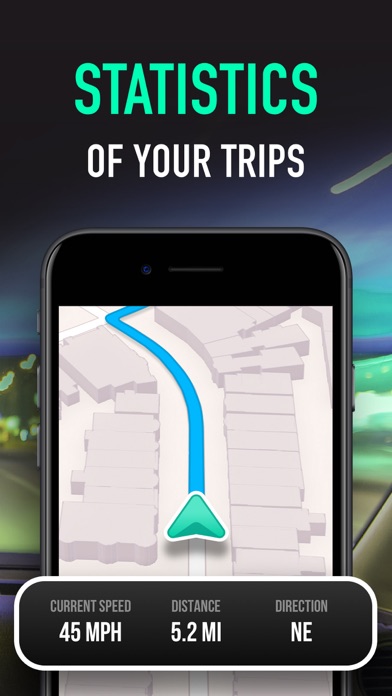
What is GPS Speedometer? GPS Speedometer is a mobile application that combines a speedometer and trip computer in one. It uses the phone's GPS to accurately determine the user's speed and record important trip statistics in real-time. The app also has a built-in map to help users navigate and avoid getting lost.
1. Average and Maximum speed, distance covered, moving and stopped time.
2. Just start the application and it will automatically record your speed, time, distance and many more.
3. GPS Speedometer is the most elegant and unique combination of speedometer and trip computer in one application.
4. Track important trip statistics in real time.
5. Generate trip report showing travel and stoppage time separately.
6. Automatically identify either you are moving or standing and calculate your average speed basing on that.
7. You can always switch to navigation mode and check your current position on the map in real time.
8. Head-up display – outstanding feature available in GPS Speedometer application.
9. Specially designed HUD interface will display the most accurate speed right on the windshield.
10. All the aggregated data from the very first trip will be saved in one single place.
11. This app uses phone’s GPS to accurately determine your speed.
12. Liked GPS Speedometer? here are 5 Navigation apps like Speedometer Simple; Speedometer 55 GPS Speed & HUD; Speedometer»; Speedometer Speed Box App; GPS Speedometer and Odometer;
GET Compatible PC App
| App | Download | Rating | Maker |
|---|---|---|---|
 GPS Speedometer GPS Speedometer |
Get App ↲ | 4,900 4.53 |
Alexandr Sikorski |
Or follow the guide below to use on PC:
Select Windows version:
Install GPS Speedometer: Speed Tracker app on your Windows in 4 steps below:
Download a Compatible APK for PC
| Download | Developer | Rating | Current version |
|---|---|---|---|
| Get APK for PC → | Alexandr Sikorski | 4.53 | 1.8.0 |
Get GPS Speedometer on Apple macOS
| Download | Developer | Reviews | Rating |
|---|---|---|---|
| Get Free on Mac | Alexandr Sikorski | 4900 | 4.53 |
Download on Android: Download Android
- Trip Computer: Tracks important trip statistics in real-time, including average and maximum speed, distance covered, moving and stopped time.
- Statistics: All aggregated data from the user's trips are saved in one place.
- Units: Supports different units of measurements (mph/kph/knots).
- Automatic Stop Detection: Automatically identifies whether the user is moving or standing and calculates the average speed based on that. Generates a trip report showing travel and stoppage time separately.
- HUD: Head-up display feature that displays the most accurate speed on the windshield when enabled.
- Map: Built-in map to help users navigate and check their current position in real-time.
- Privacy Policy: The app has a privacy policy that can be accessed through a link provided in the app description.
- Terms of Use: The app has terms of use that can be accessed through a link provided in the app description.
- Accurately tracks speed and distance for biking activities
- Allows for tracking of fuel costs
- Nice app design and style
- No option to change speedometer color
- Technical support is difficult to reach
- Some users have reported issues with payment and accessing the app after paying
Good app
Nice App
Nice design and easy to use
Rip off