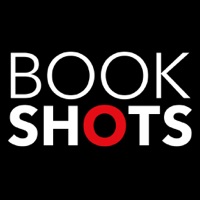
Published by Glose on 2021-07-19
1. More spellbinding than the latest blockbuster movie, BOOKSHOTS will keep you on the edge of your seat from the first page until the shocking finish.
2. · Personalize your reading experience with a large choice of backgrounds, fonts, text sizes, and night mode.
3. · Featuring the best characters and stories from James Patterson, the record-breaking number one New York Times best-selling author.
4. Introducing BOOKSHOTS from the world’s #1 bestselling writer, James Patterson.
5. · Lightning quick reads under 150 pages - perfect to read on your smartphone or tablet.
6. · Complete story and chapter progress bars so you always know where you are no matter how quick you read.
7. · Start reading any eBook for free: up to 10% of eBook content.
8. Start on your computer, resume on your phone, finish on your tablet.
9. · Reading experience is synchronized between all your devices.
10. · New quick-read titles every month in thrillers, romance, and non-fiction.
11. Escape the everyday with BOOKSHOTS.
12. Liked BookShots? here are 5 Book apps like Audible audiobooks & podcasts; Amazon Kindle; Libby, by OverDrive; hoopla Digital; Wattpad - Read & Write Stories;
Or follow the guide below to use on PC:
Select Windows version:
Install BookShots app on your Windows in 4 steps below:
Download a Compatible APK for PC
| Download | Developer | Rating | Current version |
|---|---|---|---|
| Get APK for PC → | Glose | 3.69 | 1.4.5 |
Download on Android: Download Android
Alex Cross,
Book Shots
Very nice!!
Like the app