
Published by Santo Nahmiyas on 2022-01-13
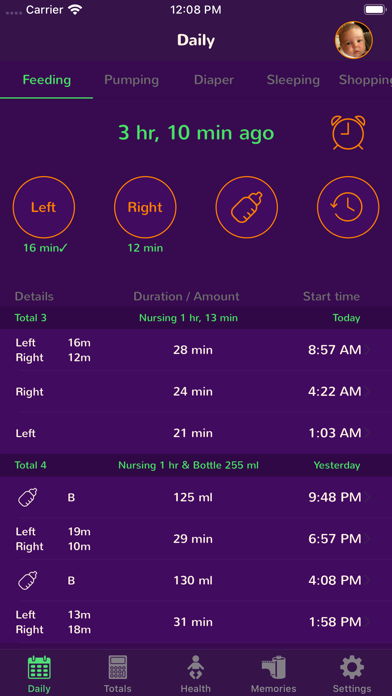


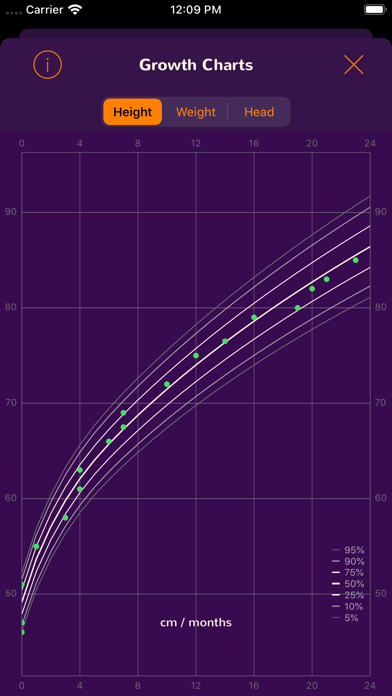
What is Budu?
Budu is a baby tracking app designed and developed by actual parents. It offers a simplistic approach to keep track of your baby’s daily routine during the first years as well as major milestones throughout childhood. The app is optimized for single-handed use and provides an easy-to-navigate interface. It includes features such as feeding, pumping, diaper, sleeping, shopping list, growth, immunizations, medications, sicknesses, and memories. The app supports multiple child data and offers a trial period of 20 days.
1. Feeding – Enables you to keep track of nursing sides, start times, durations, bottle feedings and amounts; set reminders for future feedings.
2. Pumping – Enables you to keep track of your pumping sides, start times, durations, amounts; set reminders for future pumpings.
3. Diaper – Enables you to keep track of diaper changes, change times, contents; set reminders for future diaper changes.
4. Sleeping – Enables you to keep track of sleep times; set reminders for future sleeping times.
5. Immunizations – Enables you to keep immunization records; set reminders for future immunizations.
6. Medications – Enables you to keep medication records; set reminders for future medications.
7. Growth – Enables you to keep growth records (height, weight, head size); compare your entries on World Health Organization charts.
8. Shopping List – Enables you to keep a shopping list with due dates and reminders for your child’s supplies and necessities.
9. Designed and developed by actual parents, Budu offers a simplistic approach to keep track of your baby’s daily routine during the first years as well as major milestones throughout childhood.
10. Sicknesses – Enables you to keep a list of past sicknesses, which will be very handy for all sorts of medical records.
11. Memories – Enables you to keep a photo album with selectable memory titles as well as custom entries and additional comments.
12. Liked Budu? here are 5 Health & Fitness apps like WW / WeightWatchers; Calm; MyFitnessPal: Calorie Counter; Flo Period Tracker & Calendar; Headspace: Mindful Meditation;
Or follow the guide below to use on PC:
Select Windows version:
Install Budu app on your Windows in 4 steps below:
Download a Compatible APK for PC
| Download | Developer | Rating | Current version |
|---|---|---|---|
| Get APK for PC → | Santo Nahmiyas | 5.00 | 4.54 |
Download on Android: Download Android
- Feeding: Keep track of nursing sides, start times, durations, bottle feedings, and amounts. Set reminders for future feedings.
- Pumping: Keep track of pumping sides, start times, durations, and amounts. Set reminders for future pumpings.
- Diaper: Keep track of diaper changes, change times, and contents. Set reminders for future diaper changes.
- Sleeping: Keep track of sleep times. Set reminders for future sleeping times.
- Shopping List: Keep a shopping list with due dates and reminders for your child’s supplies and necessities.
- Growth: Keep growth records (height, weight, head size). Compare your entries on World Health Organization charts.
- Immunizations: Keep immunization records. Set reminders for future immunizations.
- Medications: Keep medication records. Set reminders for future medications.
- Sicknesses: Keep a list of past sicknesses, which will be handy for all sorts of medical records.
- Memories: Keep a photo album with selectable memory titles as well as custom entries and additional comments.
- Multiple child data support.
- Free trial period of 20 days.
- In-app purchase to continue using the app.
- User data may be kept on the device or optionally on the cloud.
- Allows sharing child data with multiple users/devices.
Very good idea and very good app