
Published by TikiLIVE on 2024-06-27

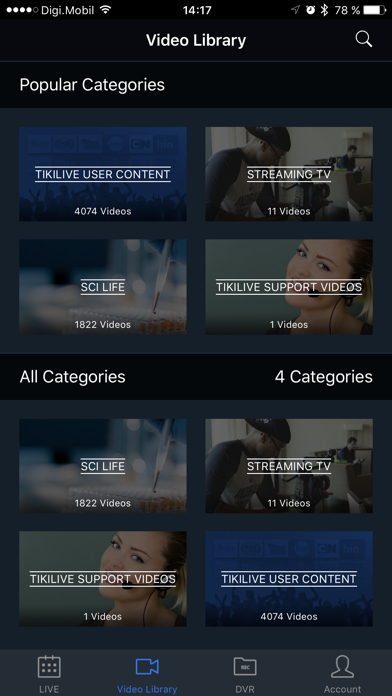


What is TikiLIVE?
The TikiLIVE iOS TV app allows users to access their TikiLIVE IPTV account and watch videos and channels on their mobile devices. Users can select their favorite programs from the Channel Guide and watch them on the go or from the comfort of their couch. The app also offers internet radio stations with music, news, sports, and talk shows. Users can create a custom feed based on their search and interests and get notifications whenever an event is scheduled or a live broadcast starts.
1. You can access your TikiLIVE IPTV account and watch the coolest videos and latest channels right from your phone or tablet.
2. You can select your favorite program from the Channel Guide and watch it on the go or on the comfort of your couch.
3. TikiLIVE iOS TV gives you videos and channels suggestions.
4. Bring your content with you and watch it on mobile device.
5. Your own custom feed is created based on your search and interests.
6. Find the channels that suits you and simply start following them.
7. Get notifications whenever an event is scheduled or a live broadcast starts.
8. Liked TikiLIVE? here are 5 Entertainment apps like TikTok; Amazon Prime Video; Ticketmaster-Buy, Sell Tickets; Fandango Movie Tickets & Times; YouTube Kids;
Or follow the guide below to use on PC:
Select Windows version:
Install TikiLIVE app on your Windows in 4 steps below:
Download a Compatible APK for PC
| Download | Developer | Rating | Current version |
|---|---|---|---|
| Get APK for PC → | TikiLIVE | 3.78 | 2.4.1 |
Download on Android: Download Android
- Access to new and interesting videos
- Live TV channels and broadcasts from all over the world
- Internet radio stations with music, news, sports, and talk shows
- Complete Channel Guide with all scheduled programs
- Personalized recommendations based on user search and interests
- Follow favorite channels to get real-time notifications
- Chromecast support
- Compatible with iPhone and iPad.
- Great channels and good shows
- Can be connected to chrome cast for better viewing experience
- Spends more time buffering than playing
- Freezes when it doesn't buffer
- Crashes phone when watching on mobile
- Only allows streaming on one device, additional devices require extra charge
- No option to record shows
And you charge for this!
Crashes my phone
Too many add ons
Great alternative