
Published by MGM Resorts on 2023-08-08
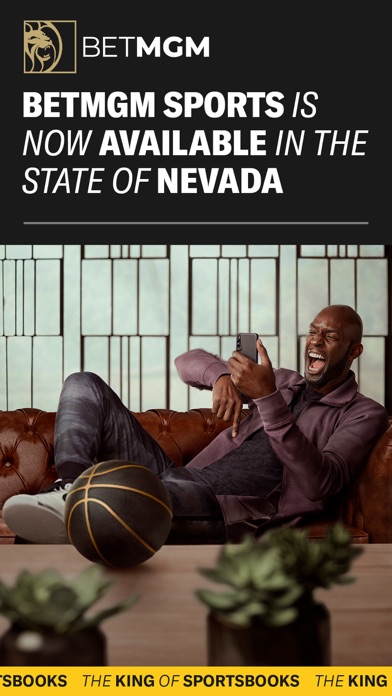
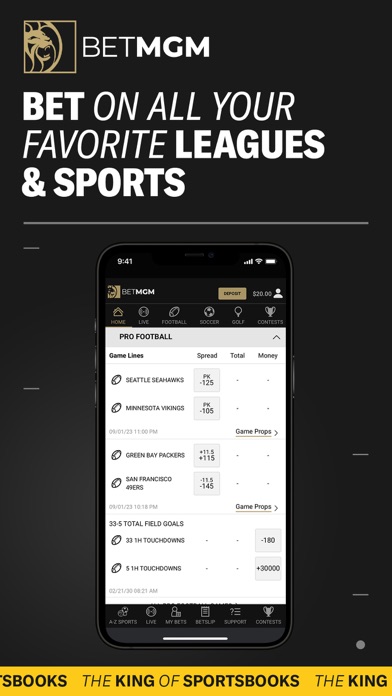
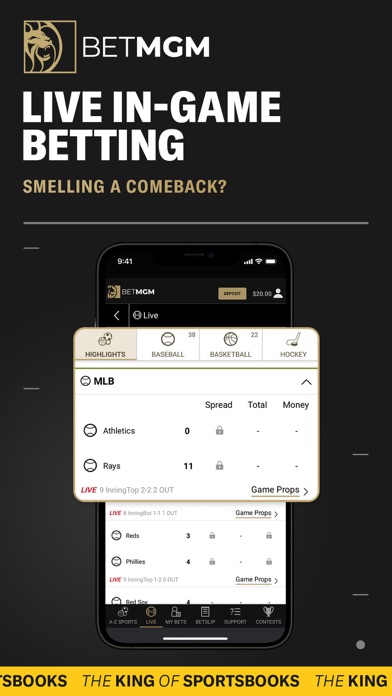
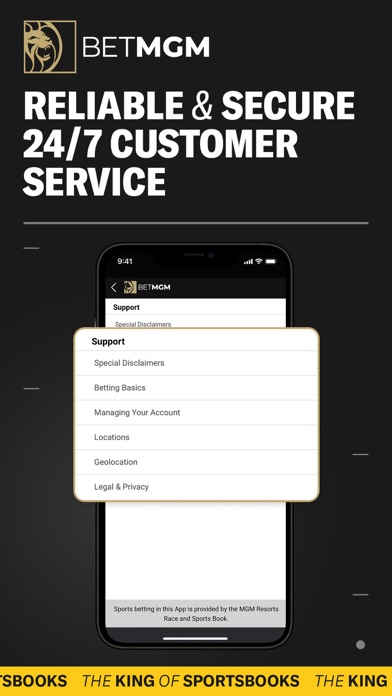
What is BetMGM Sports? BetMGM Sports is a sports betting app that allows users to bet on major professional and college sports from anywhere in the state of Nevada. The app provides the latest betting odds, enhanced offers, and multiple betting formats, from moneyline and point spread bets to parlays and futures. Users can register in minutes at any of the 9 BetMGM Sportsbooks in Las Vegas, place wagers 24/7, and make easy deposits and withdrawals at the sportsbook counter in any MGM property. The app also offers an ultra-wide range of markets and prop bets, in-game wagering, and the ability to fund and withdraw from your account from anywhere with the BetMGM Play+ Card.
1. Bet on all the major professional and college sports right from your phone, from anywhere in the state of Nevada! We have betting markets for Professional Football, Baseball, Basketball, Hockey, MMA, Soccer, and Tennis as well as the top College Sports like College Football, College Basketball and College Baseball.
2. Sports betting with the BetMGM Sports app lets you engage with your favorite sporting events in real time, giving you the latest betting odds, enhanced offers, and multiple betting formats, from moneyline and point spread bets to parlays and futures.
3. Get started today and enjoy the convenience and flexibility of sports betting right from your phone, combined with the reliability and passion of Las Vegas’ most historic brand.
4. Join millions of sports fans and betting enthusiasts in an experience that puts your knowledge of sports on the line.
5. Skip the lines and discover the fastest way to bet and win real money from Vegas’ biggest sportsbook and casino.
6. The excitement of Las Vegas’ premiere sportsbook is now right at your fingertips.
7. Available to MGM Resorts International M life members.
8. Liked BetMGM Sports? here are 5 Entertainment apps like MAXstream - Live Sports & TV; fuboTV: Watch Live Sports & TV; nēdl: Top News, Sports & Radio; FOX NOW: Watch TV & Sports;
Or follow the guide below to use on PC:
Select Windows version:
Install BetMGM Sports - Nevada app on your Windows in 4 steps below:
Download a Compatible APK for PC
| Download | Developer | Rating | Current version |
|---|---|---|---|
| Get APK for PC → | MGM Resorts | 4.46 | 23.04.10 |
Get BetMGM Sports on Apple macOS
| Download | Developer | Reviews | Rating |
|---|---|---|---|
| Get Free on Mac | MGM Resorts | 8383 | 4.46 |
Download on Android: Download Android
- Register in minutes at any of the 9 BetMGM Sportsbooks in Las Vegas
- Place wagers 24 hours a day, 7 days a week from anywhere in Nevada
- Easy deposits and withdrawals at the sportsbook counter in any MGM property
- Fund and withdraw from your account from ANYWHERE with the BetMGM Play+ Card
- An ultra-wide range of markets and prop bets
- Place your bets before AND AFTER the opening whistle with our in-game wagering menu
- All US residents with a valid Government issued ID are welcome
- Process all re-deposits and withdrawals from right inside the App!
- The app rarely crashes and credits winnings instantly.
- It is easy to load up the card from a debit card and deposit into the account from the pre-paid online MGM card.
- It is a convenient way to place bets and win money.
- The location feature can be a hiccup and requires restarting the phone.
- The app does not provide enough information and is not helpful over the phone due to privacy concerns.
- The app may not work on WiFi inside the sports book.
- The app requires the user's SSN, which may be a concern for some users.
Sept 2019 Great App !!!!
Terrible
Unable to locate inside Sports Book
Personal information