
Published by Digicel Group Limited on 2021-07-28

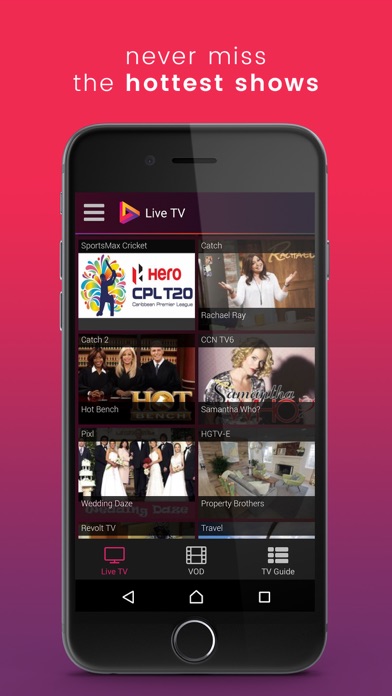


What is Digicel PlayGo? PlayGo is a streaming app that allows users to watch live sports, regional events, local news, TV shows, movies, and kids programs on any device. It offers a vast library of on-demand content, including over 6000+ hours of popular series and cinematic releases. The app is available in the Caribbean region and can be accessed with a Wi-Fi, 3G/4G, or LTE connection from any provider.
1. PlayGo is TV anytime, anywhere on any device! Watch live sports, regional events, local news, the hottest shows, movies and kids programs whenever you are.
2. TV lovers will be able to keep up with the hottest series or rediscover comedy classics with Catch, Catch 2, Mancave as well as a huge library of On Demand Movies and TV shows.
3. Want to relive the best TV and movie moments? Browse the On Demand library with over 6000+ hours of the most popular series and cinematic releases.
4. Sports fans will have all the action live at their fingertips with SportsMax, SportsMax 2, SportsMax Cricket, NBA TV and Fight Sports.
5. All you need to start watching is a Digicel ID account and an active PlayGo subscription.
6. You can create an account and purchase a monthly subscription to PlayGo once you have downloaded the app.
7. Mobile network and/or Wi-Fi charges can apply.
8. Liked Digicel PlayGo? here are 5 Entertainment apps like PlayGo TV; DigiCel FlipPad Animation App; Digicel Multiscreen; TikTok;
GET Compatible PC App
| App | Download | Rating | Maker |
|---|---|---|---|
 Digicel PlayGo Digicel PlayGo |
Get App ↲ | 39 3.23 |
Digicel Group Limited |
Or follow the guide below to use on PC:
Select Windows version:
Install Digicel PlayGo app on your Windows in 4 steps below:
Download a Compatible APK for PC
| Download | Developer | Rating | Current version |
|---|---|---|---|
| Get APK for PC → | Digicel Group Limited | 3.23 | 13.0.0 |
Get Digicel PlayGo on Apple macOS
| Download | Developer | Reviews | Rating |
|---|---|---|---|
| Get Free on Mac | Digicel Group Limited | 39 | 3.23 |
Download on Android: Download Android
- Live sports coverage of SportsMax, SportsMax 2, SportsMax Cricket, NBA TV, and Fight Sports
- TV shows and movies from Catch, Catch 2, Mancave, and a vast library of on-demand content
- Kids programs from GoKids, Duck TV, Pixl, and ZooMoo TV
- News channels like Weather Nation, Al Jazeera, France 24 in English, and PlayGo Live
- Accessible on any Apple device with an active PlayGo subscription and Digicel ID account
- Mobile network and/or Wi-Fi charges may apply
- Terms and conditions apply, visit the PlayGo website for more information.
Great app to watch anywhere
Love that I can watch the World Cup
Not working
Doesn’t work