
Published by BIK Ventures on 2021-08-05
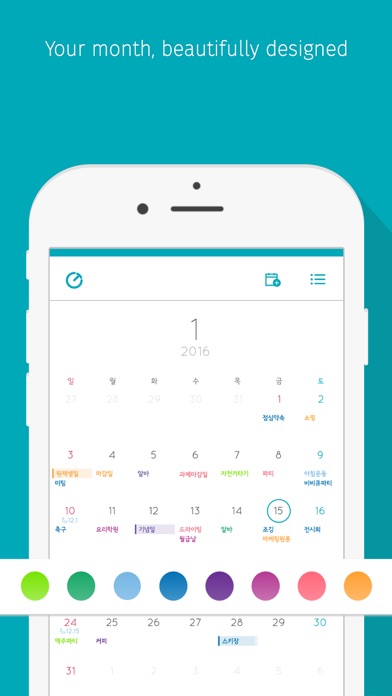


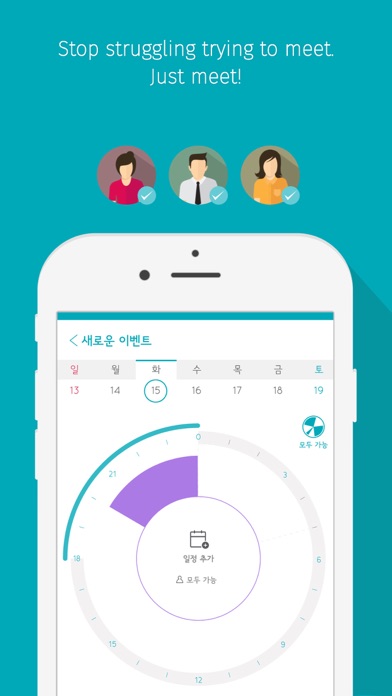
What is Timepie Calendar? Timepie Calendar is a scheduling app that helps users manage their personal and group events with privacy protection. It offers a fast and easy way to schedule coffee, dinner, or meetings on the go. The app syncs with existing calendars and provides a comprehensive monthly view, list view, and proprietary Timepie® view. Users can invite friends to join the app and chat with them within the app.
1. • Stop switching between calendar and messenger apps trying to decide a time for coffee with friends or meeting with colleagues — just open Timepie Calendar, create events at time slots that suits all.
2. • Friends not yet using Timepie Calendar? Send an invite via Facebook messenger or text.
3. - No need to have both messenger and calendar apps open when scheduling a meeting with your friends and colleagues.
4. • Both personal and social events are ready for you in your Timepie calendar.
5. Timepie Calendar is the smartest way to arrange time to meet.
6. • Timepie Calendar will provide you with an ultimate calendaring experience.
7. All you need is Timepie Calendar (in-app chat supported as well).
8. Simply manage your schedule with Timepie Calendar and let it figure out the rest.
9. • Event details updated without you knowing? Don’t worry! it’s already automatically uploaded on your calendar.
10. - No cost switching from your Google calendar, iCal, Android calendar, OS-default calendar, or other calendars.
11. - Proprietary Timepie® view will unclutter your calendar and life.
12. Liked Timepie Calendar? here are 5 Productivity apps like Eritrean Calendar - Tigrinya; Shift Calendar / Schedule; LifeTopix Calendar, Task Lists; Midnight - The Grid Calendar; Vantage Calendar;
Or follow the guide below to use on PC:
Select Windows version:
Install Timepie Calendar app on your Windows in 4 steps below:
Download a Compatible APK for PC
| Download | Developer | Rating | Current version |
|---|---|---|---|
| Get APK for PC → | BIK Ventures | 1.25 | 1.3.1 |
Get Timepie Calendar on Apple macOS
| Download | Developer | Reviews | Rating |
|---|---|---|---|
| Get Free on Mac | BIK Ventures | 4 | 1.25 |
Download on Android: Download Android
- 100% privacy-protected group and personal scheduling
- Proprietary Timepie® view to unclutter the calendar
- In-app chat for scheduling and messaging
- Syncs with Google calendar, iCal, Android calendar, OS-default calendar, or other calendars
- Automatically reflects updates on event details
- Neatly provides personal and group calendars in one ultimate calendar.
- Pie display makes it easier to set events
- Great design
- No English version
- Can't set multiple reminders for an event
- Tutorial is in Chinese, making it difficult to navigate for non-Chinese speakers
Is that Chinese?
No english
Great!
Great!