
Last Updated by LightArrow Inc. on 2025-04-07


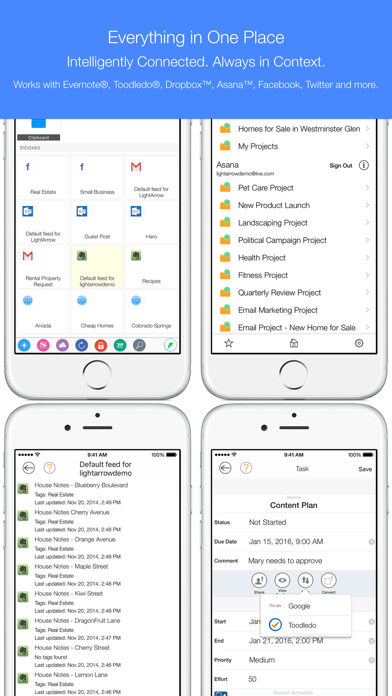

What is LifeTopix Calendar, Task Lists? LifeTopix is an all-in-one organizer app that helps users manage their calendar, projects and tasks, contacts, digital content, finances, inboxes, and all related information in a single app. The app has a customizable dashboard that provides instant visibility to what's important in a user's busy work and life. LifeTopix has received excellent reviews from popular publications like Lifehacker and Apartment Therapy.
1. See your calendar, projects and tasks, contacts with alerts, important digital content and your finances in a single glance.
2. Manage your calendar, projects and tasks, contacts, digital content, finances, inboxes and all related information in a single app.
3. + Add advanced customer relationship management features - Create custom fields and forms for contacts.
4. You can also try LightArrow Organizer, which is a free download with all features unlocked (100 item limit).
5. Access docs, tasks and notes in LifeTopix from Dropbox™, GDrive or Box™; Toodledo®, Asana™ or GDrive; and Evernote® or Toodledo®, respectively.
6. Stay on task with a cleverly designed and easy-to-read agenda view showing what’s important today, tomorrow and the near future.
7. We have 200,000+ customers, including solopreneurs, real estate agents, freelancers, salespeople, researchers, teachers, students, parents, GTD® followers and more.
8. Make custom rules for email, Evernote notes, social media feeds.
9. Do you want to try LightArrow’s organizer apps for free? Check out LightArrow Organizer for iOS and Mac.
10. Device calendar integration enables interaction with events on your iOS Calendar and calendars that iOS supports.
11. Create Evernote custom feeds with search and convert actions.
12. Liked LifeTopix Calendar, Task Lists? here are 5 Productivity apps like Calendar; Google Calendar: Get Organized; Todoist: To Do List & Calendar; TimeTree: Shared Calendar; Calendar ·;
GET Compatible PC App
| App | Download | Rating | Maker |
|---|---|---|---|
 LifeTopix Calendar, Task Lists LifeTopix Calendar, Task Lists |
Get App ↲ | 54 4.06 |
LightArrow Inc. |
Or follow the guide below to use on PC:
Select Windows version:
Install LifeTopix Calendar, Task Lists app on your Windows in 4 steps below:
Download a Compatible APK for PC
| Download | Developer | Rating | Current version |
|---|---|---|---|
| Get APK for PC → | LightArrow Inc. | 4.06 | 9.8.6 |
Get LifeTopix Calendar, Task Lists on Apple macOS
| Download | Developer | Reviews | Rating |
|---|---|---|---|
| Get $19.99 on Mac | LightArrow Inc. | 54 | 4.06 |
Download on Android: Download Android
- Customizable dashboard
- Best calendar app with detailed calendars and agenda
- Unified agenda view of todos and schedule
- Works with iOS calendars, reminders, contacts, and notifications
- Context tags
- Reusable todo lists and checklists
- GTD® inbox for consuming and converting things into actionable items
- Hot List (favorites)
- Near Me - View scheduled items on a map / locate businesses and recreation
- Launch apps
- Lockers - Secure private text, photos, and audio clips with PIN (AES 256-bit encryption)
- Securely manage online passwords (AES 256-bit encryption)
- Passcode lock
- Metrics - Graphs for goals, health, and other metrics
- Social media sharing - works with Facebook, Twitter, Email, and SMS
- Back up data on Dropbox™, Box™, or email from any device
- Access online notes, files, and tasks
- Notes and Journals - Handwrite, record, and draw
- Manage media files - audio/photos/video
- Device-to-device sync
- Search, Help
- In-app purchases for advanced customer relationship management and inbox features
- Integrated with popular software like Dropbox™, GDrive, Box™, Toodledo®, Asana™, and Evernote®
- Buy once, use everywhere - universal app that can be used on every iOS device
- Excellent support from the LightArrow team.
- LifeTopix offers a lot of features and categories for organizing different activities.
- The app allows for cross-referencing extensively and working easily across different projects simultaneously.
- Customer service is responsive and open to suggestions for improving the app.
- The app is stable and has been used for over 3 years without issues.
- After the latest update, the app has a performance issue where touching the screen takes up to 10 seconds to respond.
- Adding notes or topics needs more flexibility and the 'Association' ability needs improvement for productivity.
I started out skeptical...now, I totally enjoy LifeTopix
Good but needs more for money
This is the next best step after using ordinary calendar app!
Touch screen.