
Last Updated by Mission Communications Ltd on 2025-06-26

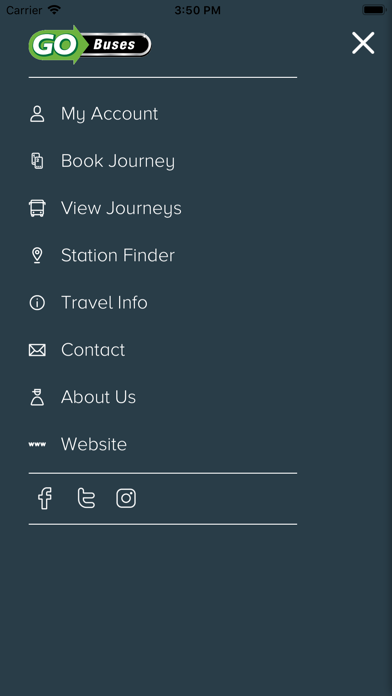
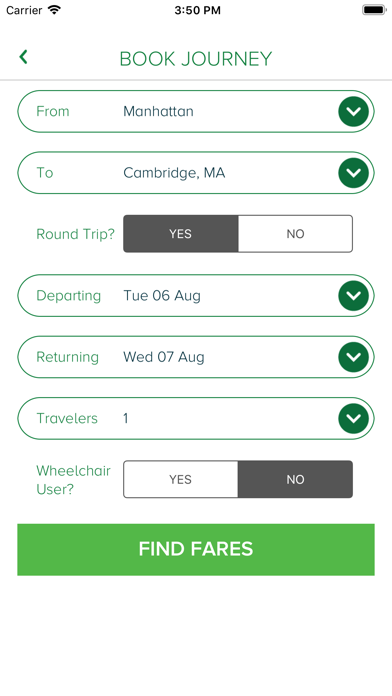

What is Go Buses? The Go Buses app is a safe, quick, and affordable bus service that allows users to book bus tickets on the go. The app covers several cities, including Boston, Cambridge, Newton, Providence, Hartford, New Haven, NYC – Manhattan, Washington DC, Alexandria, Vienna/Fairfax, and Manassas. Users can store their tickets on the app, get directions to their bus stop, and track their reward points.
1. With features like free WiFi, power outlets, comfortable high back seats and climate controlled vehicles, Go Buses offers a service far exceeding the amazing value for money tickets.
2. The Go Buses app offers the quickest and easiest way to book and store your bus tickets.
3. We continually upgrade and offer state-of-the-art, modern vehicles, with a fleet boasting deluxe coaches with capacity for 55 passengers.
4. Boston, Cambridge, Newton, Providence, Hartford, New Haven, NYC – Manhattan, Washington DC, Alexandria, Vienna/Fairfax and Manassas.
5. Store your tickets on the app, get directions to your bus stop, track your reward points.
6. Go Buses strive to be the first choice for travelers.
7. Book bus tickets on the go.
8. Liked Go Buses? here are 5 Travel apps like Lyft; Uber - Request a ride; United Airlines; Southwest Airlines; Fly Delta;
GET Compatible PC App
| App | Download | Rating | Maker |
|---|---|---|---|
 Go Buses Go Buses |
Get App ↲ | 2,031 4.71 |
Mission Communications Ltd |
Or follow the guide below to use on PC:
Select Windows version:
Install Go Buses app on your Windows in 4 steps below:
Download a Compatible APK for PC
| Download | Developer | Rating | Current version |
|---|---|---|---|
| Get APK for PC → | Mission Communications Ltd | 4.71 | 1.3.1 |
Get Go Buses on Apple macOS
| Download | Developer | Reviews | Rating |
|---|---|---|---|
| Get Free on Mac | Mission Communications Ltd | 2031 | 4.71 |
Download on Android: Download Android
- Quick and easy booking of bus tickets, even as short as 30 minutes before the trip
- Latest news and travel information
- Option to book for wheelchair travelers
- Station Finder to locate the nearest bus stop
- FAQ section to answer common questions
- 7-day/week support team for assistance
- Reward points tracking
- Ability to update personal details
- Modern and state-of-the-art vehicles with deluxe coaches that can accommodate up to 55 passengers
- Free WiFi, power outlets, comfortable high back seats, and climate-controlled vehicles for a comfortable travel experience.
- Decent pricing
- Easy ride
- Tries to stick to schedule
- Provides water for all customers on board
- High-speed WiFi
- Multiple stops outside larger cities
- Straightforward app
- Shows loyalty points and promo codes
- Inconsistent arrival times
- Driver left passengers stranded due to exceeding hours
- Customer service not helpful with app issues
- Loyalty points cannot be applied through the app
Nowhere to redeem points.
Horrible, Life-Threatening Service
Highly recommend!
Great bus