
Published by ComfortDelGro Corporation Limited on 2025-04-01
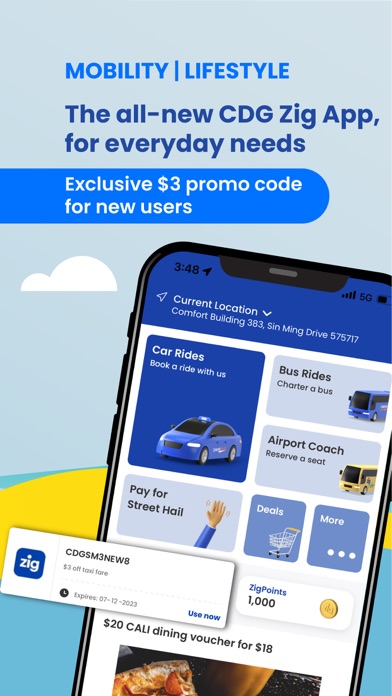

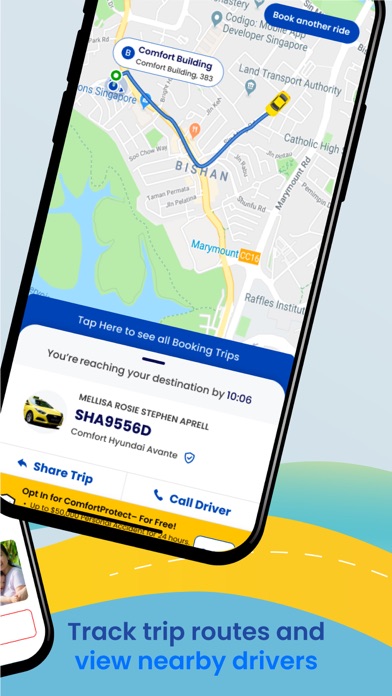
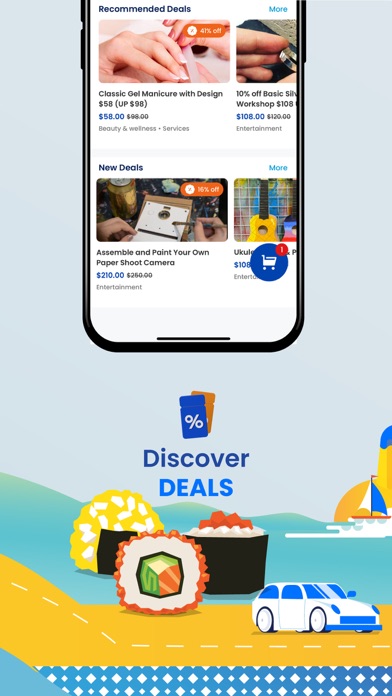
What is CDG Zig?
The ComfortDelGro Taxi Booking App has been rebranded as CDG Zig and now offers more features such as dining and “dabao” options, as well as the ability for electric vehicle owners to locate the nearest available EV charger. Users can sign up with CDG Zig through Facebook or Google and are automatically registered into the rewards programme.
1. The ComfortDelGro Taxi Booking App has been given a new name - CDG Zig - and a brand new logo! It does not only retained features such as its ride hailing services and favourites that users are familiar with but it is also offering more dining and “dabao” options now.
2. What’s more, electric vehicle (EV) owners can also locate the nearest available EV charger any time.
3. New users can sign up with CDG Zig through Facebook or Google, and are automatically registered into the rewards programme.
4. Liked CDG Zig? here are 5 Travel apps like Leipzig Travel Guide Offline; MAINZIGARTIG MOBIL; ZIG - Travel Places Safely; Paris CDG Airport: Flights;
GET Compatible PC App
| App | Download | Rating | Maker |
|---|---|---|---|
 CDG Zig CDG Zig |
Get App ↲ | 1,270 4.51 |
ComfortDelGro Corporation Limited |
Or follow the guide below to use on PC:
Select Windows version:
Install CDG Zig – Taxis, Cars & Buses app on your Windows in 4 steps below:
Download a Compatible APK for PC
| Download | Developer | Rating | Current version |
|---|---|---|---|
| Get APK for PC → | ComfortDelGro Corporation Limited | 4.51 | 7.1.0 |
Get CDG Zig on Apple macOS
| Download | Developer | Reviews | Rating |
|---|---|---|---|
| Get Free on Mac | ComfortDelGro Corporation Limited | 1270 | 4.51 |
Download on Android: Download Android
- Current and advanced bookings for taxis and private hire vehicles
- In-app push notification for all bookings
- Fare estimation for your rides
- In-App cashless for bookings and street hails
- Multiple pick-ups or drop-offs
- Share your ride info with family and friends
- Explore dining options
- Book reservations on the go
- Order takeaways on the app
- Find the nearest available EV charger
- Select your preferred EV charger and initiate the charging process from the app
- Location: Preset and retrieve favourite locations for booking
- Journey: Preset and retrieve your favourite journeys for booking
- Earn points for every ride
- Use promo codes to offset fares
- Redeem deals
- eReceipt is available after every completed ride
- Past booking ride details for reference
- Rate our driver
- Share your experience
- Feedback via Cyndi (chatbot)
- News and announcements.
- Some drivers are more experienced and mature
- Slow to adapt to competitors who do not charge service fees or extra charges for credit card use
- App often does not match drivers as well as competitors
- More expensive and less convenient than competitors
- Pathetic functionality compared to peers
- Payment system does not work correctly
- Atrocious customer experience with slow support response
- Slow to market
- App crashes frequently
- Unusable after IOS updates and requires frequent uninstall/reinstall
Poor app
Incompetent app and unresponsive support
The management team should be fired
app loves to crash