
Written by HP Inc.
Get a Compatible APK for PC
| Download | Developer | Rating | Score | Current version | Adult Ranking |
|---|---|---|---|---|---|
| Check for APK → | HP Inc. | 74 | 3.17568 | 2.1.14584 | 4+ |
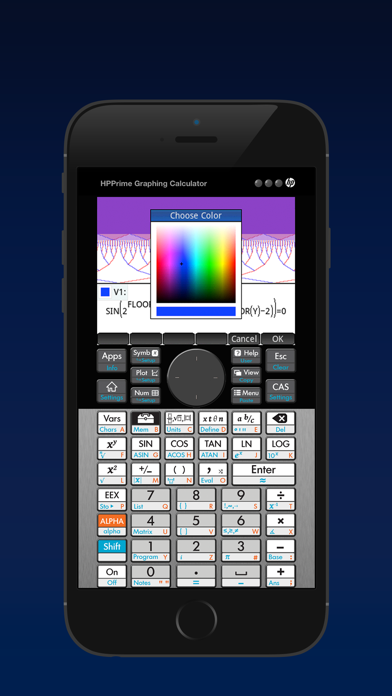
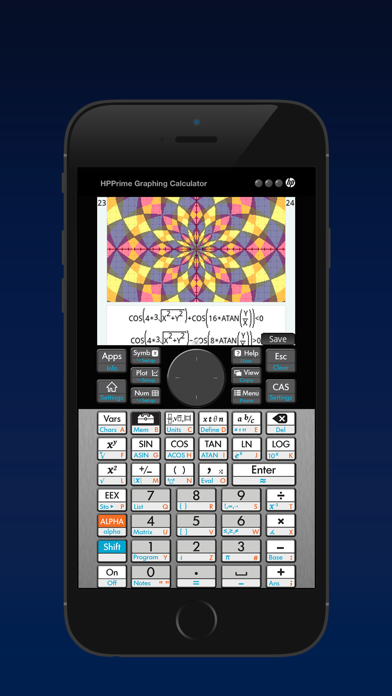
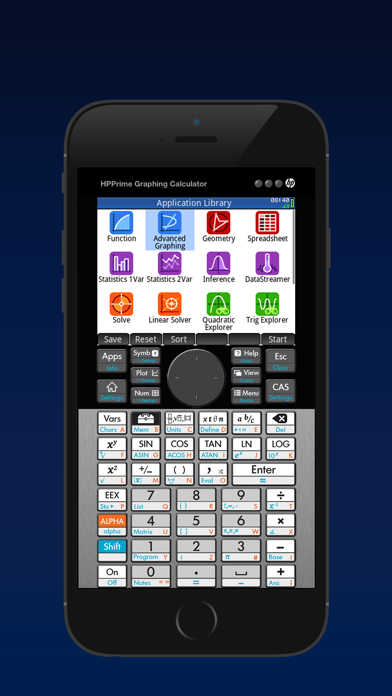
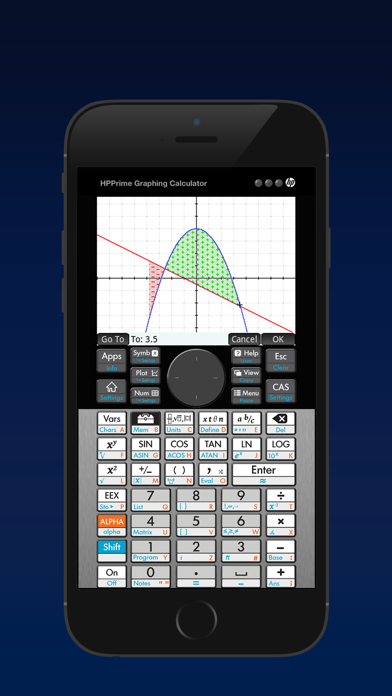
What is HP Prime Pro?
HP Prime Pro is a graphing calculator app that provides advanced graphing capabilities, units and base conversions, programming language, and several other features. It is designed to meet the demands of the digital classroom and is a perfect companion for secondary and collegiate mathematics courses.
1. Designed with the same layout and features as the College Board approved HP Prime Graphing Calculator, the app answers the demands of the digital classroom and delivers flexible functionality anywhere you work.
2. HP Prime Pro is an extensive and integrated graphing calculator app that enables students to solve problems, learn, and explore on their mobile device.
3. • Advanced graphing capabilities to graph implicit and explicit equations and inequalities, with the capability to trace or build tables of points of interest.
4. • Perfect companion for secondary and collegiate mathematics courses with dynamic Geometry, Statistics, Finance, and Spreadsheet applications.
5. • Calculate bonds, cash flows, dates and more with the Finance feature.
6. • Pinch-to-zoom and multi-touch capabilities for a hands-on, intuitive experience.
7. • Delivers a multidimensional Computer Algebra System (CAS).
8. • Just-in-time context-sensitive help available through the app.
9. Liked HP Prime Pro? here are 5 Education apps like E-Lecture Producer HD; C++ Programming language; Mathway: Math Problem Solver; Property & Casualty Exam Prep; Python Programming Interpreter;
| SN | App | Download | Review | Maker |
|---|---|---|---|---|
| 1 |  HP Prime Pro
HP Prime Pro
|
Download | 4.3/5 13 Reviews 4.3
|
HP Inc. |
Not satisfied? Check for compatible PC Apps or Alternatives
| App | Download | Rating | Maker |
|---|---|---|---|
 hp prime pro hp prime pro |
Get App or Alternatives | 74 Reviews 3.17568 |
HP Inc. |
Select Windows version:
Download and install the HP Prime Pro app on your Windows 10,8,7 or Mac in 4 simple steps below:
To get HP Prime Pro on Windows 11, check if there's a native HP Prime Pro Windows app here » ». If none, follow the steps below:
| Minimum requirements | Recommended |
|---|---|
|
|
HP Prime Pro On iTunes
| Download | Developer | Rating | Score | Current version | Adult Ranking |
|---|---|---|---|---|---|
| $24.99 On iTunes | HP Inc. | 74 | 3.17568 | 2.1.14584 | 4+ |
Download on Android: Download Android
- Advanced graphing capabilities to graph implicit and explicit equations and inequalities
- Graph 3D feature to plot functions that define Z in terms of X and Y
- Units and base conversions for complex problems in chemistry, physics, quantum mechanics, and other engineering fields
- Pinch-to-zoom and multi-touch capabilities for a hands-on, intuitive experience
- Full-featured programming language including user-defined functions and re-assignable keys
- Dynamic Geometry, Statistics, Finance, and Spreadsheet applications
- Just-in-time context-sensitive help available through the app
- Easily toggle decimals to special values of (a/b)*π, (a/b)*√(c/d), ln(a/b), and e^(a/b)
- Solve single equations and systems of equations (linear and nonlinear)
- HP Prime Explorer allows the user to discover several function families
- Calculate bonds, cash flows, dates, and more with the Finance feature
- Reduce keystrokes with optional RPN
- Delivers a multidimensional Computer Algebra System (CAS)
- Authentic app, developed and supported by HP.
- Has a Solve function
- Key click works great on iPhone 7
- Touch gestures work fine on iPad mini 2
- Has CAS capabilities
- Bugs and often takes opening it more than once for it to work
- App doesn't respond to touch sometimes
- Touch gestures have a real problem on the iPhone 7
- Key click is delayed and erratic on iPad mini 2
- Leaves the standard iPhone title bar on when running which offsets the app graphics down
- CAS functions immediately crash the app every time
- Latest version has significant issues and has become unusable
- Constantly crashes when using any of the CAS solve capability
- No way to contact HP on the issue (no phone or email)
- App support link is useless
Latest Version of Calculator Keeps on Crashing
Best I have found but a bit buggy
Problems on iPhone 7
Completly broken