
Last Updated by Islamic Finder on 2025-04-14

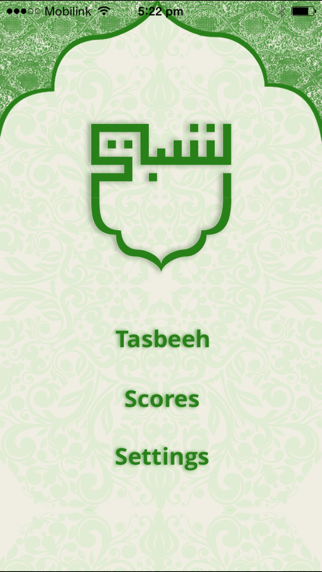

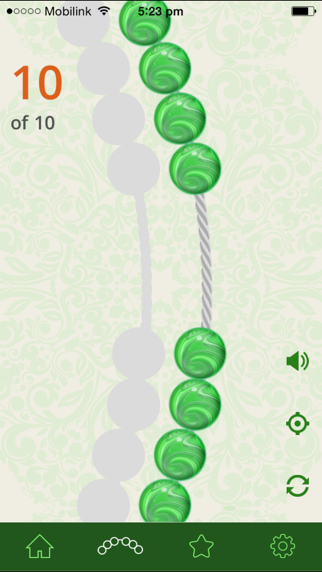
What is Tasbeeh App? Tasbeeh is a mobile application designed to help Muslims perform supplications by pulling prayer beads along a string on their phone screen. It allows users to set a target and notifies them when they achieve it. The app also offers a global ranking feature, customization options, and an ad-free experience through in-app purchase.
1. Tasbeeh helps Muslims around the world, perform supplications by simply pulling prayer beads along a string on your phone screen.
2. You can also customize your Tasbeeh beads according to your personal preferences, making it a user friendly app.
3. IslamicFinder strives to provide the best possible apps to Muslims in every corner of the globe and help them better their lives as Muslims.
4. Whether it is immediately after your prayers, or between your daily meetings and classes, Tasbeeh allows you to set a certain target and notifies you as soon as you have achieved it.
5. If you lag behind, there is always an option to reset your current score and start all over.
6. We hope you enjoy this new app.
7. Liked Tasbeeh App? here are 5 Utilities apps like Tasbeeh - Golden Tap Counter; Golden Tally Counter - Tasbeeh; sufi: dhikr & tasbeeh counter; Al Zikar - Tasbeeh Tap Counter Free For All Muslims; Digital Tasbeeh 2020;
Or follow the guide below to use on PC:
Select Windows version:
Install Tasbeeh App app on your Windows in 4 steps below:
Download a Compatible APK for PC
| Download | Developer | Rating | Current version |
|---|---|---|---|
| Get APK for PC → | Islamic Finder | 3.88 | 2.2 |
Get Tasbeeh App on Apple macOS
| Download | Developer | Reviews | Rating |
|---|---|---|---|
| Get Free on Mac | Islamic Finder | 8 | 3.88 |
Download on Android: Download Android
- Pull prayer beads along a string on your phone screen to perform supplications
- Set a target and receive notifications when you achieve it
- Reset your score and start over if you lag behind
- View global ranking and top scores of Tasbeeh users around the world
- Customize your Tasbeeh beads according to your personal preferences
- In-app purchase to remove advertisements and enjoy an ad-free experience
- User-friendly interface designed for Muslims around the world.
- Good application for counting tasbeeh, tahleel, etc.
- Simple and easy to use.
- Helps users utilize their mobile phones in a productive way.
- Lacks an option to use the app for tasbeeh after prayers with a ping sound when 33 has been reached.
- Swiping on the screen to count a bead can be slow and drain battery.
- Paid removal of personalized ads did not work and resulted in more ads based on "other factors".
Should really have options
Misleading
Can be better
👍🏻