
Published by InMyRoom on 2021-08-02


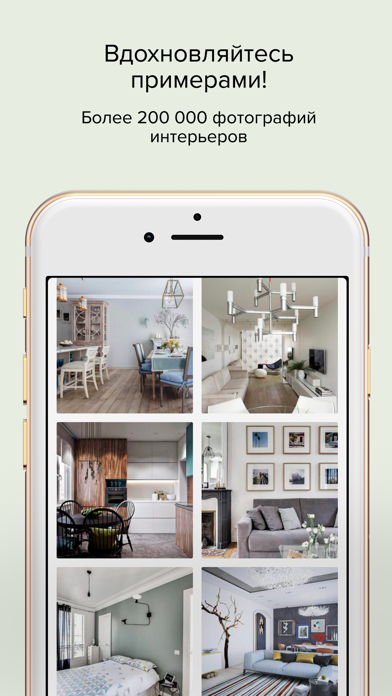
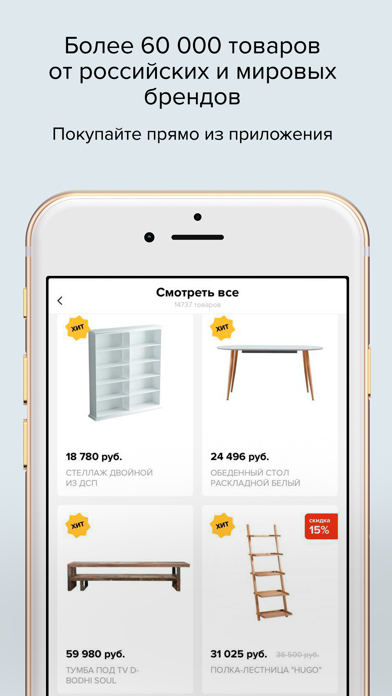
What is INMYROOM? INMYROOM is an app that helps users find interior design ideas and buy furniture. The app features daily interior design ideas from top Russian designers, renovation tips, and product collections curated by professionals. It also has a store with over 60,000 designer interior items that can be purchased directly from the app. Users can browse through hundreds of thousands of high-quality interior photos sorted by room, color, and style. The app also connects users with thousands of interior design specialists, architects, decorators, builders, and other professionals across Russia.
1. Каждый день мы публикуем интерьеры от лучших российских дизайнеров, советы по ремонту и подборки товаров к интерьеру, сделанные специалистами.
2. Каждый месяц мы обновляем приложение, делая его еще удобнее и красивее.
3. INMYROOM — самый удобный способ найти идеи дизайна интерьера и купить мебель.
4. Liked INMYROOM? here are 5 Lifestyle apps like ELLE Decor: Дизайн интерьера; ARPlace - Дизайн интерьера; Zillow Real Estate & Rentals; Pinterest;
Or follow the guide below to use on PC:
Select Windows version:
Install INMYROOM - дизайн интерьера app on your Windows in 4 steps below:
Download a Compatible APK for PC
| Download | Developer | Rating | Current version |
|---|---|---|---|
| Get APK for PC → | InMyRoom | 4.00 | 3.2.3 |
Download on Android: Download Android
- Daily interior design ideas from top Russian designers
- Renovation tips and product collections curated by professionals
- Store with over 60,000 designer interior items that can be purchased directly from the app
- Hundreds of thousands of high-quality interior photos sorted by room, color, and style
- Connects users with thousands of interior design specialists, architects, decorators, builders, and other professionals across Russia
- Monthly updates to improve the app's usability and aesthetics
- Available on the web, Facebook, Instagram, and VK.
- The app provides access to a popular website's content.
- The app is easy to use and navigate.
- The app is available for download on multiple devices.
- The app has issues with loading content, particularly photos.
- The app has experienced errors during content loading.
- The app may not be optimized for all devices, such as the iPad mini 4.
Проблема с приложением
Красиво, познавательно, интересно!
Лучшее о доме
Наконец-то!