
Published by WENDY PYE PUBLISHING LIMITED on 2020-02-20
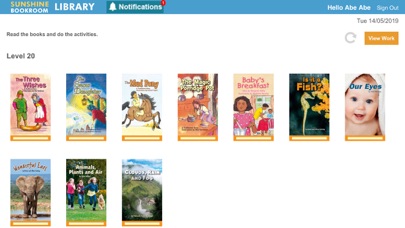
What is Sunshine Bookroom?
Sunshine Bookroom 6+ is a free reading app designed for students to access enjoyable e-books and activities to improve their reading skills. The app includes a management system for teachers to allocate e-books to individuals and groups and track student progress. The app offers interactive tools within the e-book to enhance the reading experience. The app includes fiction stories by renowned authors and rich informational texts with full-color photography.
1. A free reading app designed to give students at school and at home access to enjoyable e-books and activities to help them practice reading and become more fluent.
2. There is a management system for teachers to allocate the e-books to individuals and groups and to track student progress on reading, literacy skills, and fluency.
3. Interactive tools within the e-book allow students to highlight, draw or add text to support their reading experience.
4. The app includes fiction stories by renowned authors such as Margaret Mahy and Joy Cowley, and rich informational texts with full color photography.
5. Liked Sunshine Bookroom? here are 5 Book apps like Sunshine State Reader 2015; Audible audiobooks & podcasts; Amazon Kindle; Libby, by OverDrive;
GET Compatible PC App
| App | Download | Rating | Maker |
|---|---|---|---|
 Sunshine Bookroom Sunshine Bookroom |
Get App ↲ | 1 3.00 |
WENDY PYE PUBLISHING LIMITED |
Or follow the guide below to use on PC:
Select Windows version:
Install Sunshine Bookroom app on your Windows in 4 steps below:
Download a Compatible APK for PC
| Download | Developer | Rating | Current version |
|---|---|---|---|
| Get APK for PC → | WENDY PYE PUBLISHING LIMITED | 3.00 | 1.8 |
Get Sunshine Bookroom on Apple macOS
| Download | Developer | Reviews | Rating |
|---|---|---|---|
| Get Free on Mac | WENDY PYE PUBLISHING LIMITED | 1 | 3.00 |
Download on Android: Download Android
- Access to 110 e-books
- Three activities for each e-book to test comprehension, writing, and fluency skills
- Individual login for students to access their own library from school or home
- Student progress tracking
- Developed by teachers and writers skilled in literacy learning
- Useful for second language students to practice reading fluency
- Voice-over of the whole text for e-books at levels 20-24
- Students can record themselves reading part of the book
- Text boxes and pen tools for increased functionality
- User-friendly class management and quick guides for set up
- Intuitive navigation of resources
- Caters to the individual needs of every student
- Students' work history can be shared with parents.