
Published by I.R.I.S. s.a. on 2016-05-10
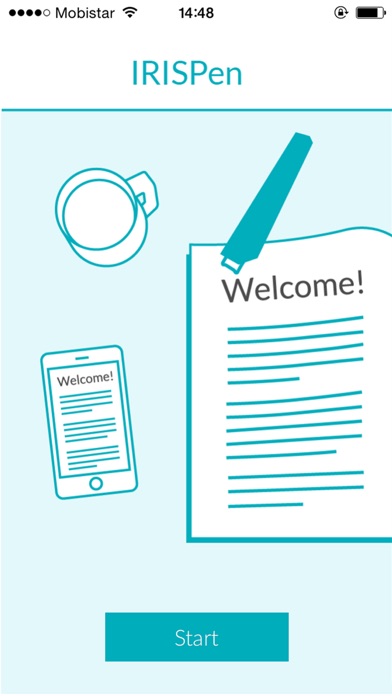
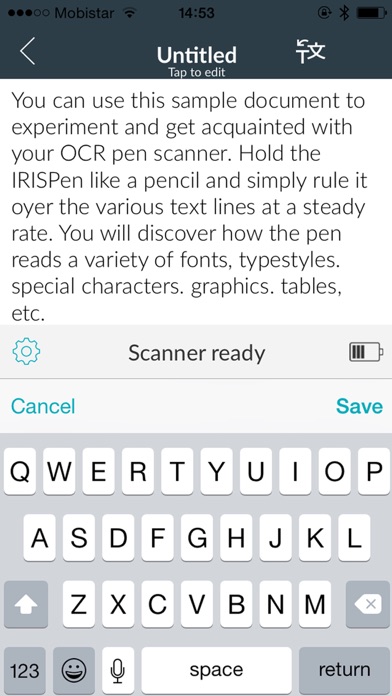
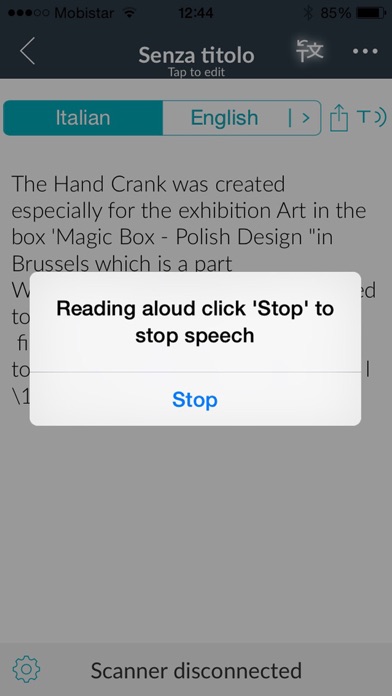
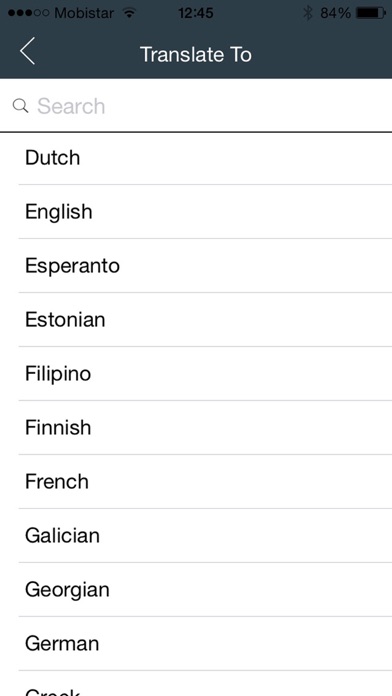
What is IRISPen Air 7?
The IRISPen Air 7 app is designed to work with the IRISPen Air 7 digital Bluetooth wireless pen. The app allows users to scan text from newspapers, magazines, books, letters, etc. and instantly digitize and edit the text on their iOS device. The app also offers translation and text-to-speech functionality, making it a useful tool for language learners.
1. Albanian, Basque, Bosnian, Bulgarian, Catalan, Corsican, Croatian, Czech, Danish, Digits, Dutch (Netherlands), English, Esperanto, Estonian, Fijan, Finnish, French, Galician, German, Greek, Hebrew, Hungarian, Icelandic, Irish, Italian, Latin, Latvian, Lithuanian, Luxembourg, Moldavian, Norsk, Norwegian (Bokmal), Norwegian, Nynosk, Polish, Portuguese, Portuguese (Brazilian), Romanian, Russian, Scottish Gaelic, Serbian, Slovak, Slovenian, Spanish, Spanish (Mexican), Swedish, Swiss (German), Tagalog, Turkish, Ukrainian, Welsh, Xhosa, Zulu.
2. and the text will instantly appear on your iOS device, ready to be edited, saved or shared to the Cloud.
3. - Never retype text again: digitize and edit text from books, magazines, invoices... directly on your mobile devices.
4. - Copy paste your text into any text application, ready to be edited as you please.
5. The digital pen works just like a highlighter! Simply slide it across lines from newspapers, magazines, books, letters, etc.
6. - Translate text into your native language and vice versa.
7. - Instant translation of your captured text lines.
8. - 130+ languages recognized if you connect to our IRISPen™ Air Cloud server.
9. This app is designed for IRISPen™ Air 7, the smart digital Bluetooth wireless pen from IRIS.
10. - 55 languages directly recognized on your device in offline mode.
11. - Use the text-to-speech functionality to hear out loud what you have just scanned.
12. Liked IRISPen Air 7? here are 5 Productivity apps like Air Mirror for Amazon Fire TV; AIRBUZZ News; Crestron AirMedia; AirForShare; BeONAIR Listener;
Or follow the guide below to use on PC:
Select Windows version:
Install IRISPen Air 7 app on your Windows in 4 steps below:
Download a Compatible APK for PC
| Download | Developer | Rating | Current version |
|---|---|---|---|
| Get APK for PC → | I.R.I.S. s.a. | 4.00 | 1.5 |
Get IRISPen Air 7 on Apple macOS
| Download | Developer | Reviews | Rating |
|---|---|---|---|
| Get Free on Mac | I.R.I.S. s.a. | 1 | 4.00 |
Download on Android: Download Android
- Capture text directly onto your device
- 55 languages recognized in offline mode
- 130+ languages recognized when connected to the IRISPen Air Cloud server
- Text-to-speech functionality
- Instant translation of captured text
- Text and number recognition
- Export to Mail, Dropbox, or Google Drive
- Copy and paste text into any text application
- Universal application for iPhone and iPad
- Supports iPhone 5, 5c, 6, 6 Plus, iPad Air, Air 2, mini, mini 2, and mini 3
- Supports iOS 7 and 8
- Supports OCR languages including Albanian, Basque, Bosnian, Bulgarian, Catalan, Corsican, Croatian, Czech, Danish, Digits, Dutch (Netherlands), English, Esperanto, Estonian, Fijan, Finnish, French, Galician, German, Greek, Hebrew, Hungarian, Icelandic, Irish, Italian, Latin, Latvian, Lithuanian, Luxembourg, Moldavian, Norsk, Norwegian (Bokmal), Norwegian, Nynosk, Polish, Portuguese, Portuguese (Brazilian), Romanian, Russian, Scottish Gaelic, Serbian, Slovak, Slovenian, Spanish, Spanish (Mexican), Swedish, Swiss (German), Tagalog, Turkish, Ukrainian, Welsh, Xhosa, and Zulu.