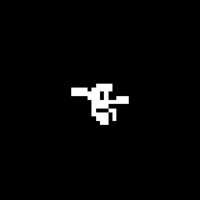
Published by Devolver on 2020-12-22
1. The Amazing Gunboots - The fashionable and lethal Gunboots allow players to unleash a torrent of firepower on the nasty creatures dwelling in the well and slow your decent with each shot.
2. Simple, Responsive Controls - Designed for mobile from the ground up, Downwell is presented with intuitive and elegant controls that allow for action-packed gameplay using just three buttons.
3. Step into precariously placed shops and buy some helpful items or level up between levels to battle well-dwelling monsters and uncover hidden caves filled with riches and relics.
4. Make your way further and further down into the darkness filled with nasty creatures and mysterious secrets to collect the spectacular red gems scattered about the rocks.
5. Downwell is a curious game about a young boy venturing down a well in search of untold treasures with only his Gunboots to protect him.
6. Liked Downwell? here are 5 Games apps like Roblox; Fortnite; 8 Ball Pool™; Sniper 3D: Gun Shooting Games; Candy Crush Saga;
Or follow the guide below to use on PC:
Select Windows version:
Install Downwell app on your Windows in 4 steps below:
Download a Compatible APK for PC
| Download | Developer | Rating | Current version |
|---|---|---|---|
| Get APK for PC → | Devolver | 4.72 | 1.0.72 |
Download on Android: Download Android
Amazing pixel style arcade falling shooter
One-of-a-kind gem!
My favorite game on iPhone
Amazing Experience