
Published by Saraiva e Siciliano S/A on 2021-08-03
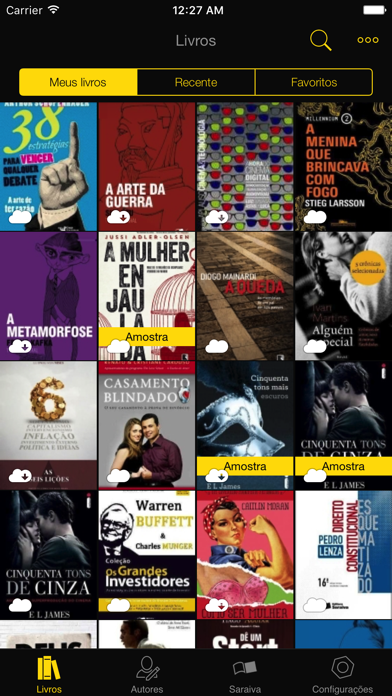


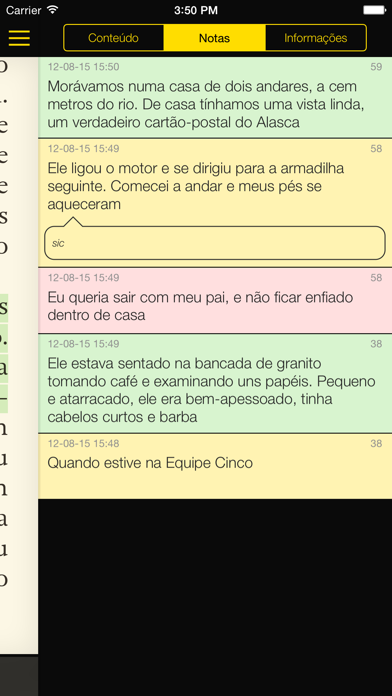
What is Lev Saraiva?
The Lev Saraiva app is the reading app of the largest bookstore in Brazil, designed to provide the best digital reading experience on your device, wherever you are. With a unique, fast, and user-friendly interface, the app offers a wide range of options to enhance your e-book reading experience. In addition, the Saraiva website offers over 200 free books and a collection of 50,000 titles in Portuguese and over 450,000 imported titles for purchase and reading.
1. Quer mais conteúdo? No site da Saraiva, você encontra mais de 200 livros gratuitos, além do nosso acervo de 50 mil títulos em português e mais de 450 mil títulos importados para comprar e começar a ler.
2. O Aplicativo Lev Saraiva, é o aplicativo de leitura da maior livraria do Brasil, e foi desenvolvido para proporcionar a melhor experiência de leitura digital no seu dispositivo, onde quer que você esteja.
3. Desfrute ao máximo de seus e-books utilizando uma interface única, rápida e amigável, com um grande leque de opções para você.
4. Liked Lev Saraiva? here are 5 Book apps like Fairy Tales for Clever Kids; Clever Strategy Shrewd Tactics; John C. Maxwell's The 5 Levels of Leadership; Clever Tales;
GET Compatible PC App
| App | Download | Rating | Maker |
|---|---|---|---|
 Lev Saraiva Lev Saraiva |
Get App ↲ | 28 1.54 |
Saraiva e Siciliano S/A |
Or follow the guide below to use on PC:
Select Windows version:
Install Lev Saraiva app on your Windows in 4 steps below:
Download a Compatible APK for PC
| Download | Developer | Rating | Current version |
|---|---|---|---|
| Get APK for PC → | Saraiva e Siciliano S/A | 1.54 | 2.1 |
Get Lev Saraiva on Apple macOS
| Download | Developer | Reviews | Rating |
|---|---|---|---|
| Get Free on Mac | Saraiva e Siciliano S/A | 28 | 1.54 |
Download on Android: Download Android
- Read, search, make notes, and highlights in your favorite books
- Access all your PDF, EPUB, txt, DjVu, FB2, Comic Book Archive (CBR or CBZ) files in one place
- Continue reading from where you left off, whether in the app or on the Lev (Saraiva's digital book reader)
- Customize the app by adjusting the text size, brightness, font style, page layout, colors, and many other options
- Use the "text-to-speech" feature to listen to book excerpts
- Turn pages by swiping or tapping on the corner of the pages
- Share your book ideas on Facebook, Twitter, email, and other platforms
- Access the largest digital bookstore in Brazil anytime, anywhere.
- None mentioned in the review.
- Older e-books show blank pages.
- Library takes a long time to show up.
- Login is not working.
- Customer support was unable to find the user's order.
- The app is slow and may not work properly.
App is no improvement on good old and disastrous Saraiva Reader
App doesn't work...
Nunca vi nada pior
Lento ou não funciona ?