
Published by Sam Yu on 2025-03-09


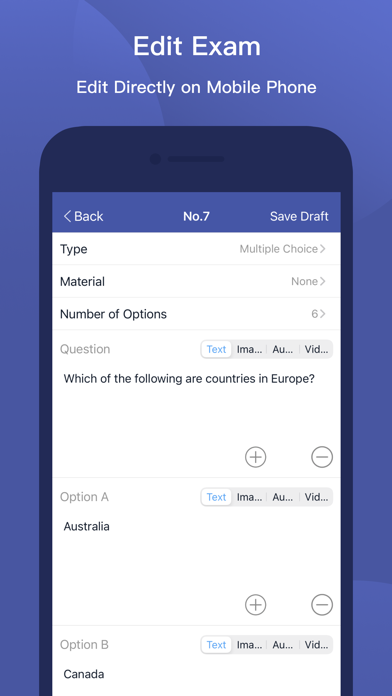
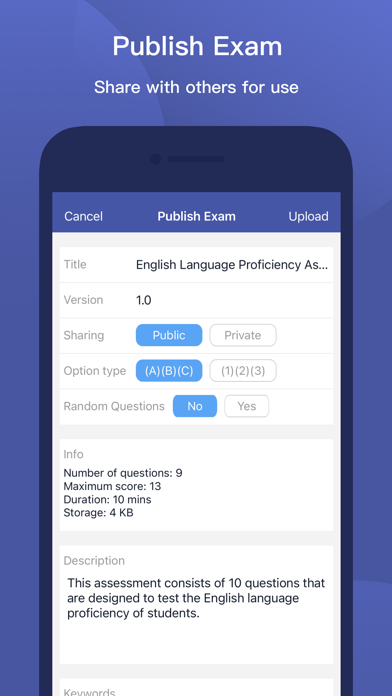
What is MTestM?
MTestM is an exam creator application that allows users to create, publish, and share exams. It is a user-friendly app that can be used by educators, trainers, non-profits, businesses, and other professionals who need an easy way to quickly make exams, tests, and quizzes online. The app allows users to create exams offline using Excel and provides a quick way of bulk importing questions. MTestM supports advanced question types, allows users to publish and share exams, organize exams into folders, and take exams offline.
1. MTestM is an exam creator application that allows you to create, publish and share exams.
2. MTestM is used by educators, trainers, non-profits, businesses and other professionals who need an easy way to quickly make exams, tests, and quizzes online.
3. MTestM allows you to use Excel to write multiple-choice, fill-in-the-blank and matching questions in a simple format that can be imported.
4. MTestM allows you to create single choice, multiple choice, fill in the blank and matching questions.
5. You can mark your exams as private if you do not want others to see your exams, otherwise your exam can be seen by others.
6. MTestM allows you to update your published exams.
7. By taking a tour, it’s easy to understand the MTestM format and add your own questions in the spreadsheet.
8. You can also find the exams and questions you recently took.
9. Others cannot share your private exams.
10. When creating a large numbers of questions, MTestM can provide a quick way of bulk importing questions.
11. Only you can share your own private exams with others.
12. Liked MTestM? here are 5 Education apps like Canvas Student; ClassDojo; Google Classroom; Duolingo - Language Lessons; Remind: School Communication;
Or follow the guide below to use on PC:
Select Windows version:
Install MTestM app on your Windows in 4 steps below:
Download a Compatible APK for PC
| Download | Developer | Rating | Current version |
|---|---|---|---|
| Get APK for PC → | Sam Yu | 4.93 | 1.12.148 |
Download on Android: Download Android
1. Easy exam creation using Excel
2. Advanced question types including single choice, multiple choice, fill in the blank, and matching questions
3. Ability to publish exams and mark them as private or public
4. Share exams with others and assign homework to students
5. Organize exams into folders and subfolders
6. Take exams offline and review grade reports
- Offers random questions and answers for effective memorization and studying
- Provides various question types such as True/False, fill in the blank, single choice, and multiple choices
- Step-by-step instructions and example tests are available for easy use
- Useful for producing high-quality exams for any field
- Great for screening applicants for clubs and organizations
- Multimedia feature may not work properly
- App may be too complicated for some users
- Requires registration for an account to access the app
- One user had difficulty creating an exam using the app
So great apps to study with
Publisher makes it so easy to create professional exams!
Great for screening
Too complicated