
Published by s-joys Co., Ltd. on 2025-01-22

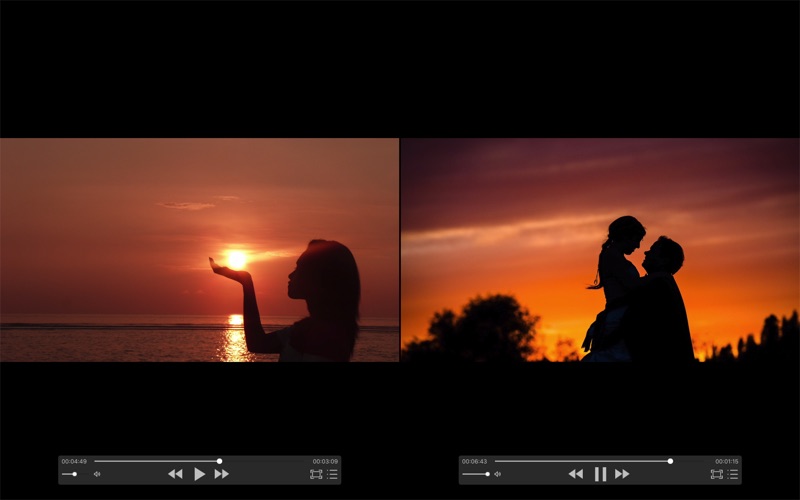


What is zFuse Pro?
zFuse is a media player app available for macOS and iOS devices. It is a light, simple, and powerful app that allows users to open multiple instances simultaneously. It supports various video and audio formats, subtitle formats, and playlist formats. It also has features like video rotation, hardware acceleration, HDR tone mapping, media preview in seeking, built-in audio enhancement, multi-soundtrack selection, embedded/external subtitle-track selection, subtitle synchronization, and support for external subtitle font selection.
1. * Supported video formats : MP4, MOV, MKV, AVI, WMV, FLV, RMVB, ASF,OGV and so on.
2. * Supported audio formats : MP3, WAV, WMA, FLAC, APE and so on.
3. * Supported image formats : JPG, PNG, BMP,TIFF etc.
4. * Supported playlist formats : M3U/M3U8/PLS/TXT/DPL.
5. * Video rotation, you can watch movies lying down.
6. -shortcuts: See the items under the "Control" menu.
7. Liked zFuse Pro? here are 5 Photo & Video apps like V380 Pro; Lapse It Pro; Teleprompter BIGVU; Pro HDR X; Portrait Mode Pro — Lens Blur and Bokeh editor;
Or follow the guide below to use on PC:
Select Windows version:
Install zFuse Pro app on your Windows in 4 steps below:
Download a Compatible APK for PC
| Download | Developer | Rating | Current version |
|---|---|---|---|
| Get APK for PC → | s-joys Co., Ltd. | 1 | 1.7.46 |
Get zFuse Pro on Apple macOS
| Download | Developer | Reviews | Rating |
|---|---|---|---|
| Get $0.99 on Mac | s-joys Co., Ltd. | 0 | 1 |
Download on Android: Download Android
- Simultaneously open multiple instances
- Video rotation for watching movies lying down
- Hardware acceleration
- Supports HDR Tone Mapping on non-HDR display
- Media preview in seeking
- Built-in audio enhancement
- Multi Soundtrack selection
- Embedded/External subtitle-track selection
- Subtitle synchronization
- Support for external subtitle font selection
- 0.5x-3.0x playback speed control
- 0.5x-5.0x zoom screen
- Can directly load Blu-ray ISO to play
- Support audio output format switching
- Support audio output sample rate switching
- Support audio output channels switching
- Function/Shortcut key:
- Double click: full screen/quit full screen
- Space: pause/play
- Shortcuts: See the items under the "Control" menu
- Supported video formats: MP4, MOV, MKV, AVI, WMV, FLV, RMVB, ASF, OGV, and more
- Supported audio formats: MP3, WAV, WMA, FLAC, APE, and more
- Support subtitle format: SRT, SSA, ASS
- Supported image formats: JPG, PNG, BMP, TIFF, and more
- Supported playlist formats: M3U/M3U8/PLS/TXT/DPL.
Where are the Developers?