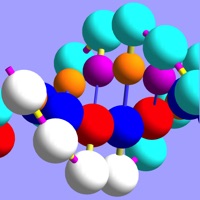
ลงรายการบัญชีโดย ลงรายการบัญชีโดย OnScreen Science, Inc.
1. The simulations of OnScreen Retrovirus use the 3D nucleic acid models of our highly regarded DNA apps to make memorable the crucial steps by which the reverse transcriptase enzyme complex of a retrovirus uses nucleotide building blocks of the host cell to copy the viral genome, initially on a single strand of RNA, to a newly constructed double-stranded DNA molecule, ready to be inserted into the host's DNA as a source of new copies of the virus.
2. Unlike other simulations you might see on the internet, this app shows how the DNA synthesis is at every stage a three-dimensional double-helix-forming process and that it involves several steps, which include the separation of strands and the relative movement of the strands to allow annealing to each other at complementary sections, the steps being dependent on three separate activities of the reverse transcriptase complex: RNA-dependent DNA synthesis, RNA degradation, and DNA-dependent DNA synthesis.
3. Background material on viruses, nucleic acids, and enzymes, as well as commentary on each new step in the process of copying the single strand of RNA into a double-stranded DNA molecule are at your fingertips in the app.
4. Since retrotransposons--which we all have in our DNA!--make use the very same steps to make new copies of their DNA through an intermediate RNA strand before inserting it at another spot in the cell's DNA, the app serves as a simulation of how they work as well.
5. You can run the simulations with automatic pauses at key steps for convenience in reading of the commentary for the steps or straight through, pausing only when desired.
6. Since a ball-and-stick model of nucleic acids is used for the simulations, this is not done at the level of atomic detail, but the simulations are never in conflict with the biochemistry.
7. The goal of this app is to convey the conceptual details of the viral genome transfer from RNA to DNA without requiring of the user a deep prior knowledge of molecular biology.
8. The role of the virus's nucleocapsid protein as enhancer of the annealing of strands is also indicated.
9. Whether for first-time learning, clarification of ideas previously encountered, or review, OnScreen Retrovirus is now at your service.
10. Updated for the future: 64-bit native code.
ตรวจสอบแอปพีซีหรือทางเลือกอื่นที่เข้ากันได้
| โปรแกรม ประยุกต์ | ดาวน์โหลด | การจัดอันดับ | เผยแพร่โดย |
|---|---|---|---|
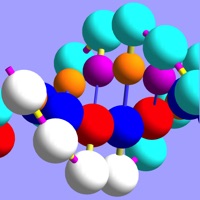 OnScreen Retrovirus OnScreen Retrovirus
|
รับแอปหรือทางเลือกอื่น ↲ | 2 5.00
|
OnScreen Science, Inc. |
หรือทำตามคำแนะนำด้านล่างเพื่อใช้บนพีซี :
เลือกเวอร์ชันพีซีของคุณ:
ข้อกำหนดในการติดตั้งซอฟต์แวร์:
พร้อมให้ดาวน์โหลดโดยตรง ดาวน์โหลดด้านล่าง:
ตอนนี้เปิดแอพลิเคชัน Emulator ที่คุณได้ติดตั้งและมองหาแถบการค้นหาของ เมื่อคุณพบว่า, ชนิด OnScreen Retrovirus ในแถบค้นหาและกดค้นหา. คลิก OnScreen Retrovirusไอคอนโปรแกรมประยุกต์. OnScreen Retrovirus ในร้านค้า Google Play จะเปิดขึ้นและจะแสดงร้านค้าในซอฟต์แวร์ emulator ของคุณ. ตอนนี้, กดปุ่มติดตั้งและชอบบนอุปกรณ์ iPhone หรือ Android, โปรแกรมของคุณจะเริ่มต้นการดาวน์โหลด. ตอนนี้เราทุกคนทำ
คุณจะเห็นไอคอนที่เรียกว่า "แอปทั้งหมด "
คลิกที่มันและมันจะนำคุณไปยังหน้าที่มีโปรแกรมที่ติดตั้งทั้งหมดของคุณ
คุณควรเห็นการร
คุณควรเห็นการ ไอ คอน คลิกที่มันและเริ่มต้นการใช้แอพลิเคชัน.
รับ APK ที่เข้ากันได้สำหรับพีซี
| ดาวน์โหลด | เผยแพร่โดย | การจัดอันดับ | รุ่นปัจจุบัน |
|---|---|---|---|
| ดาวน์โหลด APK สำหรับพีซี » | OnScreen Science, Inc. | 5.00 | 1.2 |
ดาวน์โหลด OnScreen Retrovirus สำหรับ Mac OS (Apple)
| ดาวน์โหลด | เผยแพร่โดย | ความคิดเห็น | การจัดอันดับ |
|---|---|---|---|
| Free สำหรับ Mac OS | OnScreen Science, Inc. | 2 | 5.00 |

OnScreen DNA Model

OnScreen DNA Model for iPhone

OnScreen DNA Model

OnScreen Gene Transcription

OnScreen DNA Replication
Google Classroom
Qanda: Instant Math Helper
กยศ. Connect
Photomath
Cake - Learn English
TCASter
Toca Life World: Build stories
PeriPage
Duolingo - Language Lessons
Kahoot! Play & Create Quizzes
SnapCalc - Math Problem Solver
Quizizz: Play to Learn
Eng Breaking: Practice English
Yeetalk-Chat,talk with native
ELSA: Learn And Speak English