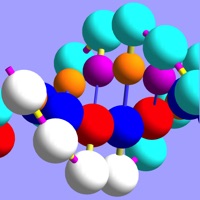
Опубликовано Опубликовано OnScreen Science, Inc.
1. The simulations of OnScreen Retrovirus use the 3D nucleic acid models of our highly regarded DNA apps to make memorable the crucial steps by which the reverse transcriptase enzyme complex of a retrovirus uses nucleotide building blocks of the host cell to copy the viral genome, initially on a single strand of RNA, to a newly constructed double-stranded DNA molecule, ready to be inserted into the host's DNA as a source of new copies of the virus.
2. Unlike other simulations you might see on the internet, this app shows how the DNA synthesis is at every stage a three-dimensional double-helix-forming process and that it involves several steps, which include the separation of strands and the relative movement of the strands to allow annealing to each other at complementary sections, the steps being dependent on three separate activities of the reverse transcriptase complex: RNA-dependent DNA synthesis, RNA degradation, and DNA-dependent DNA synthesis.
3. Background material on viruses, nucleic acids, and enzymes, as well as commentary on each new step in the process of copying the single strand of RNA into a double-stranded DNA molecule are at your fingertips in the app.
4. Since retrotransposons--which we all have in our DNA!--make use the very same steps to make new copies of their DNA through an intermediate RNA strand before inserting it at another spot in the cell's DNA, the app serves as a simulation of how they work as well.
5. You can run the simulations with automatic pauses at key steps for convenience in reading of the commentary for the steps or straight through, pausing only when desired.
6. Since a ball-and-stick model of nucleic acids is used for the simulations, this is not done at the level of atomic detail, but the simulations are never in conflict with the biochemistry.
7. The goal of this app is to convey the conceptual details of the viral genome transfer from RNA to DNA without requiring of the user a deep prior knowledge of molecular biology.
8. The role of the virus's nucleocapsid protein as enhancer of the annealing of strands is also indicated.
9. Whether for first-time learning, clarification of ideas previously encountered, or review, OnScreen Retrovirus is now at your service.
10. Updated for the future: 64-bit native code.
Проверить совместимые приложения для ПК или альтернативы
| заявка | Скачать | Рейтинг | Разработчик |
|---|---|---|---|
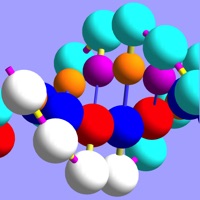 OnScreen Retrovirus OnScreen Retrovirus
|
Получить приложение или альтернативы ↲ | 2 5.00
|
OnScreen Science, Inc. |
Или следуйте инструкциям ниже для использования на ПК :
Выберите версию для ПК:
Требования к установке программного обеспечения:
Доступно для прямой загрузки. Скачать ниже:
Теперь откройте приложение Emulator, которое вы установили, и найдите его панель поиска. Найдя его, введите OnScreen Retrovirus в строке поиска и нажмите «Поиск». Нажмите на OnScreen Retrovirusзначок приложения. Окно OnScreen Retrovirus в Play Маркете или магазине приложений, и он отобразит Store в вашем приложении эмулятора. Теперь нажмите кнопку «Установить» и, например, на устройстве iPhone или Android, ваше приложение начнет загрузку. Теперь мы все закончили.
Вы увидите значок под названием «Все приложения».
Нажмите на нее, и она перенесет вас на страницу, содержащую все установленные вами приложения.
Вы должны увидеть . Нажмите на нее и начните использовать приложение.
Получить совместимый APK для ПК
| Скачать | Разработчик | Рейтинг | Текущая версия |
|---|---|---|---|
| Скачать APK для ПК » | OnScreen Science, Inc. | 5.00 | 1.2 |
Скачать OnScreen Retrovirus для Mac OS (Apple)
| Скачать | Разработчик | рецензия | Рейтинг |
|---|---|---|---|
| Free для Mac OS | OnScreen Science, Inc. | 2 | 5.00 |

OnScreen DNA Model

OnScreen DNA Model for iPhone

OnScreen DNA Model

OnScreen Gene Transcription

OnScreen DNA Replication
Госуслуги Культура
Photomath
Chatium
Applaydu для всей семьи
Сферум – учитесь и общайтесь
Учи.ру: 1-4 класс
Toca Life: World
Duolingo
Buddy.ai: английский для детей
Skysmart: Класс
Дневник.ру
Экзамен ПДД 2022: билеты ГИБДД

Электронный дневник — МЭШ
EWA: Учи Английский, Испанский
ГДЗ: решебник по фото учебника