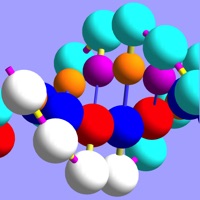
Veröffentlicht von Veröffentlicht von OnScreen Science, Inc.
1. The simulations of OnScreen Retrovirus use the 3D nucleic acid models of our highly regarded DNA apps to make memorable the crucial steps by which the reverse transcriptase enzyme complex of a retrovirus uses nucleotide building blocks of the host cell to copy the viral genome, initially on a single strand of RNA, to a newly constructed double-stranded DNA molecule, ready to be inserted into the host's DNA as a source of new copies of the virus.
2. Unlike other simulations you might see on the internet, this app shows how the DNA synthesis is at every stage a three-dimensional double-helix-forming process and that it involves several steps, which include the separation of strands and the relative movement of the strands to allow annealing to each other at complementary sections, the steps being dependent on three separate activities of the reverse transcriptase complex: RNA-dependent DNA synthesis, RNA degradation, and DNA-dependent DNA synthesis.
3. Background material on viruses, nucleic acids, and enzymes, as well as commentary on each new step in the process of copying the single strand of RNA into a double-stranded DNA molecule are at your fingertips in the app.
4. Since retrotransposons--which we all have in our DNA!--make use the very same steps to make new copies of their DNA through an intermediate RNA strand before inserting it at another spot in the cell's DNA, the app serves as a simulation of how they work as well.
5. You can run the simulations with automatic pauses at key steps for convenience in reading of the commentary for the steps or straight through, pausing only when desired.
6. Since a ball-and-stick model of nucleic acids is used for the simulations, this is not done at the level of atomic detail, but the simulations are never in conflict with the biochemistry.
7. The goal of this app is to convey the conceptual details of the viral genome transfer from RNA to DNA without requiring of the user a deep prior knowledge of molecular biology.
8. The role of the virus's nucleocapsid protein as enhancer of the annealing of strands is also indicated.
9. Whether for first-time learning, clarification of ideas previously encountered, or review, OnScreen Retrovirus is now at your service.
10. Updated for the future: 64-bit native code.
Kompatible PC-Apps oder Alternativen prüfen
| Anwendung | Herunterladen | Bewertung | Entwickler |
|---|---|---|---|
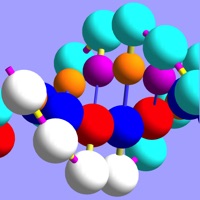 OnScreen Retrovirus OnScreen Retrovirus
|
App oder Alternativen abrufen ↲ | 2 5.00
|
OnScreen Science, Inc. |
Oder befolgen Sie die nachstehende Anleitung, um sie auf dem PC zu verwenden :
Wählen Sie Ihre PC-Version:
Softwareinstallationsanforderungen:
Zum direkten Download verfügbar. Download unten:
Öffnen Sie nun die von Ihnen installierte Emulator-Anwendung und suchen Sie nach seiner Suchleiste. Sobald Sie es gefunden haben, tippen Sie ein OnScreen Retrovirus in der Suchleiste und drücken Sie Suchen. Klicke auf OnScreen RetrovirusAnwendungs symbol. Ein Fenster von OnScreen Retrovirus im Play Store oder im App Store wird geöffnet und der Store wird in Ihrer Emulatoranwendung angezeigt. Drücken Sie nun die Schaltfläche Installieren und wie auf einem iPhone oder Android-Gerät wird Ihre Anwendung heruntergeladen. Jetzt sind wir alle fertig.
Sie sehen ein Symbol namens "Alle Apps".
Klicken Sie darauf und Sie gelangen auf eine Seite mit allen installierten Anwendungen.
Sie sollten das sehen Symbol. Klicken Sie darauf und starten Sie die Anwendung.
Kompatible APK für PC herunterladen
| Herunterladen | Entwickler | Bewertung | Aktuelle Version |
|---|---|---|---|
| Herunterladen APK für PC » | OnScreen Science, Inc. | 5.00 | 1.2 |
Herunterladen OnScreen Retrovirus fur Mac OS (Apple)
| Herunterladen | Entwickler | Bewertungen | Bewertung |
|---|---|---|---|
| Free fur Mac OS | OnScreen Science, Inc. | 2 | 5.00 |

OnScreen DNA Model

OnScreen DNA Model for iPhone

OnScreen DNA Model

OnScreen Gene Transcription

OnScreen DNA Replication
Untis Mobile
Knowunity - Deine Schulapp
ANTON - Schule - Lernen
Duolingo
Photomath
Gaiali: Allgemeinwissen & Quiz
cabuu - Vokabeln lernen
simpleclub - Die Lernapp
Applaydu Spiele für Familien
Kahoot! Spaß mit Quizspielen
Babbel – Sprachen lernen
Moodle
FahrenLernen
Quizlet: Intelligentes Lernen
IServ