
ลงรายการบัญชีโดย ลงรายการบัญชีโดย Anton Smirnov
ตรวจสอบแอปพีซีหรือทางเลือกอื่นที่เข้ากันได้
| โปรแกรม ประยุกต์ | ดาวน์โหลด | การจัดอันดับ | เผยแพร่โดย |
|---|---|---|---|
 ArduinoCode ArduinoCode
|
รับแอปหรือทางเลือกอื่น ↲ | 55 2.36
|
Anton Smirnov |
หรือทำตามคำแนะนำด้านล่างเพื่อใช้บนพีซี :
เลือกเวอร์ชันพีซีของคุณ:
ข้อกำหนดในการติดตั้งซอฟต์แวร์:
พร้อมให้ดาวน์โหลดโดยตรง ดาวน์โหลดด้านล่าง:
ตอนนี้เปิดแอพลิเคชัน Emulator ที่คุณได้ติดตั้งและมองหาแถบการค้นหาของ เมื่อคุณพบว่า, ชนิด ArduinoCode - Arduino IDE (Compiler, Uploader & Serial Monitor) ในแถบค้นหาและกดค้นหา. คลิก ArduinoCode - Arduino IDE (Compiler, Uploader & Serial Monitor)ไอคอนโปรแกรมประยุกต์. ArduinoCode - Arduino IDE (Compiler, Uploader & Serial Monitor) ในร้านค้า Google Play จะเปิดขึ้นและจะแสดงร้านค้าในซอฟต์แวร์ emulator ของคุณ. ตอนนี้, กดปุ่มติดตั้งและชอบบนอุปกรณ์ iPhone หรือ Android, โปรแกรมของคุณจะเริ่มต้นการดาวน์โหลด. ตอนนี้เราทุกคนทำ
คุณจะเห็นไอคอนที่เรียกว่า "แอปทั้งหมด "
คลิกที่มันและมันจะนำคุณไปยังหน้าที่มีโปรแกรมที่ติดตั้งทั้งหมดของคุณ
คุณควรเห็นการร
คุณควรเห็นการ ไอ คอน คลิกที่มันและเริ่มต้นการใช้แอพลิเคชัน.
รับ APK ที่เข้ากันได้สำหรับพีซี
| ดาวน์โหลด | เผยแพร่โดย | การจัดอันดับ | รุ่นปัจจุบัน |
|---|---|---|---|
| ดาวน์โหลด APK สำหรับพีซี » | Anton Smirnov | 2.36 | 1.1 |
ดาวน์โหลด ArduinoCode สำหรับ Mac OS (Apple)
| ดาวน์โหลด | เผยแพร่โดย | ความคิดเห็น | การจัดอันดับ |
|---|---|---|---|
| Free สำหรับ Mac OS | Anton Smirnov | 55 | 2.36 |
ArduinoCode is full featured IDE for Arduino projects that allows you to edit, compile and run your sketches right from your iPad or iPhone(*): * code complete (suggests structure fields, class methods, etc) * real-time diagnostics (warnings and errors) and fixes * built-in file navigator (variables, methods, structure fields, etc) * smart syntax highlighting * auto indentation and auto pairing (configurable) * additional keyboard buttons row (for easy editing) * syntax highlighting themes support * compile with detailed messages and progress information * upload to your arduino board over USB and BLE (Uno, Nano, Mega2560, etc) * communicate with your arduino board (built-in Serial Monitor) * built-in libraries and examples * SDK synchronization (you can add your custom library or 3rd-party libs) * freemium with no ads App Blog: http://www.arduinocode.info Follow quick start guide after the app is installed and launched: http://www.arduinocode.info/p/quick-start.html Troubleshooting: http://www.arduinocode.info/p/troubleshooting.html Support the project (go Premium): http://www.arduinocode.info/p/premium.html (*) Note free java app "ArduinoCode Agent" is required to be downloaded and running on your mac or windows/linux desktop to communicate with your arduino board over USB: http://www.arduinocode.info/p/download.html © "Arduino" is a trademark of Arduino team
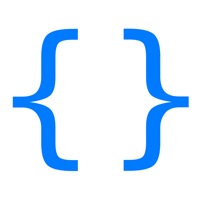
CppCode - offline C/C++ IDE & Compiler

Apploader - upload Arduino sketches over BLE

ArduinoCode - Arduino IDE (Compiler, Uploader & Serial Monitor)

Gmail - Email by Google
Google Drive – online backup
TeraBox: 1024GB Cloud Storage

Google Sheets
CamScanner: PDF Scanner App
Microsoft Word

Google Docs: Sync, Edit, Share
Microsoft Outlook
Photo Widget : Simple
Widgetsmith
Microsoft Excel
SHAREit - Connect & Transfer
Microsoft PowerPoint
Microsoft Authenticator
Photo Translator