
Dikirim oleh Dikirim oleh Anton Smirnov
Periksa Aplikasi atau Alternatif PC yang kompatibel
| App | Unduh | Peringkat | Diterbitkan oleh |
|---|---|---|---|
 ArduinoCode ArduinoCode
|
Dapatkan Aplikasi atau Alternatif ↲ | 55 2.36
|
Anton Smirnov |
Atau ikuti panduan di bawah ini untuk digunakan pada PC :
Pilih versi PC Anda:
Persyaratan Instalasi Perangkat Lunak:
Tersedia untuk diunduh langsung. Unduh di bawah:
Sekarang, buka aplikasi Emulator yang telah Anda instal dan cari bilah pencariannya. Setelah Anda menemukannya, ketik ArduinoCode - Arduino IDE (Compiler, Uploader & Serial Monitor) di bilah pencarian dan tekan Cari. Klik ArduinoCode - Arduino IDE (Compiler, Uploader & Serial Monitor)ikon aplikasi. Jendela ArduinoCode - Arduino IDE (Compiler, Uploader & Serial Monitor) di Play Store atau toko aplikasi akan terbuka dan itu akan menampilkan Toko di aplikasi emulator Anda. Sekarang, tekan tombol Install dan seperti pada perangkat iPhone atau Android, aplikasi Anda akan mulai mengunduh. Sekarang kita semua sudah selesai.
Anda akan melihat ikon yang disebut "Semua Aplikasi".
Klik dan akan membawa Anda ke halaman yang berisi semua aplikasi yang Anda pasang.
Anda harus melihat ikon. Klik dan mulai gunakan aplikasi.
Dapatkan APK yang Kompatibel untuk PC
| Unduh | Diterbitkan oleh | Peringkat | Versi sekarang |
|---|---|---|---|
| Unduh APK untuk PC » | Anton Smirnov | 2.36 | 1.1 |
Unduh ArduinoCode untuk Mac OS (Apple)
| Unduh | Diterbitkan oleh | Ulasan | Peringkat |
|---|---|---|---|
| Free untuk Mac OS | Anton Smirnov | 55 | 2.36 |
ArduinoCode is full featured IDE for Arduino projects that allows you to edit, compile and run your sketches right from your iPad or iPhone(*): * code complete (suggests structure fields, class methods, etc) * real-time diagnostics (warnings and errors) and fixes * built-in file navigator (variables, methods, structure fields, etc) * smart syntax highlighting * auto indentation and auto pairing (configurable) * additional keyboard buttons row (for easy editing) * syntax highlighting themes support * compile with detailed messages and progress information * upload to your arduino board over USB and BLE (Uno, Nano, Mega2560, etc) * communicate with your arduino board (built-in Serial Monitor) * built-in libraries and examples * SDK synchronization (you can add your custom library or 3rd-party libs) * freemium with no ads App Blog: http://www.arduinocode.info Follow quick start guide after the app is installed and launched: http://www.arduinocode.info/p/quick-start.html Troubleshooting: http://www.arduinocode.info/p/troubleshooting.html Support the project (go Premium): http://www.arduinocode.info/p/premium.html (*) Note free java app "ArduinoCode Agent" is required to be downloaded and running on your mac or windows/linux desktop to communicate with your arduino board over USB: http://www.arduinocode.info/p/download.html © "Arduino" is a trademark of Arduino team
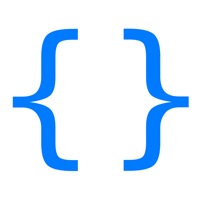
CppCode - offline C/C++ IDE & Compiler

Apploader - upload Arduino sketches over BLE

ArduinoCode - Arduino IDE (Compiler, Uploader & Serial Monitor)

Gmail - Email by Google
Google Drive – online backup
SHAREit - Connect & Transfer
CamScanner: PDF Scanner App
Turbo VPN Private Browser
WPS Office
TeraBox: 1024GB Cloud Storage
Microsoft Word

Google Sheets

Google Docs: Sync, Edit, Share
VPN Proxy Master - Unlimited
Microsoft Excel
Safe VPN: Secure Browsing
Widgetsmith
Documents - Media File Manager