
投稿者 投稿者 Anton Smirnov
または、以下のガイドに従ってPCで使用します :
PCのバージョンを選択してください:
ソフトウェアのインストール要件:
直接ダウンロードできます。以下からダウンロード:
これで、インストールしたエミュレータアプリケーションを開き、検索バーを探します。 一度それを見つけたら、 ArduinoCode - Arduino IDE (Compiler, Uploader & Serial Monitor) を検索バーに入力し、[検索]を押します。 クリック ArduinoCode - Arduino IDE (Compiler, Uploader & Serial Monitor)アプリケーションアイコン。 のウィンドウ。 ArduinoCode - Arduino IDE (Compiler, Uploader & Serial Monitor) - Playストアまたはアプリストアのエミュレータアプリケーションにストアが表示されます。 Installボタンを押して、iPhoneまたはAndroidデバイスのように、アプリケーションのダウンロードが開始されます。 今私達はすべて終わった。
「すべてのアプリ」というアイコンが表示されます。
をクリックすると、インストールされているすべてのアプリケーションを含むページが表示されます。
あなたは アイコン。 それをクリックし、アプリケーションの使用を開始します。
ダウンロード ArduinoCode Mac OSの場合 (Apple)
| ダウンロード | 開発者 | レビュー | 評価 |
|---|---|---|---|
| Free Mac OSの場合 | Anton Smirnov | 55 | 2.36 |
ArduinoCode is full featured IDE for Arduino projects that allows you to edit, compile and run your sketches right from your iPad or iPhone(*): * code complete (suggests structure fields, class methods, etc) * real-time diagnostics (warnings and errors) and fixes * built-in file navigator (variables, methods, structure fields, etc) * smart syntax highlighting * auto indentation and auto pairing (configurable) * additional keyboard buttons row (for easy editing) * syntax highlighting themes support * compile with detailed messages and progress information * upload to your arduino board over USB and BLE (Uno, Nano, Mega2560, etc) * communicate with your arduino board (built-in Serial Monitor) * built-in libraries and examples * SDK synchronization (you can add your custom library or 3rd-party libs) * freemium with no ads App Blog: http://www.arduinocode.info Follow quick start guide after the app is installed and launched: http://www.arduinocode.info/p/quick-start.html Troubleshooting: http://www.arduinocode.info/p/troubleshooting.html Support the project (go Premium): http://www.arduinocode.info/p/premium.html (*) Note free java app "ArduinoCode Agent" is required to be downloaded and running on your mac or windows/linux desktop to communicate with your arduino board over USB: http://www.arduinocode.info/p/download.html © "Arduino" is a trademark of Arduino team
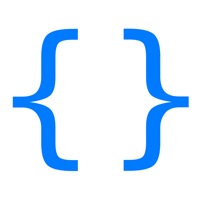
CppCode - offline C/C++ IDE & Compiler

Apploader - upload Arduino sketches over BLE

ArduinoCode - Arduino IDE (Compiler, Uploader & Serial Monitor)

Gmail - Google のメール
Yahoo!メール
Google ドライブ - 安全なオンライン ストレージ
TimeTree [タイムツリー]

Google スプレッドシート
Microsoft Outlook
シンプルカレンダー :スケジュール帳カレンダー(かれんだー)
Microsoft Excel

Google カレンダー: 予定をスマートに管理する
Microsoft Word
Widgetsmith

Google ドキュメント: 同期、編集、共有
Microsoft Authenticator
シフトボード:バイトの給料計算とシフト管理
Microsoft PowerPoint