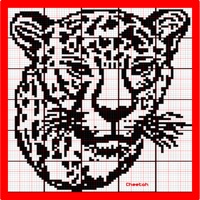
Published by Myungil Kim on 2023-01-25
1. As the number of rows and columns to find the consecutive blocks.
2. Provides a logic game in various modes (10X10, 15X15, 20X20).
3. The game will end as it finds a block of rows and columns, all numbers.
4. If more than one number, you have more than one space between the number and the number.
5. Liked Nonogram 2? here are 5 Games apps like Roblox; Fortnite; 8 Ball Pool™; Sniper 3D: Gun Shooting Games; Candy Crush Saga;
Or follow the guide below to use on PC:
Select Windows version:
Install Nonogram 2 app on your Windows in 4 steps below:
Download a Compatible APK for PC
| Download | Developer | Rating | Current version |
|---|---|---|---|
| Get APK for PC → | Myungil Kim | 3.20 | 2.5.2 |
Download on Android: Download Android
Love it
Like picross, but over aggressive ads
Not worth the effort
Poorly implemented with aggressive advertising