
Last Updated by Apowersoft Limited on 2025-03-31
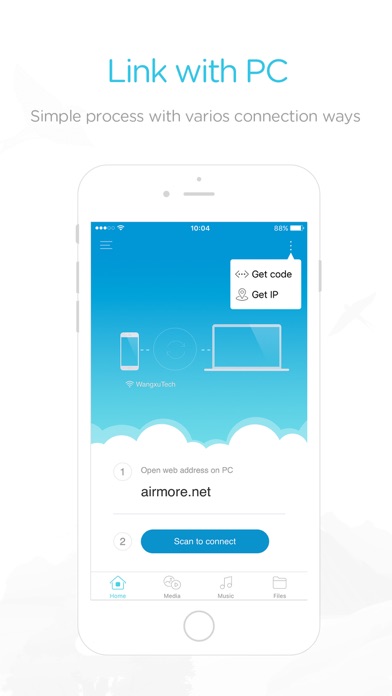
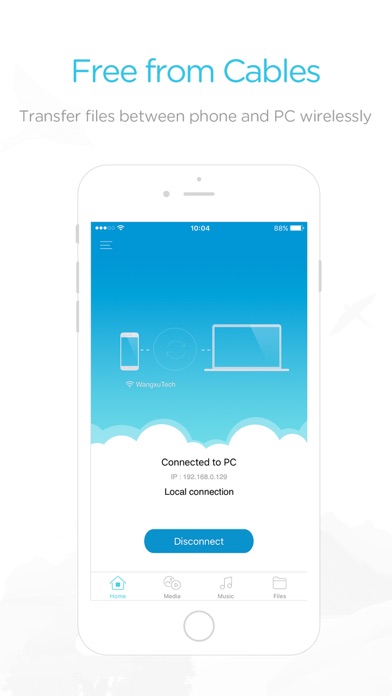
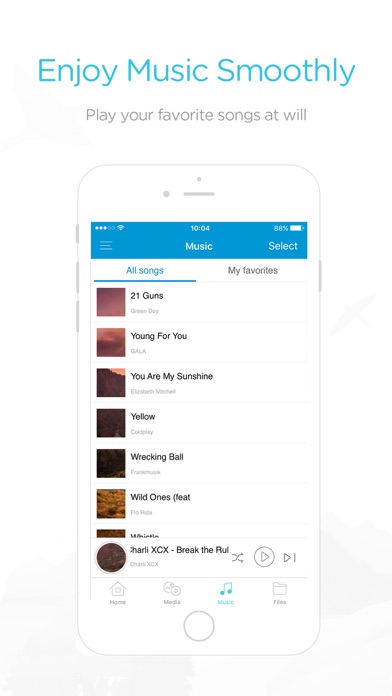
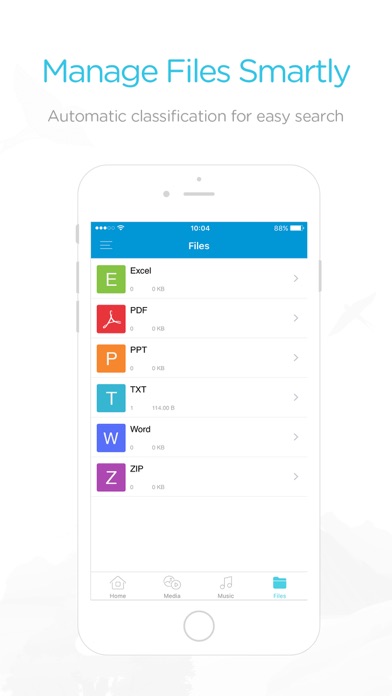
What is AirMore?
AirMore is a wireless cross-platform tool that allows users to connect their mobile devices to their PC without the need for cables or clients. Users can easily stream media files, manage documents, and transfer files between their device and PC with just a few clicks. AirMore also offers a secure transfer process, ensuring that the transfer between mobile devices and PCs is private and secure.
1. AirMore makes the transfer between mobile device and PC more private and secure, as your approval is required for successful connection.
2. AirMore is a cross platform tool that allows you to connect your mobile device to PC wirelessly.
3. Easily transfer your files between your device and PC with clicks, including local media flies.
4. Transferring is no longer necessary as you can easily stream media files to a large screen and share with others.
5. AirMore allows you to stream iOS pictures and videos to your PC easily.
6. AirMore supports a wide range of document formats like txt, doc, xls, ppt, pdf, epub and so on.
7. AirMore supported browsers: Safari, Chrome and Firefox.
8. Scan the QR Code on AirMore web and get connected at ease.
9. You can also create new folders in iOS device and add new files.
10. The only thing you need to do is to open the web browser on PC.
11. Free you from cables and client.
12. Liked AirMore? here are 5 Photo & Video apps like Hik-Connect - for End user; Canon Camera Connect; LTS Connect; Camera Connect & Control; Safire Connect;
Or follow the guide below to use on PC:
Select Windows version:
Install AirMore - Connect with PC app on your Windows in 4 steps below:
Download a Compatible APK for PC
| Download | Developer | Rating | Current version |
|---|---|---|---|
| Get APK for PC → | Apowersoft Limited | 3.51 | 1.7.7 |
Get AirMore on Apple macOS
| Download | Developer | Reviews | Rating |
|---|---|---|---|
| Get Free on Mac | Apowersoft Limited | 340 | 3.51 |
Download on Android: Download Android
- Multimedia Streaming: AirMore allows users to stream iOS pictures and videos to their PC easily, eliminating the need for transferring media files.
- File Management: AirMore supports a wide range of document formats, including txt, doc, xls, ppt, pdf, epub, and more. Users can upload, download, and create new folders and files on their iOS device.
- File Transfer: Users can easily transfer files between their device and PC with just a few clicks, including local media files.
- Easy Connection: Users can scan the QR code on AirMore web and get connected easily. (For now, local network connection only)
- Secure Transfer: AirMore ensures that the transfer between mobile devices and PCs is private and secure, requiring user approval for successful connection.
- Supported Browsers: AirMore is supported by Safari, Chrome, and Firefox.
- Customer Support: Users can contact AirMore's customer support team via email at support@airmore.com.
- Easy and wireless transfer of music, photos, and videos
- Great and easy-to-use music player with playlists, shuffle, replay, and play in order functions
- Can listen to music while phone is turned off
- Works well for transferring files to and from iPhone, saving and displaying PDFs, text, audio, and other files in straightforward directories
- Chronic problems with desktop Airmore loading the pictures list for selecting and uploading/deleting iPhone photos using Win10 PC
- Messed up album art in both the app and iPhone's own player
- No search, sort, or folders of artists and albums in music player
- Can only scroll through songs in a list with no order, making it difficult to navigate with a large music library
- Shuffle function in music player doesn't work properly, causing the same songs to be played repeatedly
- AirMore provides zero troubleshooting info about their music player and their customer support was unhelpful in resolving issues.
Amazing App, absolutely love it
Not for those with huge music libraries
Unacceptable
Used to be useful - stalls on photo transfer