
Last Updated by Muhammad Usama on 2025-04-12

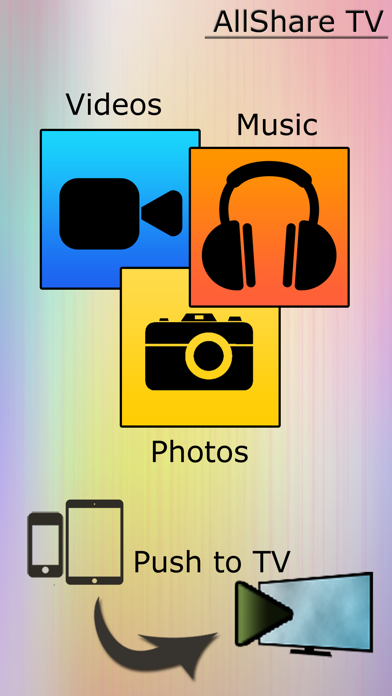


What is AllShare TV?
AllShare TV is a media server application that allows users to stream photos, music, and videos from their iPhone or iPad to TV, gaming consoles, media players, and other DLNA devices. The app is UPNP/DLNA compatible and seamlessly integrates into the user's home network, automatically discovering supported devices nearby. With AllShare TV, users can control playback of their media on TV from their iPhone or iPad, and create albums to organize their photos and videos.
1. AllShare TV is UPNP/DLNA compatible media server application that let you stream photos and videos from your iPhone / iPad to TV, Gaming Consoles, Media Players and other DLNA devices.
2. The AllShare TV also supports SSDP protocol which allow your Smart TV to discover and display this application in TV Source menu so that you can browse and control your iPhone / iPad media directly from your Television.
3. The AllShare TV seamlessly integrates into your home network and automatically discover TV and supported devices around you so you can share photos and stream videos on big screen.
4. With AllShare TV application you can control the Playback of your media on TV from iPhone or iPad.
5. You can create Albums in AllShare TV to organise your Photos and Videos and control the visibility of these Albums to protect your private photos and videos.
6. Stream photos, music and videos from your iPhone / iPad to TV.
7. Note: Please note that AllShare TV application works with UPNP and DLNA Compatible devices.
8. Please make sure that iPhone / iPad and TV is connected to same WiFi router.
9. Liked AllShare TV? here are 5 Photo & Video apps like AllShare Cast ™; AllShare Cast; Allshare Cast Screen Mirroring; Hik-Connect - for End user; Canon Camera Connect;
Or follow the guide below to use on PC:
Select Windows version:
Install AllShare TV - Media Server with SmartTV Connect app on your Windows in 4 steps below:
Download a Compatible APK for PC
| Download | Developer | Rating | Current version |
|---|---|---|---|
| Get APK for PC → | Muhammad Usama | 1.00 | 3.1.0 |
Get AllShare TV on Apple macOS
| Download | Developer | Reviews | Rating |
|---|---|---|---|
| Get $4.99 on Mac | Muhammad Usama | 6 | 1.00 |
Download on Android: Download Android
- Universal application (works on iPhone, iPad, iPod)
- Control playback on TV from your iPhone/iPad
- Browse your iPhone/iPad media from television
- UPNP/DLNA compatible digital media server (DMS)
- UPNP/DLNA compatible digital media controller (DMC)
- Automatically discover supported devices nearby
- Privacy features for personal content
- Playback controls
- Volume controls
- Create multiple albums to organize media
- Auto-update default albums from iPhone and iPad library
- Support various video and image formats
- Support WiFi/Ethernet
- Image thumbnail on TV browser
- Video thumbnail on TV browser
- None mentioned in the review.
- Cannot detect or stream local video.
- Restarting server crashes the app.
- App is considered junk by the reviewer.
- App does not work.
- iTunes sharing does not work.
- Fails to fulfill a third of its supposed functions.
- Reviewer plans to work to get their money back.
Worthless
Waste of money
MONEY SCAMMING APP!!
Decent although iTunes does not work