
Last Updated by CASIO COMPUTER CO., LTD. on 2025-04-14
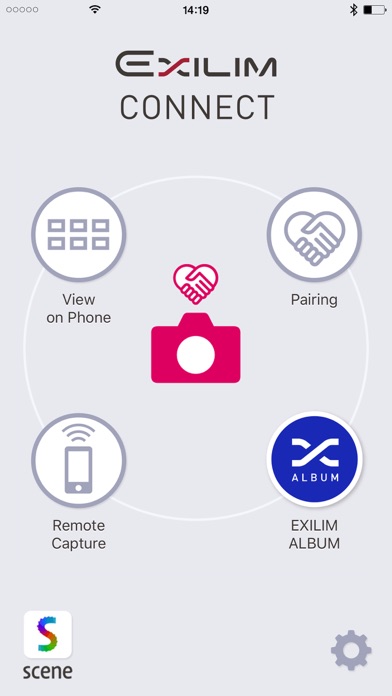
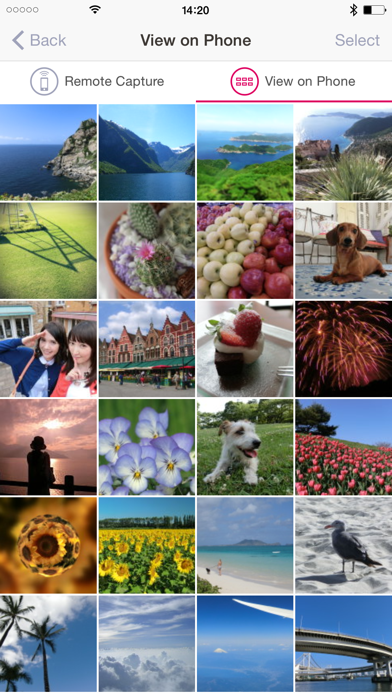
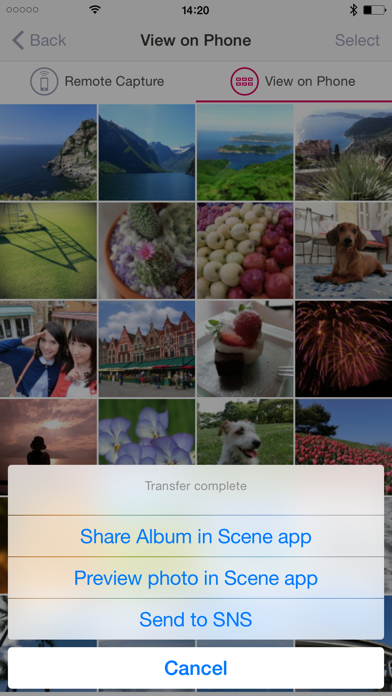

What is EXILIM Connect?
EXILIM Connect is an app for CASIO digital cameras with Wi-Fi/Bluetooth functions. It allows users to use their iPhone or iPad as a remote control for their camera and transfer images to their device. The app also enables users to adjust camera settings, view images stored in the camera, and share images with friends and family.
1. - Enables viewing of images stored in the camera using your iPhone or iPad and copying of images to your iPhone or iPad.
2. ■Enables automatic copying of images taken with the camera to your iPhone or iPad.
3. ■Enables copying of selected images taken with the camera to your iPhone or iPad.
4. ■Images copied from the camera to your iPhone or iPad can be automatically saved to an album in the Photo application ‘Scene’.
5. ■Enables viewing of images stored in the camera using your iPhone or iPad.
6. With ‘EXILIM Connect’, you can use your iPhone or iPad as a remote control for your camera and transfer images to your iPhone or iPad.
7. - Enables automatic copying of images to your iPhone or iPad after taking of picture.
8. - Enables taking of pictures while viewing the angle, pose, and other details on your iPhone or iPad screen.
9. ■Location data saved for camera photos at the time they were taken can be attached to images that are copied to iPhone/iPad.
10. - Copied images can be instantly shared using the Photo application ‘Scene’ or uploaded to SNS.
11. - Enables adding of location information to image received by iPhone or iPad.
12. Liked EXILIM Connect? here are 5 Photo & Video apps like Hik-Connect - for End user; Canon Camera Connect; LTS Connect; Camera Connect & Control; AirMore - Connect with PC;
GET Compatible PC App
| App | Download | Rating | Maker |
|---|---|---|---|
 EXILIM Connect EXILIM Connect |
Get App ↲ | 8 3.00 |
CASIO COMPUTER CO., LTD. |
Or follow the guide below to use on PC:
Select Windows version:
Install EXILIM Connect app on your Windows in 4 steps below:
Download a Compatible APK for PC
| Download | Developer | Rating | Current version |
|---|---|---|---|
| Get APK for PC → | CASIO COMPUTER CO., LTD. | 3.00 | 4.2.11 |
Get EXILIM Connect on Apple macOS
| Download | Developer | Reviews | Rating |
|---|---|---|---|
| Get Free on Mac | CASIO COMPUTER CO., LTD. | 8 | 3.00 |
Download on Android: Download Android
- Pair up to 2 cameras
- Launch the User's Guide from within the application
- Easily launch directly into the EXILIM ALBUM image-browsing application
- Location data saved for camera photos at the time they were taken can be attached to images that are copied to iPhone/iPad
- Using the ‘Scene’ photo application, still photos can be easily shared (One Time Share)
- Enables adjustment of the camera settings
- Camera can be connected to iPhone or iPad by Bluetooth (Pairing)
- Enables automatic copying of images taken with the camera to your iPhone or iPad
- Enables copying of selected images taken with the camera to your iPhone or iPad
- Allows you to remotely operate your camera with your Smartphone to capture images (Remote Capture)
- Enables viewing of images stored in the camera using your iPhone or iPad (View on Phone)
- Images copied from the camera to your iPhone or iPad can be automatically saved to an album in the Photo application ‘Scene’ (Share Album)
- Photo application ‘Scene’ can easily be activated
- Compatible with iOS 8.0-13.2
- Bluetooth’s Automatic Transmit and ‘Scene’ album Automatic Registration functions can be used by iPhone/iPad’s supporting Bluetooth 4.0
- This application will not function on non-supported cameras
- Location info is required for communication with the camera.