
Published by KORG INC. on 2019-06-20


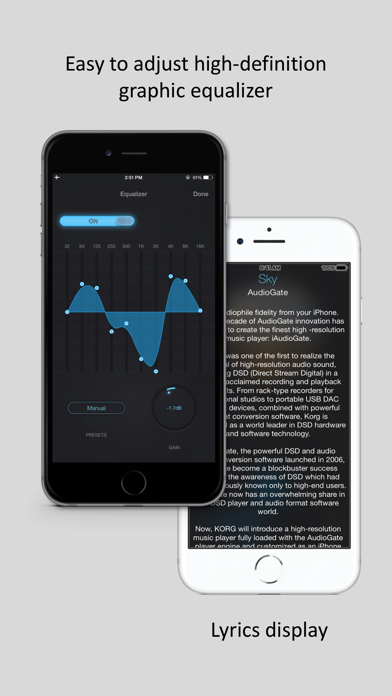

What is iAudioGate? iAudioGate is a high-resolution music player app for iPhone that offers audiophile sound quality. It incorporates a high-quality sound playback engine equivalent to AudioGate, the leading DSD player-converter software. The app plays a wide range of audio file types, including high-resolution audio, DSD, FLAC, WAV, MP3, etc. It also includes many popular playback modes, such as gapless playback, playlist playback, shuffle playback, etc. The app supports high sound quality high-resolution playback (up to PCM 192kHz / DSD 11.2MHz) connected with external USB-DAC. It also supports wireless playback using Bluetooth headphones and AirPlay devices.
1. Enjoy audiophile sound quality from your iPhone! Nearly a decade of AudioGate innovation has been used by KORG to create the finest high-resolution music player: iAudioGate.
2. KORG was one of the first to realize the potential of high-resolution audio sound, delivering DSD (Direct Stream Digital) in a series of acclaimed recording and playback products.
3. Now, KORG is proud to introduce a high-resolution music player fully loaded with the AudioGate player engine and customized as an iPhone app – iAudioGate.
4. - Incorporates a high-quality sound playback engine equivalent to AudioGate, the leading DSD player-converter software.
5. AudioGate, the powerful DSD and audio format conversion software launched in 2006, has since become a blockbuster success boosting the awareness of DSD which had been previously known only to high-end users.
6. Enjoy amazing high quality sound through the engineering experience of KORG, one of the leading experts in sound and music, and winner of a Best App award (Japan) from Apple.
7. - High sound quality high-resolution playback (up to PCM 192kHz / DSD 11.2MHz) connected with external USB-DAC.
8. * The software converts sound to 44.1kHz or 48kHz when iPhone plays back independently.
9. * The software converts sound to 44.1kHz or 48kHz when iPhone plays back independently.
10. AudioGate is recognized as pre-eminent in the DSD player and audio format software worlds.
11. - Enables easy transfer of audio files from Mac/Win via iTunes or wireless smart forwarding via AirDrop, iCloud Drive, Dropbox, Google Drive, etc.
12. Liked iAudioGate? here are 5 Music apps like Spotify - Music and Podcasts; Pandora: Music & Podcasts; Shazam: Music Discovery; Musi - Simple Music Streaming; SiriusXM: Music, Sports & News;
Or follow the guide below to use on PC:
Select Windows version:
Install iAudioGate app on your Windows in 4 steps below:
Download a Compatible APK for PC
| Download | Developer | Rating | Current version |
|---|---|---|---|
| Get APK for PC → | KORG INC. | 3.28 | 4.1.4 |
Download on Android: Download Android
- High-quality sound playback engine equivalent to AudioGate
- Intuitive and stylish interface
- Plays a wide range of audio file types, including high-resolution audio, DSD, FLAC, WAV, MP3, etc.
- Includes popular playback modes, such as gapless playback, playlist playback, shuffle playback, etc.
- High sound quality high-resolution playback (up to PCM 192kHz / DSD 11.2MHz) connected with external USB-DAC
- Wireless playback using Bluetooth headphones and AirPlay devices
- Upsampling function (up to DSD 11.2MHz)
- Easy to adjust high-definition graphic equalizer
- Lyrics are displayed
- Easily post information of the song being currently played to SNS
- Enables easy transfer of audio files from Mac/Win via iTunes or wireless smart forwarding via AirDrop, iCloud Drive, Dropbox, Google Drive, etc.
- Flexible remote control via a dedicated Apple Watch app
- Supported file formats: WAV, BWF, AIFF, FLAC, ALAC (Apple Lossless), AAC, MP3
- Compatible with DSD native playback with DoP
- DSD format Compatibility Charts available on the app's website
- Well-designed and elegant Hi-Res Music App
- Can transcode higher bit rate to a lower bit rate
- Equalizer sounds really good
- Can download files off of local network using FileExplorer and send files to iAudioGate
- Supports FLAC files
- No iPad support and screens
- No overlap/crossfade feature for smooth playlist transition
- Flaw with basic music app function when streaming to car audio system, music keeps playing and audio is transferred back to phone, frequently playing back at a higher speed
Good app, needs iPad support.
Music drops a lot
App STILL broken after several contacts with Korg
Great app for iphone