
Last Updated by HAIER US APPLIANCE SOLUTIONS, INC on 2025-03-28

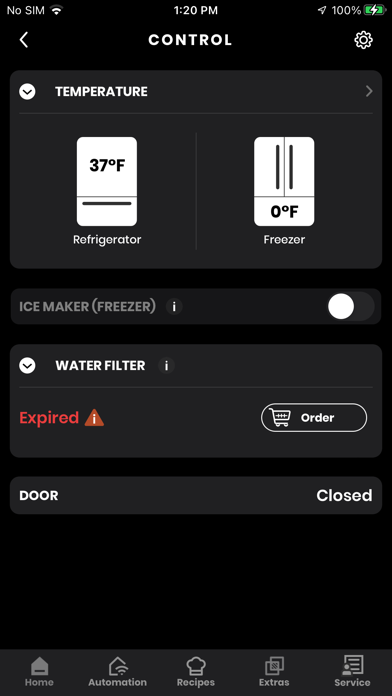


What is SmartHQ? SmartHQ is a mobile app that allows users to manage and control a variety of smart appliances from GE Appliances, GE Profile, Café, Monogram, Fisher & Paykel, and Haier. The app replaces several other apps, including Café Appliances app, Monogram app, GE Laundry app, and GE Comfort app. With SmartHQ, users can remotely monitor and control their appliances, receive notifications and service alerts, and keep their appliances up-to-date with software updates.
1. Requires a compatible SmartHQ enabled Refrigerator, Dishwasher, Wall Oven/Range, Washer, Dryer, Window Air Conditioner, Portable Air Conditioners, Duct-free System, Whole Home Water Filter System, Water Softener, and Water Heater, or with a U+ Connect module.
2. SmartHQ lets you manage and control a variety of smart Appliances from GE Appliances, GE Profile, Café, Monogram, Fisher & Paykel, and Haier to give you total control of your headquarters, your home.
3. Liked SmartHQ? here are 5 Lifestyle apps like Zillow Real Estate & Rentals; Pinterest; Amazon Alexa; 交管12123; Nest;
GET Compatible PC App
| App | Download | Rating | Maker |
|---|---|---|---|
 SmartHQ SmartHQ |
Get App ↲ | 54,871 4.58 |
HAIER US APPLIANCE SOLUTIONS, INC |
Or follow the guide below to use on PC:
Select Windows version:
Install SmartHQ app on your Windows in 4 steps below:
Download a Compatible APK for PC
| Download | Developer | Rating | Current version |
|---|---|---|---|
| Get APK for PC → | HAIER US APPLIANCE SOLUTIONS, INC | 4.58 | 105.3 |
Get SmartHQ on Apple macOS
| Download | Developer | Reviews | Rating |
|---|---|---|---|
| Get Free on Mac | HAIER US APPLIANCE SOLUTIONS, INC | 54871 | 4.58 |
Download on Android: Download Android
- Remote control: Users can remotely monitor and control their SmartHQ enabled appliances, such as turning on the oven when heading home.
- Voice integration: Select SmartHQ enabled appliances work with Amazon Alexa and Google Assistant for hands-free control.
- Notifications: Users can receive helpful alerts from their smart appliances, such as when the oven is finished pre-heating or if the refrigerator door is left open.
- Service alerts: Users can get notified if their appliance needs attention.
- Software updates: Users can keep their smart appliance up-to-date and access new features as soon as they become available.
- Compatibility: SmartHQ requires a compatible SmartHQ enabled Refrigerator, Dishwasher, Wall Oven/Range, Washer, Dryer, Window Air Conditioner, Portable Air Conditioners, Duct-free System, Whole Home Water Filter System, Water Softener, and Water Heater, or with a U+ Connect module.
- Washer and dryer clean and dry extremely well
- Plenty of options in each appliance
- Ability to access information via WiFi and smart home integration
- App can detect leaks and send alerts to phone
- Remotely control and monitor window unit with app
- Ability for blind individuals to use oven independently with WiFi control
- Concerns about self dispensing detergent feature potentially causing clogs in tubes
- No indication of a flushing system to address clogging issue
- Window unit required a reset after a week of use
Happy with my W/D💙
Blind guy and his double Oven
Wow
Nice