
Last Updated by TheDayBefore, Inc. on 2025-03-20
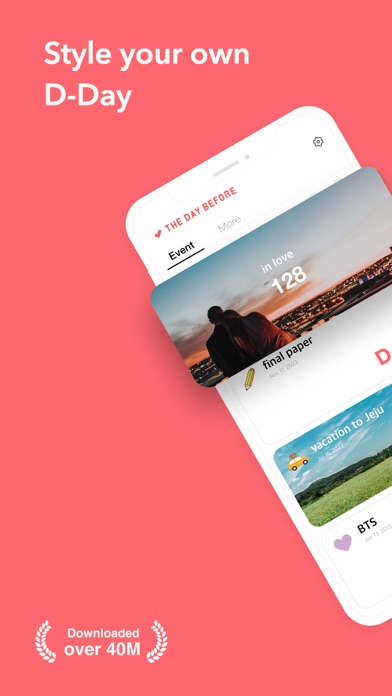

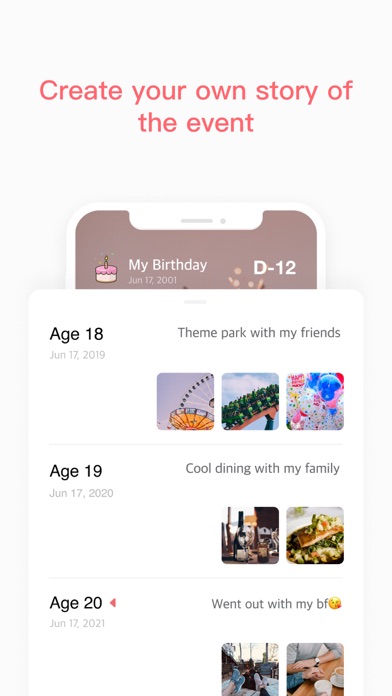
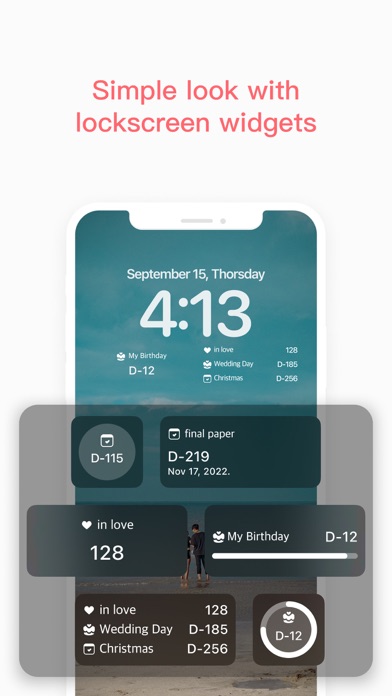
What is TheDayBe? The Day Before is a D-Day app that helps users manage their schedule easily and conveniently. It offers various calculation methods, including countdown, day count, months, weeks, and more. Users can decorate their D-Day with stickers, background effects, and fonts. The app also allows users to record their precious moments and share them with friends and family.
1. Not only the countdown, but also the repeated calculation of the year, month, and week, and the number of baby months are easily calculated.
2. - You can share D-Day event with friends and family.
3. You can check out your events easily with 7 types of lock screen widgets.
4. - There is an alarm on the 7th, 3rd, 5th, and 1st day of D-Day, so you may not miss the important day.
5. Touch and hold an empty space on the iPhone home screen.
6. - You can easily manage your schedule with a list of anniversaries with dates every 100 days.
7. With The Day Before, you won't miss precious moments in your busy daily life.
8. - You can save the beautifully decorated D-Day as an image.
9. - Group sharing and in-group sorting are also possible.
10. Select a widget and press ' + Add Widget' at the bottom.
11. Press 'Choose Event' to select which event to display in the widget.
12. Liked TheDayBe? here are 5 Lifestyle apps like Zillow Real Estate & Rentals; Pinterest; Amazon Alexa; 交管12123; Nest;
GET Compatible PC App
| App | Download | Rating | Maker |
|---|---|---|---|
 TheDayBefore (days countdown) TheDayBefore (days countdown) |
Get App ↲ | 909 4.77 |
TheDayBefore, Inc. |
Or follow the guide below to use on PC:
Select Windows version:
Install TheDayBefore (days countdown) app on your Windows in 4 steps below:
Download a Compatible APK for PC
| Download | Developer | Rating | Current version |
|---|---|---|---|
| Get APK for PC → | TheDayBefore, Inc. | 4.77 | 4.9.1 |
Get TheDayBefore (days countdown) on Apple macOS
| Download | Developer | Reviews | Rating |
|---|---|---|---|
| Get Free on Mac | TheDayBefore, Inc. | 909 | 4.77 |
Download on Android: Download Android
- Lock screen widget with 7 types of widgets
- Customized calculation method for various situations
- Various calculation methods, including D-Day, Day Count, Months, Weeks, and more
- List of anniversaries with dates every 100 days
- Alarm on the 7th, 3rd, 5th, and 1st day of D-Day
- Decorating D-Day with stickers, background effects, and fonts
- Recording precious moments with up to 10 pictures on one story
- Sharing D-Day events with friends and family
- Group setting feature to manage similar events
- Group sharing and in-group sorting
- Easy widget setup on the home screen.
- Helps users keep track of important events and milestones
- Can count down or up depending on the user's needs
- Can be used for tracking sobriety
- App has issues with opening and may not function properly
- Some users have reported errors in the counting of events
- Notification center display issue needs to be fixed
Works well
A great app with some minor complications
Notification Center
It was good until it won’t open for me