
Last Updated by 1 Giant Mind on 2025-01-23

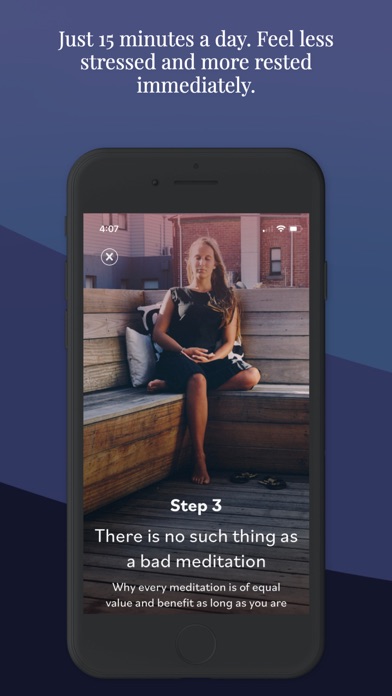
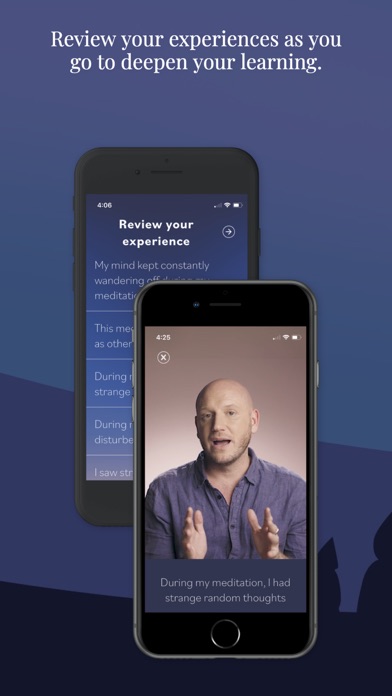

What is 1 Giant Mind?
The 1 Giant Mind app is a meditation app that teaches users how to meditate in 12 easy steps and then offers a 30-day challenge to make meditation a daily habit. The app is designed to reduce stress levels and generate overall better wellbeing for users. The app is suitable for anyone who wants to feel less stressed, more calm, present, and experience greater health and wellbeing. The app's approach to meditation is easy and effortless, and no previous experience is required.
1. With 1 Giant Mind, Jonni Pollard, a master meditation teacher, author, and founder of the 1 Giant Mind Teacher Training Academy will teach you how to learn a 'Being' meditation technique.
2. Learn to meditate in 12 easy steps, then take the 30 day challenge to make meditation a daily habit.
3. The 1 Giant Mind app is for anyone who wants to feel less stressed, more calm, present, and experience greater health and wellbeing.
4. * Once you have completed the 12 step course you will unlock the meditation timer.
5. * At the end of the 12 step course you will know how to meditate anywhere, anytime, and experience deeply restful and rejuvenating meditations.
6. Anyone can learn this technique in 12 short steps and begin to experience the benefits immediately.
7. * Once you have completed the 12 step course you will unlock the 30 day challenge.
8. * Choose the length of your daily meditation, do it with or without music and with or without guidance.
9. With 4 years of in-app research, this app has proven to reduce stress levels and generate overall better wellbeing for users.
10. Our approach to meditation is easy and effortless.
11. * FAQ library that answers many questions that you may have as you learn this technique.
12. Liked 1 Giant Mind? here are 5 Health & Fitness apps like Alan Mind Daily Journal; Relax Meditation: Guided Mind; Grokker: Yoga, Fitness, Mind; Smiling Mind: Mental Wellbeing; Happy Not Perfect: Mind Gym;
Or follow the guide below to use on PC:
Select Windows version:
Install 1 Giant Mind: Learn Meditation app on your Windows in 4 steps below:
Download a Compatible APK for PC
| Download | Developer | Rating | Current version |
|---|---|---|---|
| Get APK for PC → | 1 Giant Mind | 4.38 | 3.5.1 |
Get 1 Giant Mind on Apple macOS
| Download | Developer | Reviews | Rating |
|---|---|---|---|
| Get Free on Mac | 1 Giant Mind | 837 | 4.38 |
Download on Android: Download Android
- 12 Step ‘Learn Meditation' Course: Each step only takes 15 minutes and builds upon the previous step. Step by step video and audio tutorial instruction guides you. A journal and set-a-reminder tool to help you keep track of your progress and assist in making your practice a daily habit. In-depth practical explanations to further deepen your knowledge of the technique. Access to a ‘Review Your Experience’ videos that help you better understand all of the different experiences you can have. Videos can be streamed or downloaded. Unlock helpful content and rewards as you progress. FAQ library that answers many questions that you may have as you learn this technique. At the end of the 12 step course, you will know how to meditate anywhere, anytime, and experience deeply restful and rejuvenating meditations.
- 30-Day Challenge: Once you have completed the 12 step course, you will unlock the 30 day challenge. Take the 30 day challenge to make meditation a daily habit. Choose the length of your daily meditation, do it with or without music and with or without guidance. Access the journal and set a reminder tools. Unlock content and rewards to inspire you to complete the 30 day challenge.
- Meditation Timer: Once you have completed the 12 step course, you will unlock the meditation timer. This is a great tool to keep you on track. Choose between 10, 15 and 20 minute meditations, with or without guidance and/or music. Choose a male or female voice to guide you. Keep a journal, and set reminders. Track your Mindful Minutes in Apple Health.
- 6 Key Points of this Technique: The 1 Giant Mind Being technique is effortless to practice. This technique is perfect for people with busy minds. The technique requires no concentration or controlling of thoughts. It can be practiced anywhere, at anytime, sitting comfortably with your eyes closed. It doesn’t require any belief system to be effective. You can feel benefits immediately.
- Provides clear and helpful instruction for mantra meditation
- List of reflections after every meditation helps to understand and appreciate progress
- Teaches an effortless meditation technique that allows the body to naturally move towards deeper states of rest
- Additional learning resources to enhance understanding of the bodymind’s ability to release stress
- App is still a little buggy
I like this better than headspace
Glad my doctor recommended this app
Try this app first!! It really is the best!
Fantastic app for learning effortless meditation