
Last Updated by Grokker, Inc. on 2025-04-07
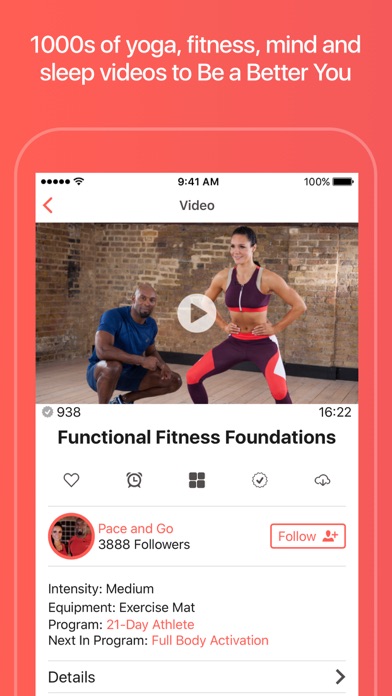
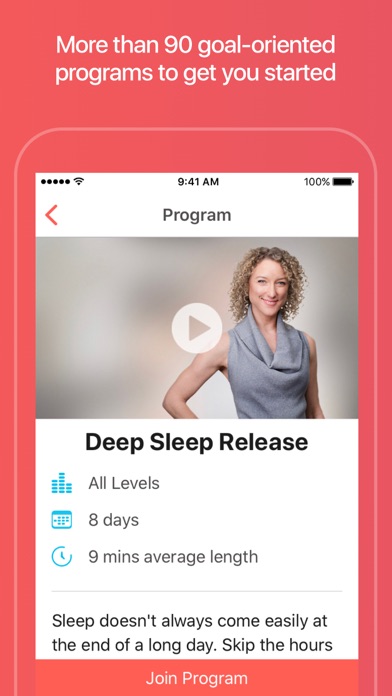
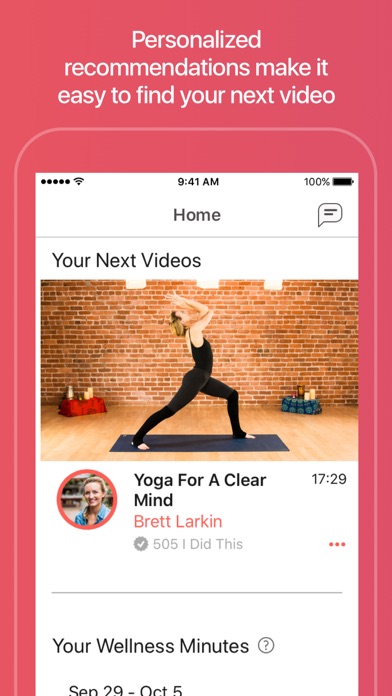
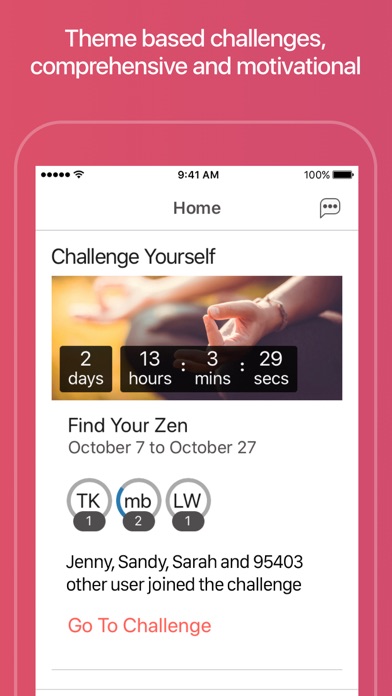
What is Grokker? Grokker is a fitness, yoga, meditation, and healthy cooking app that offers thousands of videos to help users find and save the right exercise videos for their busy lives. The app offers expert instructors who help users achieve their goals one video at a time. Grokker offers over 80 goal-oriented programs to choose from, ranging from one week to six weeks in length, and new programs are added monthly. The app is available on Apple TV and iPhone, and users can track their progress, save and organize videos, and find new videos by filtering by topic, difficulty level, and duration, or searching by keyword. Grokker also integrates with Apple Health, allowing users to add calories burned from Grokker fitness workouts and Mindful Minutes for time spent doing meditation videos.
1. Grokker users can add calories burned from Grokker fitness workouts to Apple Health as well as Mindful Minutes for time spent doing meditation videos.
2. A monthly subscription is $14.99 and a yearly subscription is $119.99. There is a free trial period during which you may try out Grokker Premium without being charged.
3. * 21-Day Athlete: Build strength, shed excess weight, and improve your mobility with 15-minute workouts optimized to get you maximum results in minimal time.
4. Apple Watch users get real time updates of their heart rates and calories while doing workouts, and can contribute to their Activity Rings.
5. With 1000s of fitness, yoga, meditation, and healthy cooking videos, Grokker makes it easy to find and save the right exercise videos for your busy life.
6. Upgrading to Premium adds the ability to watch an unlimited number of premium videos per month and is available through an auto-renewing subscription.
7. Save time, learn new skills, and add variety to your exercise routine with Grokker programs.
8. Any unused portion of a free trial period, if offered, will be forfeited when the user purchases a subscription, where applicable.
9. * 7-Minute HIIT: Achieve maximum results in minimal time with this high-intensity interval training (HIIT) program.
10. A subscription automatically renews at the listed monthly or yearly price unless auto-renew is turned off at least 24-hours before the end of the current period.
11. Track Progress: We make it easy for you to keep track of minutes practiced and calories burned to stay motivated and achieve your goals.
12. Liked Grokker? here are 5 Health & Fitness apps like YOGAmazing - Yoga Video App; CorePower Yoga; In-flight yoga; Facial Yoga Daily Face Workout; Pocket Yoga;
Or follow the guide below to use on PC:
Select Windows version:
Install Grokker: Yoga, Fitness, Mind app on your Windows in 4 steps below:
Download a Compatible APK for PC
| Download | Developer | Rating | Current version |
|---|---|---|---|
| Get APK for PC → | Grokker, Inc. | 4.85 | 4.53.1 |
Get Grokker on Apple macOS
| Download | Developer | Reviews | Rating |
|---|---|---|---|
| Get Free on Mac | Grokker, Inc. | 5071 | 4.85 |
Download on Android: Download Android
- Thousands of fitness, yoga, meditation, and healthy cooking videos
- Expert instructors to help users achieve their goals
- Over 80 goal-oriented programs to choose from, ranging from one week to six weeks in length
- New programs added monthly
- Available on Apple TV and iPhone
- Track progress with minutes practiced and calories burned
- Save and organize videos for quick and easy access
- Filter videos by topic, difficulty level, and duration, or search by keyword
- Integrates with Apple Health to add calories burned and Mindful Minutes
- Real-time updates for heart rate and calories burned for Apple Watch users
- Free to download and use
- Premium subscription available for unlimited premium videos per month
- Monthly subscription for $14.99 and yearly subscription for $119.99
- Free trial period available
- Privacy Policy and Terms of Use available on the app's website
- Customer support available at support@grokker.com
- Wide variety of yoga, pilates, fitness, nutrition, and mindfulness videos from leaders in the field
- Convenient for those with tight schedules or who travel frequently
- Ability to continue practice without going to studios or the gym
- App is a lifesaver for the user and highly recommended to others
- No option to quickly find previous comments posted on videos
- Application does not rotate to horizontal view on iPad after last upgrade
- Scheduling a program only allows for setting a start date, not a time of day
- Can only do one program at a time, which is not realistic for those wanting to address mind and body simultaneously
User since 2014
A Grokker Fan from day 1
Good but could be better
Last Update