
Last Updated by Huafang liu on 2025-06-16
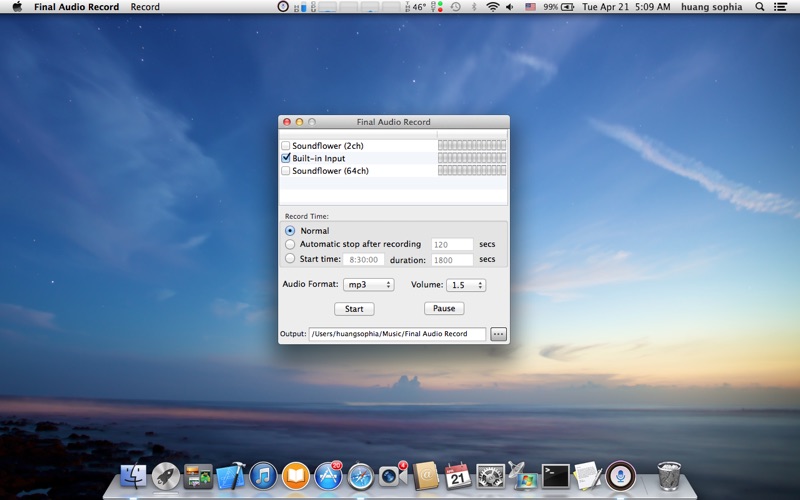

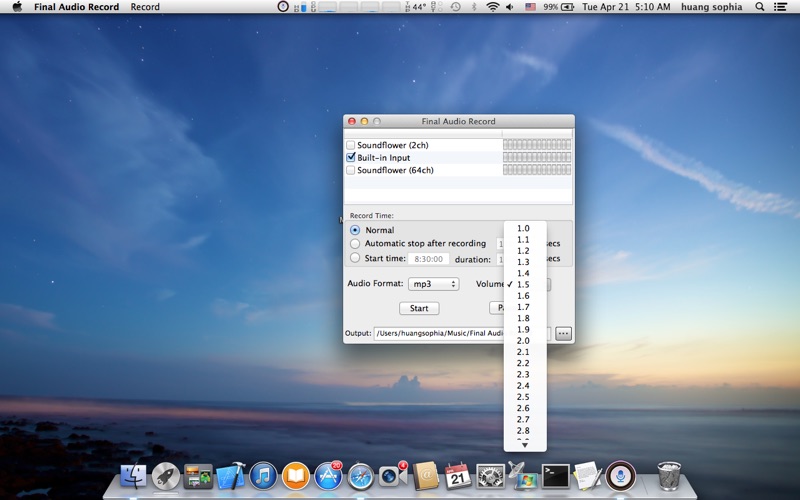
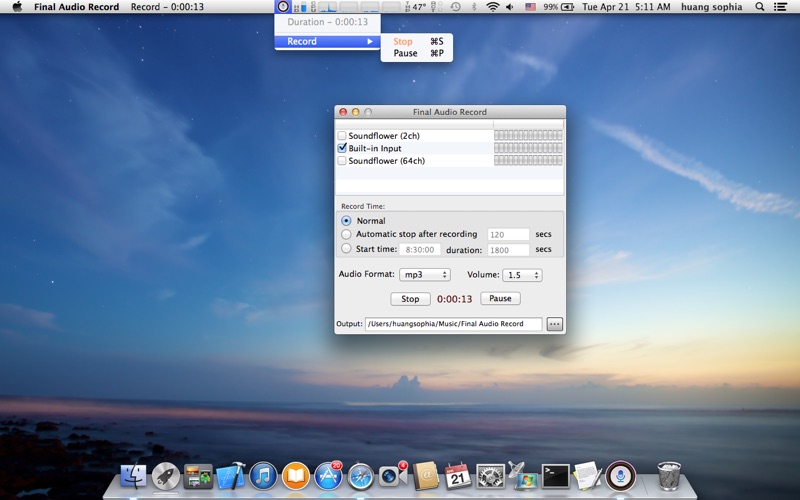
What is Final Audio Record?
Final Audio Record is a user-friendly audio recording software that supports various audio input devices, including built-in, microphone, USB, serial audio input devices, etc. It offers high recording quality, audio output volume enlargement, and record time settings. The app supports various audio output formats and hotkeys operation. Final Audio Record is 100% pure software that does not collect personal data or install any bundled software without permission.
1. Final Audio Record is a simple and user-friendly audio record software.
2. * Support all kinds of audio input devices, such as Built-in、Microphone、Usb、Serial audio input device, etc.
3. * Support audio output formats: aac, ac3, adx, aiff, amr, au, caf, flac, m4a, m4r, mmf, mp2, mp3, ogg, wav, wma, wv .
4. Final Audio Record will not do anything without your permission.
5. It won’t automatically send files to iTunes, collecting your personal data or installing any bundled software.
6. * Record time settings include start time, duration.
7. Your computer must support these audio hardware devices.
8. Liked Final Audio Record? here are 5 Utilities apps like AudioInLite - WiFi headphones; AudioIn - WiFi headphones; PocketAudio (Headphones); PocketAudio (Microphone); Audio Spectrum Analyzer;
Or follow the guide below to use on PC:
Select Windows version:
Install Final Audio Record app on your Windows in 4 steps below:
Download a Compatible APK for PC
| Download | Developer | Rating | Current version |
|---|---|---|---|
| Get APK for PC → | Huafang liu | 1 | 2.1 |
Get Final Audio Record on Apple macOS
| Download | Developer | Reviews | Rating |
|---|---|---|---|
| Get $1.99 on Mac | Huafang liu | 0 | 1 |
Download on Android: Download Android
- Supports various audio input devices
- High recording quality
- Enlarges audio output volume
- Record time settings (start time, duration)
- Pause/resume recording at any time
- Supports various audio output formats (aac, ac3, adx, aiff, amr, au, caf, flac, m4a, m4r, mmf, mp2, mp3, ogg, wav, wma, wv)
- Hotkeys operation
- 100% pure software that does not collect personal data or install bundled software without permission.
WORTHLESS