
Last Updated by Wim de Nood on 2025-04-05

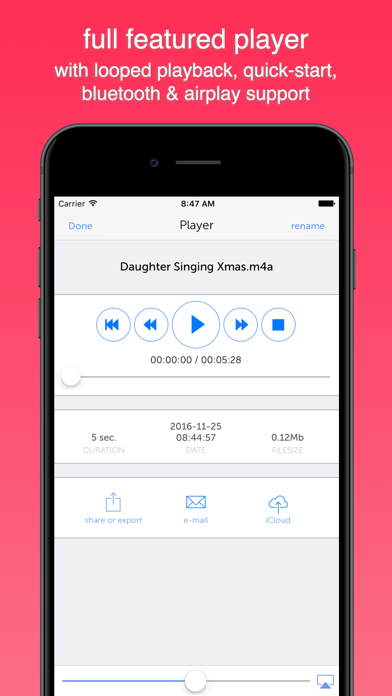
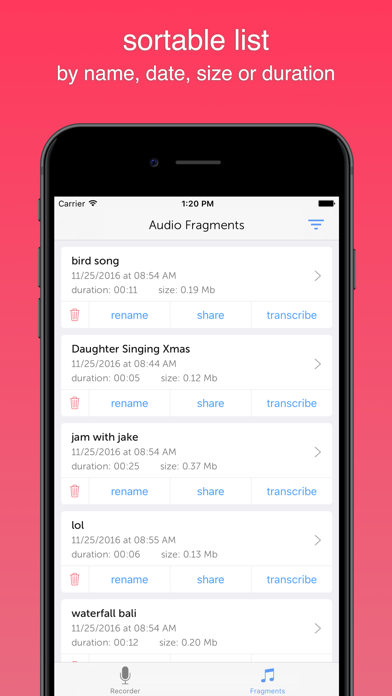
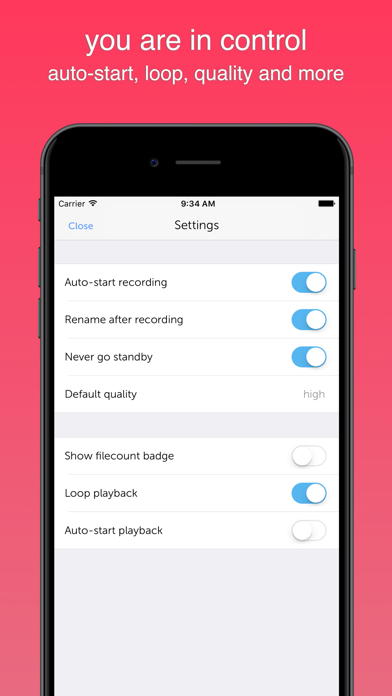
What is Instant Rec?
Instant Audio Recorder is an intuitive audio recording app that allows users to record, play, and share high-quality audio fragments. The app is optimized for both iPhone and iPad and is compatible with iOS10. With over 1,500 audio recordings made every day, Instant Audio Recorder is a popular choice for users who need to record audio on the go.
1. Every day over 1.500 audio recordings are made with Instant Audio Recorder! Record, Play and Share high quality audio fragments with this beautiful and intuitive audio recorder.
2. - Send your audio files through an easy to use interface to our transcription partner dictate2us.
3. With optimized user experience for both iPhone and iPad and iOS10.
4. Liked Instant Rec? here are 5 Utilities apps like Instant Cleaner -Clean Storage; Instant Checkmate; Instant Wake Up - Alarm Clock; Reposter+ InSaver Instant Save; Instant Decision;
Or follow the guide below to use on PC:
Select Windows version:
Install Instant Rec: Audio Recorder & Voice Recording app on your Windows in 4 steps below:
Download a Compatible APK for PC
| Download | Developer | Rating | Current version |
|---|---|---|---|
| Get APK for PC → | Wim de Nood | 4.00 | 8.3.2 |
Get Instant Rec on Apple macOS
| Download | Developer | Reviews | Rating |
|---|---|---|---|
| Get $1.99 on Mac | Wim de Nood | 19 | 4.00 |
Download on Android: Download Android
- Auto-start recording when the app is opened (can be disabled)
- Choose which microphone to use for recording
- Pause and resume recording
- Choose between high, medium, and low-quality recording
- Easily rename recorded audio fragments
- Keeps recording when switching to another app
- Volume indicator while recording
- Option to prevent going standby while recording
- Stop and save recording on interrupts (e.g. phone calls)
- Send audio files through an easy-to-use interface to transcription partner dictate2us
- Extended playback options
- Loop playback
- Airplay support + volume control in the built-in player
- Sort audio by name, creation date, duration, or file size
- Copy audio to a computer through iTunes
- Share on social media like Facebook or Twitter
- Send to family and friends with email or SMS
- Open recorded audio fragments directly with other apps (e.g. an audio editor or WhatsApp)
- Handy and useful tool for quickly playing composition ideas and sending student recordings to parents
- Excellent recording quality
- "Instant record" function is convenient
- Able to work within a multifunction environment
- Developer is responsive and helpful
- Cannot record audio from other apps
- One user experienced difficulty recording a geometry dash gameplay
Wonderful!
This app is a scam
A High Quality Recorder
Works great!