
Last Updated by Khor Chin Heong on 2025-04-13
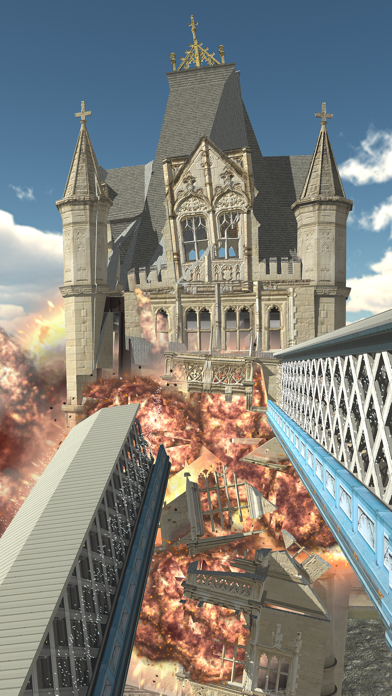



What is Demolition 3D?
Disassembly 3D is a game app that allows users to explore, admire, and destroy various architectural structures using an arsenal of weapons, including a nuclear bomb. The app offers a first-person mode that allows users to walk, jump, and fly to explore interiors, open doors, and climb up stairs. The app also supports Google Cardboard VR and similar headsets, providing a more immersive experience.
1. * Weapons - place bombs, guns, rocket launchers and unleash your entire arsenal in slow motion ‘bullet’ time.
2. Free content includes the first three buildings as well as four weapons and posable mannequin.
3. The rest are available as in-app purchases.
4. Demo mode available.
5. Liked Demolition 3D? here are 5 Games apps like 和平精英; Roblox; 王者荣耀; Fortnite; 金铲铲之战;
Or follow the guide below to use on PC:
Select Windows version:
Install Demolition 3D app on your Windows in 4 steps below:
Download a Compatible APK for PC
| Download | Developer | Rating | Current version |
|---|---|---|---|
| Get APK for PC → | Khor Chin Heong | 3.74 | 1.5.1 |
Get Demolition 3D on Apple macOS
| Download | Developer | Reviews | Rating |
|---|---|---|---|
| Get Free on Mac | Khor Chin Heong | 1261 | 3.74 |
Download on Android: Download Android
- 27 buildings ranging from cozy houses and apartments to famous landmarks and massive opulent castles
- Full first-person mode for exploration
- Interactive objects such as doors, windows, and garage doors
- Weapons including bombs, guns, and rocket launchers
- Free mannequin dummy to pose and abuse with ragdoll physics
- Realistic physics for disassembling, moving, or dropping parts
- Virtual Reality mode with Google Cardboard and similar headsets
- Stereoscopic 3D mode with glasses-free options
- High replay value with unlimited ways to destroy a building
- In-app purchases for additional buildings and weapons
- Demo mode available
- Supports VR Bluetooth controller
- Facebook page and YouTube channel for updates and tutorials.
- The game has potential and is enjoyable to play.
- The concept of the game is interesting and unique.
- The game has weapons and explosions that add excitement.
- The game crashes and causes players to lose progress, even after spending money on it.
- The game has too many ads and in-app purchases, which can be frustrating for players.
- The explosions are laggy and unrealistic, and the controls are difficult to use.
- The game lacks clear instructions and goals, making it confusing and unengaging for players.
Worst game ever
To most people:
The worst game I’ve ever come across in the App Store
Like