
Last Updated by Hatch Baby, Inc. on 2024-09-12
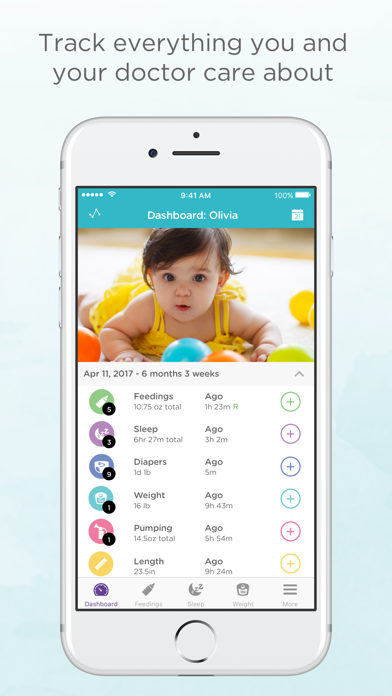
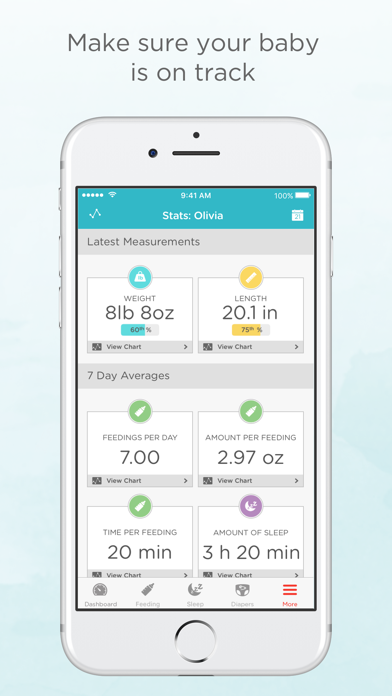


What is Hatch Baby?
Hatch Baby is an app that helps parents track their baby's growth and health data, including feedings, diaper changes, sleep, and more. The app provides visual charts and activity summaries to help parents understand their baby's development patterns. The app can be used on its own or connected to the Hatch Baby Grow or Smart Changing Pad, which has a built-in wireless smart scale to measure how much breast milk the baby is drinking at each feeding.
1. - Use the app on its own, or connect it with Hatch Baby Grow and Smart Changing Pad -- where changing pad meets connected smart scale to help track your baby’s weight gain and feeding amounts.
2. Hatch Baby--recipient of the prestigious Mom’s Choice Award--helps you track of all your baby’s most important growth and health data, including feedings, diaper changes, sleep, and much more.
3. - View a convenient summary of your baby’s diaper count, feeding amount, and total sleep for the day, as well as Hatch Handbook articles providing parenting insights.
4. - View daily, weekly, or monthly summary charts to gain insight into your baby’s sleep patterns.
5. - View daily, weekly, or monthly summary charts to gain insight into your baby’s diaper patterns.
6. - View daily, weekly, or monthly summary charts to gain insight into your baby’s eating patterns.
7. Use the app on its own, or connect it with our award-winning Hatch Baby Grow or Smart Changing Pad--changing pad with built-in, wireless smart scale.
8. - Connect to Grow or the Smart Changing Pad (optional) to measure exactly how much your baby is eating at each breastfeeding session.
9. - Weigh your baby anytime or before and after feedings with Grow or the Smart Changing Pad (optional) and automatically send weights to the app.
10. Get insight into your baby’s development with visual charts and understand your baby’s patterns with a convenient activity summary.
11. - Track your baby’s weight and length gain, and compare his growth percentile to worldwide (WHO) data.
12. Liked Hatch Baby? here are 5 Medical apps like Baby Tracker - Newborn Log; Ovia Pregnancy & Baby Tracker; Huckleberry: Baby & Child; Glow Baby Tracker & Growth App; Pregnancy & Baby App: WeMoms;
Or follow the guide below to use on PC:
Select Windows version:
Install Hatch Baby app on your Windows in 4 steps below:
Download a Compatible APK for PC
| Download | Developer | Rating | Current version |
|---|---|---|---|
| Get APK for PC → | Hatch Baby, Inc. | 4.79 | 1.6.1 |
Get Hatch Baby on Apple macOS
| Download | Developer | Reviews | Rating |
|---|---|---|---|
| Get Free on Mac | Hatch Baby, Inc. | 12680 | 4.79 |
Download on Android: Download Android
- Track breastfeeding or bottle sessions with an easy-to-use, one-tap timer
- Pause the timer during nursing sessions to switch breasts and record the time for both sides
- Connect to Grow or the Smart Changing Pad to measure exactly how much your baby is eating at each breastfeeding session
- Capture feeding session notes, like your baby’s formula preference
- Easily keep track of diaper changes and record notes that can be shared with your pediatrician or other caregivers
- Track naps and nighttime sleep with an easy-to-use sleep timer
- Track your baby’s weight and length gain and compare his growth percentile to worldwide (WHO) data
- Invite your partner or caregiver to share your baby’s account and record activity
- Receive updates from your baby’s caregiver while you are away, including when your baby last ate or slept
- Export and share your baby's data with your pediatrician or lactation consultant
- Take a photo of your baby every day and share photos with family and friends
- Use the app on its own or connect it with Hatch Baby Grow and Smart Changing Pad to track your baby’s weight gain and feeding amounts
- The Bluetooth-enabled scale measures and records how much your baby eats at each nursing session and syncs automatically with the Hatch Baby app.
- Daily schedule section is helpful with the ability to hide and show different things being tracked
- Weight trends and weekly averages on the stats page are useful
- Modern and clean looking app
- App synchronization issues between devices
- App crashes on iPhone
- Difficult to switch between babies for multiples
- Cannot track when baby is sick, medications, vaccinations, appointments, temperature, etc.
- Plus button to add things is small and difficult to reach on iPhone X.
Good app, but sync issues
It’s a start
Helpful but could improve
Love this app overall but could still improve