
Last Updated by Ovuline, Inc. on 2025-04-01
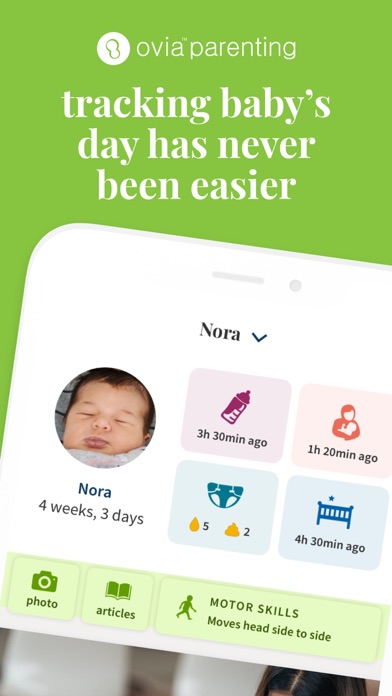
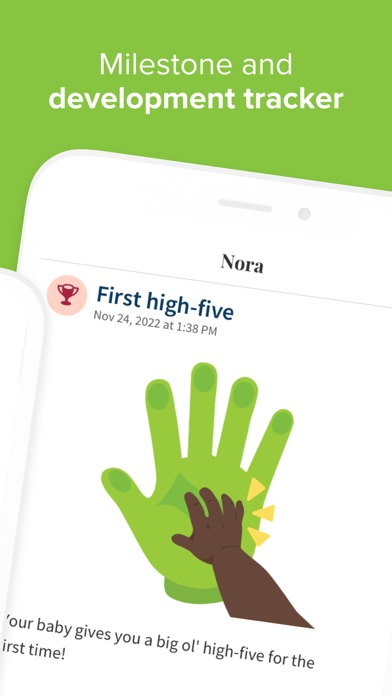
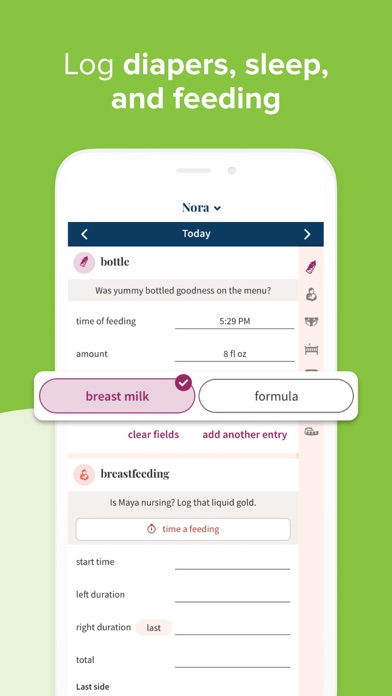
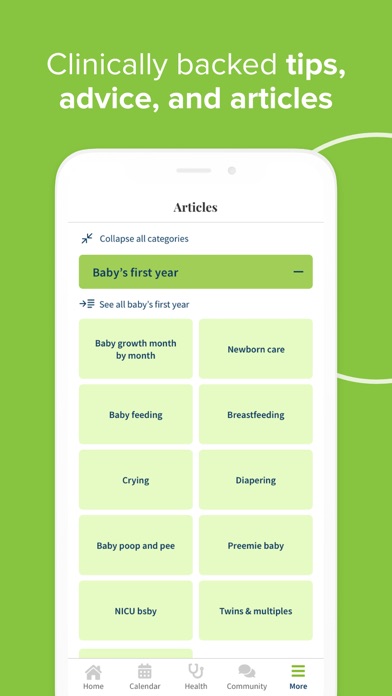
What is Ovia Parenting & Baby Tracker?
Ovia Parenting is an app designed for new parents that offers expert articles, daily tracking, and personalized updates based on the child's age. The app allows parents to track their child's health, milestones, and progress, and share their family's special moments with friends and family. It also provides a community of parents and caregivers where they can ask and answer questions anonymously. Ovia Parenting is customizable and inclusive, designed for all families, and offers an expanded set of tools and features for those who have Ovia Health as a benefit through an employer or health plan.
1. With billions of data points collected and analyzed, Ovia Health uses data-driven science to help women conceive, have healthier pregnancies, and start families with confidence.
2. Ovia Health is a digital health company that uses mobile technology to help women and families live healthier lives.
3. In partnership with organizations who share our goal of helping families live happier, healthier lives, we're proud to offer Ovia Health: a maternity and family benefit supporting women and families at home and at work.
4. The Ovia Health apps have helped millions of women and families on their fertility, pregnancy, and parenting journeys.
5. Do you have Ovia Health as a benefit through an employer or health plan? Download Ovia Parenting and enter your employer and health plan information to access to an expanded set of tools and features.
6. Track your child’s development with illustrated milestones, and even create your own! With Ovia Parenting’s milestone checklists, you can see what to expect from postpartum through baby’s first year and beyond.
7. These may include health coaching, personalized content about your benefits, and health programs such as postpartum health, pediatric health, breastfeeding support, allergy education and management, and more.
8. The must-have app for parents everywhere! From expert articles to daily tracking, Ovia Parenting has everything a new parent needs.
9. Ovia Parenting gives you a home for all the big milestones, plus the spontaneous moments you’ll treasure for years to come.
10. Ovia Parenting is designed for all families.
11. We know every caregiver and child is different, so we made it easy for you to read about a variety of parenting styles.
12. Liked Ovia Parenting & Baby Tracker? here are 5 Medical apps like Parenting - Pediatric Oncall; Adolescent Parenting; Babyroo: Pregnancy, Parenting; Ovia Cycle & Pregnancy Tracker; Ovia Pregnancy & Baby Tracker;
GET Compatible PC App
| App | Download | Rating | Maker |
|---|---|---|---|
 Ovia Parenting & Baby Tracker Ovia Parenting & Baby Tracker |
Get App ↲ | 9,806 4.77 |
Ovuline, Inc. |
Or follow the guide below to use on PC:
Select Windows version:
Install Ovia Parenting & Baby Tracker app on your Windows in 4 steps below:
Download a Compatible APK for PC
| Download | Developer | Rating | Current version |
|---|---|---|---|
| Get APK for PC → | Ovuline, Inc. | 4.77 | 7.0.0 |
Get Ovia Parenting & Baby Tracker on Apple macOS
| Download | Developer | Reviews | Rating |
|---|---|---|---|
| Get Free on Mac | Ovuline, Inc. | 9806 | 4.77 |
Download on Android: Download Android
- Health tracking: Track diapers, feedings (breast or bottle), sleep, milestones, and more.
- Picture and video sharing: Share your family's special moments with friends and family.
- Expert articles: Learn about child development and parenting tips with 1,000+ expert articles.
- Personalized updates: Receive personalized updates based on your child's age.
- Multiple children: Easily add multiple children and receive personalized updates for each child.
- Family calendar: View all of your saved memories in one family calendar.
- Community: Ask and answer questions anonymously in a community of parents and caregivers.
- Health assessment: Unlock more content, tips, and tools by taking the health assessment.
- Milestone tracking: Track your child's development with illustrated milestones, and even create your own.
- Daily personalized content: Receive articles, tips, and updates on your little ones as they grow.
- Customizable and inclusive: Designed for all families, with a variety of parenting styles.
- Family sharing: Invite your partner and fellow caregivers to share full access to your family's timeline.
- Ovia Health: Offers an expanded set of tools and features for those who have Ovia Health as a benefit through an employer or health plan.
- Weekly handprint and object of the week make understanding pregnancy enjoyable and informative
- Ovia Chat is fantastic on both the Pregnancy and Parenting apps
- Useful for tracking breastfeeding with the option to use a timer or log manually
- Clearly shows which side was used last for nursing
- Tracks number of wet diapers and provides daily health and development facts
- Relevant articles with cited references
- Easy to read and use
- Wish there was more for postpartum moms such as weight logging, tracking water intake, nutrition, and exercise
- Parenting app does not meet expectations set by the pregnancy app in terms of tracking appointments, vaccinations, height, and weight
- App may have technical issues such as not being able to open or force quitting.
None better than Ovia!
Disappointing
Useful for breastfeeding
I LOVE OVIA!!!