
Published by Ovuline, Inc. on 2025-02-04
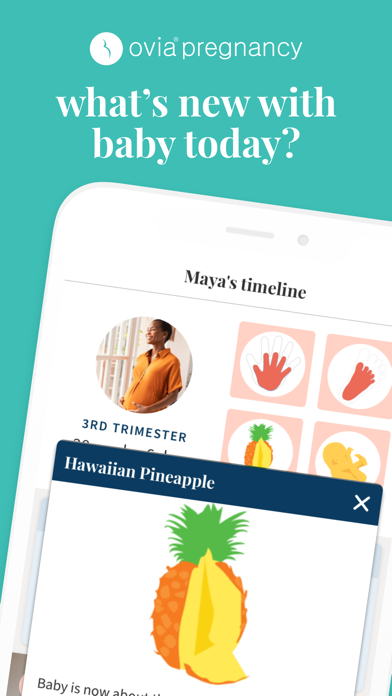

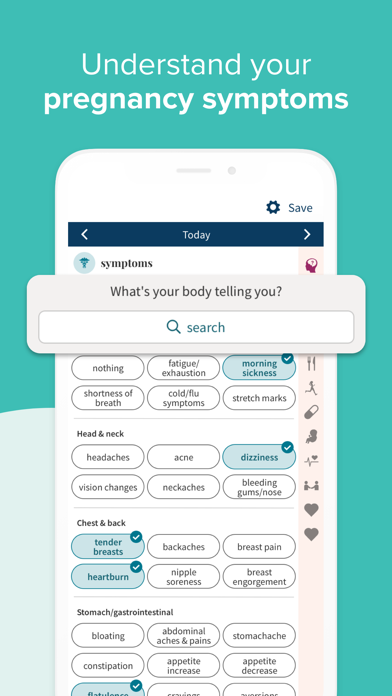
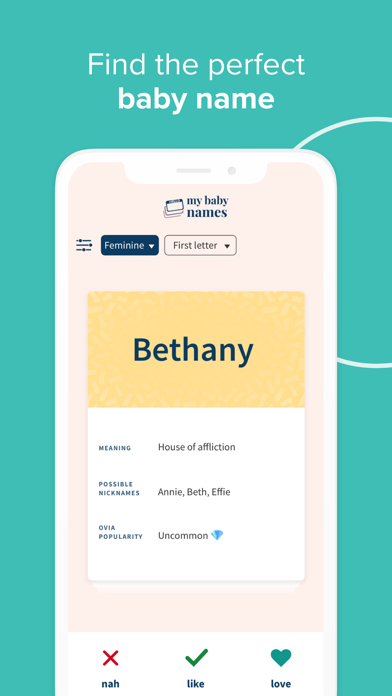
What is Ovia Pregnancy & Baby Tracker?
Ovia Pregnancy is a personalized pregnancy tracking app that helps expecting mothers to track their baby's development. The app offers a range of features such as tracking baby's growth week by week, baby size comparisons, baby hand and foot size, and personalized baby name suggestions. The app also provides essential content and tools such as pregnancy articles, tips, and tools, a customizable health tracker, and a safe and supportive community of moms and moms-to-be. Ovia Health, the digital health company behind the app, offers maternity and family benefits to support women and families at home and at work.
1. With billions of data points collected and analyzed, Ovia Health uses data-driven science to help women conceive, have healthier pregnancies, and start families with confidence.
2. Ovia Health is a digital health company that uses mobile technology to help women and families live healthier lives.
3. In partnership with organizations who share our goal of helping families live happier, healthier lives, we're proud to offer Ovia Health: a maternity and family benefit supporting women and families at home and at work.
4. The Ovia Health apps have helped millions of women and families on their fertility, pregnancy, and parenting journeys.
5. Do you have Ovia Health as a benefit through an employer or health plan? Download Ovia Pregnancy and enter your employer and health plan information to access to an expanded set of tools and features.
6. Expecting? Watch your baby grow every day with Ovia Pregnancy! Ovia's personalized approach to tracking your baby's development gives you an app as unique as your pregnancy.
7. My baby names: We’re so excited to help you keep track of your favorite baby names (and hopefully find a winner!) with this new feature.
8. These may include health coaching, personalized content about your benefits, and health programs such as breastfeeding preparation, gestational diabetes prevention, mental health education, and more.
9. ◆ BABY SIZE COMPARISONS: Compare baby's size with fun themes: fruits & vegetables, animals, Parisian pastries, and fun & games.
10. ◆ MY BABY NAMES: Find the perfect name for your baby.
11. You can even target your questions to reach just the right people, like moms who are the same weeks pregnant, have the same dietary restrictions, or live in the same area.
12. Liked Ovia Pregnancy & Baby Tracker? here are 5 Medical apps like Hello Belly: Pregnancy Tracker; amma: Pregnancy & Baby Tracker; MaybeBaby fertility& pregnancy monthly calendar; Pregnancy Meds: Mommy Guide;
GET Compatible PC App
| App | Download | Rating | Maker |
|---|---|---|---|
 Ovia Pregnancy & Baby Tracker Ovia Pregnancy & Baby Tracker |
Get App ↲ | 102,347 4.87 |
Ovuline, Inc. |
Or follow the guide below to use on PC:
Select Windows version:
Install Ovia Pregnancy & Baby Tracker app on your Windows in 4 steps below:
Download a Compatible APK for PC
| Download | Developer | Rating | Current version |
|---|---|---|---|
| Get APK for PC → | Ovuline, Inc. | 4.87 | 6.20.0 |
Get Ovia Pregnancy & Baby Tracker on Apple macOS
| Download | Developer | Reviews | Rating |
|---|---|---|---|
| Get Free on Mac | Ovuline, Inc. | 102347 | 4.87 |
Download on Android: Download Android
- My Baby Names: Find the perfect name for your baby with thousands of names to swipe through, filter by letter or gender, and learn about the meaning and origin behind each name.
- In the Womb: See realistic illustrations of your baby's development each week with full-screen images to zoom in and get a closer look.
- Baby Size Comparisons: Compare baby's size with fun themes such as fruits & vegetables, animals, Parisian pastries, and fun & games.
- Baby Hand & Foot Size: See how big baby's hands and feet are right now compared to how big they'll be at your due date.
- 2000+ Pregnancy Articles, Tips, and Tools: Stay up to date on your pregnancy with essential content and tools to support you throughout your pregnancy.
- Calendar: Organize and track all things pregnancy, from baby bump photos to doctor appointment reminders.
- Food Safety, Symptoms, and Medications Lookup: Stay safe through your pregnancy by using the app's lookup tools.
- Customizable Health Tracker: Log the data that fits into your life, including weight, symptoms, nutrition, medications & vitamins, sleep, moods, and exercise.
- Apple Health Integration: Share blood pressure and weight data with Apple Health.
- Safe and Supportive Community: Connect with other moms and moms-to-be and target your questions to reach just the right people.
- Health Assessment: Unlock more content, tips, and tools.
- Ovia Health: A maternity and family benefit supporting women and families at home and at work.
- Easy to use interface
- Customizable tracking for food, weight, symptoms, and appointments
- Daily and weekly updates on baby's development and changes in the body
- Medication and food safety look up feature
- Anonymous community for asking for help and support
- Limited articles and resources compared to other pregnancy apps
Flexibly useful
Mostly great
Best Pregnancy app by FAR
Like it, but needs improvements on articles