
Last Updated by Fitness Labs on 2025-04-20
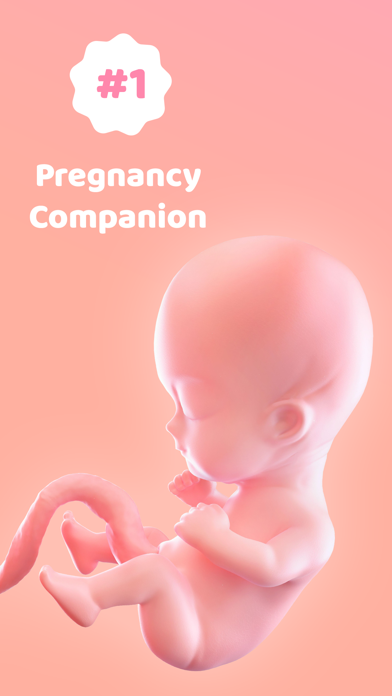
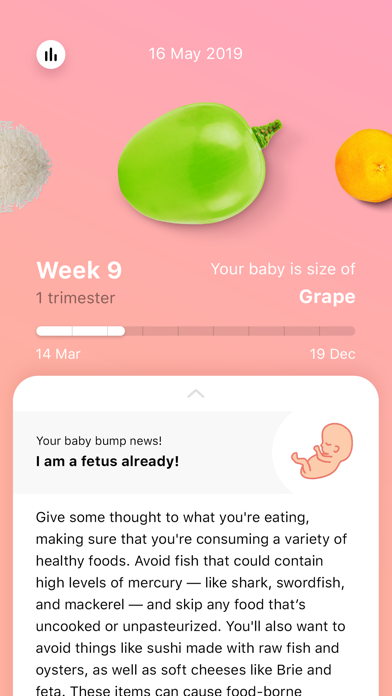
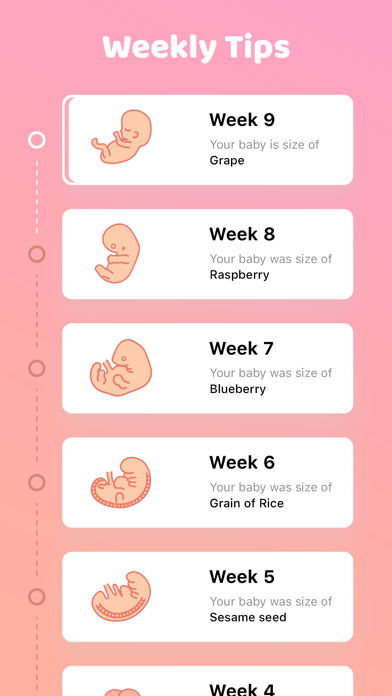
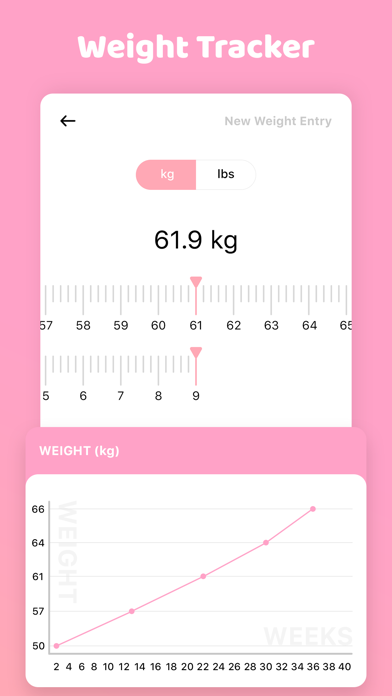
What is Pregnancy Tracker?
Pregnancy App is a helpful tool for expecting mothers that provides advice and information about their developing baby. It offers guidance on what to expect during each week of pregnancy, as well as tips for maintaining a healthy pregnancy. The app also includes features such as a kick counter and contraction timer, as well as detailed fetal development images and videos.
1. Whether you’re a first time mom-to-be or proud mother of two or more, Pregnancy App provides helpful advice and information about you and your developing baby.
2. With Pregnancy App, you will know when you can feel your baby’s first kick or when you’ll be able to find out your little one’s gender.
3. As a soon-to-be mother, you will learn more about what you can expect to happen with you and your baby-to-be every week of your pregnancy.
4. Share your pregnancy journey and the most exciting milestones with your friends and relatives.
5. Liked Pregnancy Tracker? here are 5 Medical apps like Baby Tracker - Newborn Log; Ovia Pregnancy & Baby Tracker; Baritastic - Bariatric Tracker; Ovia Cycle & Pregnancy Tracker; Pregnancy + | Tracker App;
Or follow the guide below to use on PC:
Select Windows version:
Install Pregnancy Tracker: Baby Bump app on your Windows in 4 steps below:
Download a Compatible APK for PC
| Download | Developer | Rating | Current version |
|---|---|---|---|
| Get APK for PC → | Fitness Labs | 4.57 | 1.1.3 |
Get Pregnancy Tracker on Apple macOS
| Download | Developer | Reviews | Rating |
|---|---|---|---|
| Get Free on Mac | Fitness Labs | 7298 | 4.57 |
Download on Android: Download Android
- Information on preparing to get pregnant and trying to conceive
- Weekly updates on the baby's growth and changes in the mother's body
- Comparison of the baby's size to a fruit illustration each week
- Tips for maintaining a healthy pregnancy
- Detailed fetal development images and videos
- Kick counter and contraction timer to track baby's movements and labor progress
- Advice on sleep, diet, activities, and more
- Timeline of pregnancy milestones to share with friends and family.
- Easy to use kick counter
- Cute concept with weekly progress updates
- Good for tracking baby's development
- Time stamp on counts record is wrong and cannot be edited
- Due date cannot be customized or updated
- Limited features for women in early pregnancy
- Cannot edit or update information once entered
- Does not stand out compared to other free pregnancy apps
Thought it would be better
Not impressed
Editing
It will get better...