
Last Updated by Trenord s.r.l. on 2025-03-27
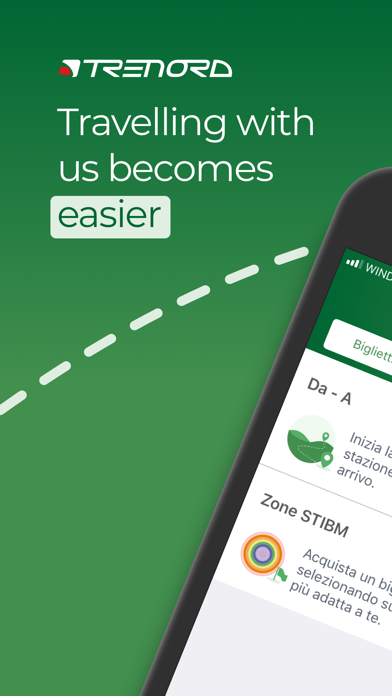


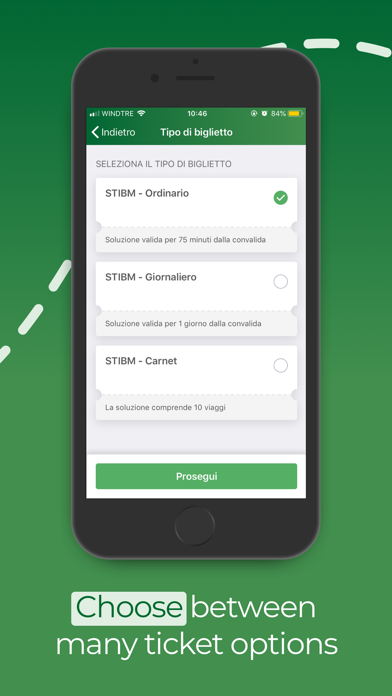
What is Trenord? The Trenord app allows users to purchase train tickets, including Stibm fares, and renew or purchase rail passes. The app also offers the ability to purchase Malpensa Express tickets, multi-journey passes, and activate them through Tap&Go. Users can save their credit card details for quicker purchases and customize their homepage to display favorite lines, trains, and stations. The app also features promotions and a dedicated area for all purchased tickets.
1. Multi-journey passes purchase, carnet purchase and Tap&go, credit card details saved in your profile and a new layout for a user experience easier and faster.
2. Check the validity of tickets and activate your multi-journey pass or your Stibm ticket through Tap&Go.
3. With the App 3.0 you can buy a 10 trips multi-journey pass and activate single tickets through Tap&Go.
4. A new area of the app dedicated to all your tickets, multi-journey pass or rail pass to easily have them when you need them.
5. Select your trip, type of rail pass and add your card.
6. Pay with your Visa, Mastercard or American Express credit card or use your Paypal or Satispay account.
7. Safely pay by Credit Card, Paypal or Satispay and save your credit card details for quicker purchases.
8. Buy Trenord tickets, Stibm fares included, one way or round tickets and Malpensa Express tickets for Terminal 1 and Terminal 2.
9. Search your next trip with the “Where are you going” button or the purchase button in the menu.
10. From your profile select the vertical or horizontal view of favourites in the homepage.
11. The customizable homepage will give you only the information you really need: favourite lines, trains and stations.
12. Liked Trenord? here are 5 Travel apps like Lyft; Uber - Request a ride; United Airlines; Southwest Airlines; Fly Delta;
Or follow the guide below to use on PC:
Select Windows version:
Install Trenord app on your Windows in 4 steps below:
Download a Compatible APK for PC
| Download | Developer | Rating | Current version |
|---|---|---|---|
| Get APK for PC → | Trenord s.r.l. | 4.63 | 4.11.0 |
Get Trenord on Apple macOS
| Download | Developer | Reviews | Rating |
|---|---|---|---|
| Get Free on Mac | Trenord s.r.l. | 794 | 4.63 |
Download on Android: Download Android
- Purchase train tickets, including Stibm fares
- Purchase or renew rail passes
- Purchase Malpensa Express tickets
- Purchase multi-journey passes and activate them through Tap&Go
- Save credit card details for quicker purchases
- Customize homepage to display favorite lines, trains, and stations
- Check promotions, including Discovery Train and Subscribers promotions
- Dedicated area for all purchased tickets
- Enable notifications to stay updated about lines or trains
- Contact customer support through apphelpdesk@trenord.it
- Easy to purchase train passes
- Useful for traveling from Cadorna to Monza
- A welcome addition to Italy's mobile train ventures
- Requires filling out a profile page to make additional purchases
- Profile page cannot be submitted and some fields are uneditable
- In-app forms for help are useless
- Does not allow storing credit card details
- Takes more than 5 minutes to show the ticket after purchase
- Poor design
Worked once...then nothing
The app that Lombardy deserves!
very useful
Bad design and functionalities