
Last Updated by Adobe Inc. on 2025-04-02
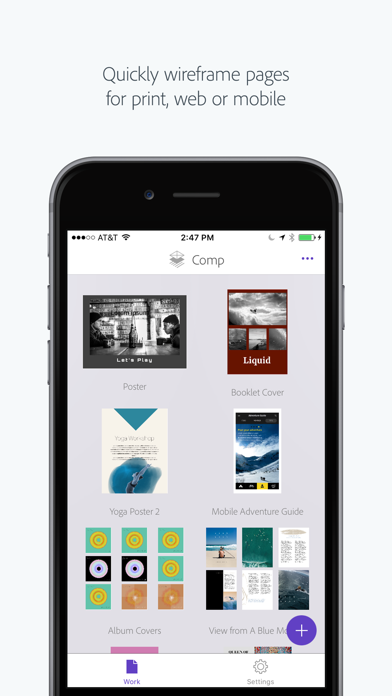
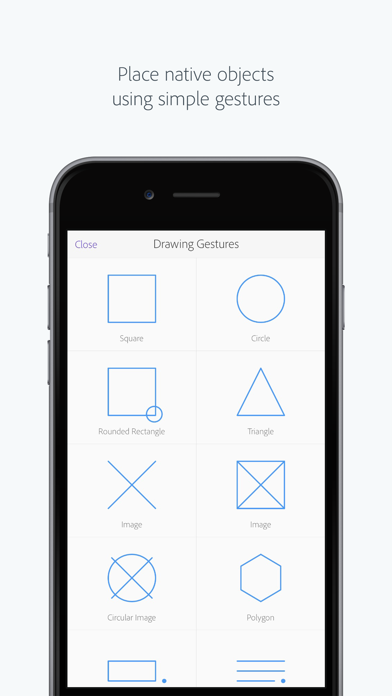

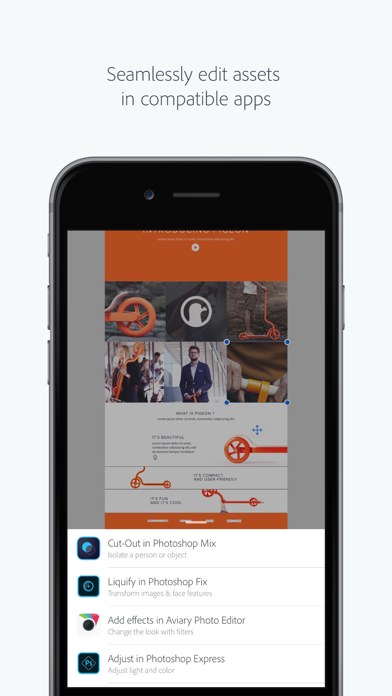
What is Adobe Comp?
Adobe Comp is a mobile app that allows users to create wireframes and layouts using real assets like photos, text, shapes, and fonts. The app is designed for graphic designers and artists who want to explore a concept using gestures, guides, and grids to align and work with spacing controls. Users can also take advantage of other Creative Cloud services like Adobe Stock, Libraries, and Linked Assets. The app is powered by CreativeSync, which ensures that files, fonts, design assets, settings, and more all instantly appear in the user's workflow wherever they need them.
1. You must be 13 or older and agree to Adobe’s terms and privacy policy, viewable at Use of Adobe mobile apps and online services requires registration for a free Adobe ID as part of a free, basic level of Creative Cloud membership.
2. Use of Adobe mobile apps requires a free, basic level of Creative Cloud membership, which includes 2GB of complimentary storage for file syncing and sharing.
3. Adobe CreativeSync ensures that your files, fonts, design assets, settings and more all instantly appear in your workflow wherever you need them.
4. Assets you pull into Comp from your Library will display as linked files in Illustrator and InDesign and as Smart Objects in Photoshop.
5. Get easy in-app access to your assets — including Adobe Stock images or vectors and color themes from Capture.
6. If you need more than your allotted 2GB of Creative Cloud file storage, you have the option of purchasing an additional 20GB for $1.99 (US dollars) a month.
7. Lay out an idea with real assets like photos, text, shapes and fonts.
8. Adobe online services require an Internet connection, are not available in all countries or languages, and may be subject to change or discontinuation without notice.
9. • Send the idea to the desktop where it will automatically open in InDesign, Illustrator, Photoshop or Muse.
10. Send the wireframe to Photoshop, Illustrator, InDesign or Muse to refine and finish.
11. To stop service, simply go to your account Settings and turn off auto-renew at least 24-hours before the end of your billing period.
12. Liked Adobe Comp? here are 5 Productivity apps like Adobe Creative Cloud; Adobe Illustrator Draw; Adobe Photoshop Sketch; Adobe Spark Video; Adobe Spark Page;
Or follow the guide below to use on PC:
Select Windows version:
Install Adobe Comp app on your Windows in 4 steps below:
Download a Compatible APK for PC
| Download | Developer | Rating | Current version |
|---|---|---|---|
| Get APK for PC → | Adobe Inc. | 4.32 | 3.0.5 |
Download on Android: Download Android
- Create wireframes and layouts using real assets like photos, text, shapes, and fonts
- Send the wireframe to Photoshop, Illustrator, InDesign, or Muse to refine and finish
- Use gestures that drop in placeholder text, basic shapes, and editable text boxes
- Use guides and grids to align and work with spacing controls
- Access free fonts from Typekit or third-party fonts installed on the device
- Edit or rewind and export the idea from any point in its timeline
- Send the idea to the desktop where it will automatically open in InDesign, Illustrator, Photoshop, or Muse
- Incorporate high-res, royalty-free photos and images as temporary or licensed assets from Adobe Stock
- Get easy in-app access to assets including Adobe Stock images or vectors and color themes from Capture using Libraries
- Assets pulled into Comp from Libraries will display as linked files in Illustrator and InDesign and as Smart Objects in Photoshop
- Powered by CreativeSync, which ensures that files, fonts, design assets, settings, and more all instantly appear in the user's workflow wherever they need them
- Use of Adobe mobile apps requires a free, basic level of Creative Cloud membership, which includes 2GB of complimentary storage for file syncing and sharing
- Optional in-app purchase of an additional 20GB for $1.99 (US dollars) a month for more storage
- Users must be 13 or older and agree to Adobe’s terms and privacy policy, viewable at http://www.adobe.com/special/misc/privacy.html.
- Simple and easy to use
- Great for flyer/brochure designs
- Offers a combination of design and photo editing features
- Compatible with other photo editing apps
- Limited text features for brochures/flyers
- Lacks functionality for exporting creations in a reasonable manner
- Exporting multiple pages to InDesign requires sending them one by one
- Requires computer and CC login for exporting creations
It’s a two way street...
Great but...
3 years later not much improvement
What a Hot Mess