
Published by Cornerstone OnDemand on 2025-03-22
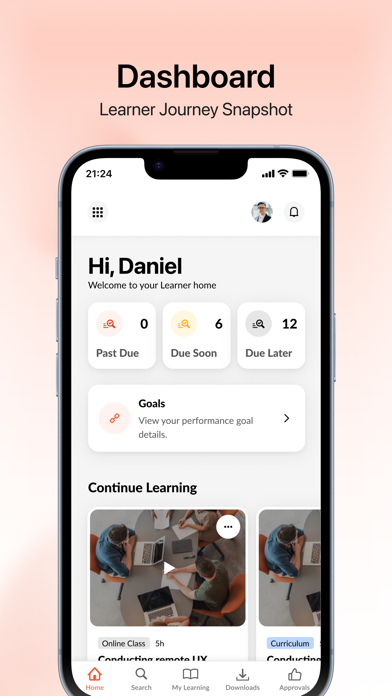
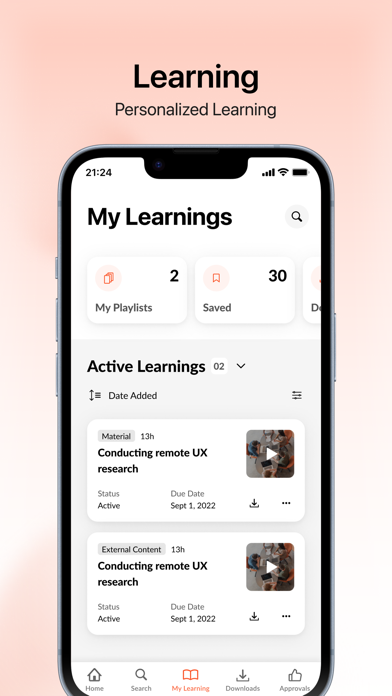
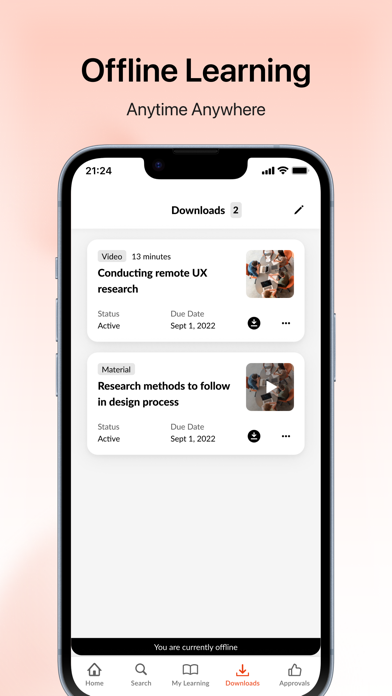
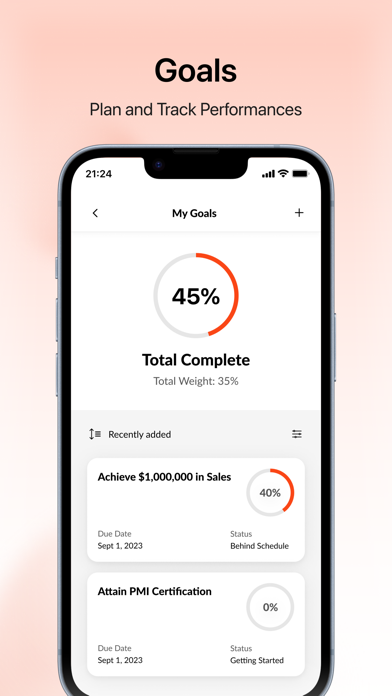
What is Cornerstone Galaxy?
The Cornerstone Learn app is a mobile learning platform that helps users work smarter in their Cornerstone OnDemand portal. It allows users to complete required learning, browse courses, and discover new content based on their interests, role, and career. The app is designed for use by Cornerstone OnDemand clients and requires authorized Cornerstone credentials.
1. The Cornerstone Learn app delivers powerful learning straight to your mobile device and helps you work smarter in your Cornerstone OnDemand portal.
2. Cornerstone Learn lets you complete your required learning, browse courses, and discover new content based on your interests, role and career.
3. Whether you want to be more efficient managing your assigned learning or build new skills by finding new courses, Cornerstone Learn has something for you.
4. * The Cornerstone Learn app is designed for use by Cornerstone OnDemand clients and requires authorized Cornerstone credentials.
5. **Important: If you are a Cornerstone OnDemand client experiencing trouble logging in, contact your system OnDemand administrator.
6. Liked Cornerstone Galaxy? here are 5 Business apps like Max Energy Galaxy Club; Cornerstone Classroom; Cornerstone Convergence; Cornerstone Building Brands;
GET Compatible PC App
| App | Download | Rating | Maker |
|---|---|---|---|
 Cornerstone Galaxy Cornerstone Galaxy |
Get App ↲ | 24,074 4.71 |
Cornerstone OnDemand |
Or follow the guide below to use on PC:
Select Windows version:
Install Cornerstone Galaxy app on your Windows in 4 steps below:
Download a Compatible APK for PC
| Download | Developer | Rating | Current version |
|---|---|---|---|
| Get APK for PC → | Cornerstone OnDemand | 4.71 | 1.74.0 |
Get Cornerstone Galaxy on Apple macOS
| Download | Developer | Reviews | Rating |
|---|---|---|---|
| Get Free on Mac | Cornerstone OnDemand | 24074 | 4.71 |
Download on Android: Download Android
- Complete required learning
- Save content to easily navigate back to your favorites
- View content that fits your schedule and interests in a variety of formats
- Get learning recommended to you based on your interests, position, and career
- Search and filter for content in a variety of subject areas
- Designed for use by Cornerstone OnDemand clients
- Requires authorized Cornerstone credentials.
- The app is convenient for taking trainings on-the-go.
- The app loads sections quickly.
- The app provides recommendations for new trainings.
- The app lacks geo-location features.
- The app is redundant with another Cornerstones mobile app.
- The Learn app does not have single-sign-on ability.
- The app does not allow for speeding up videos during training sessions.
What is the purpose of an additional app.
Needs video speed options
App is great and easy to use!!
Great app on the go