
Last Updated by Saba Software Inc. on 2025-04-04
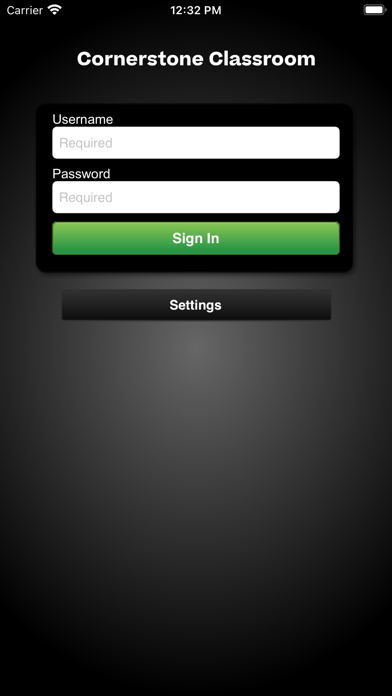
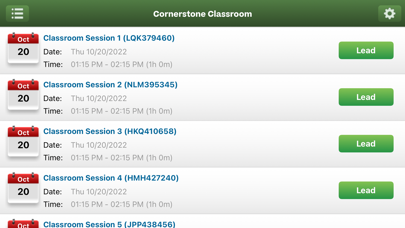
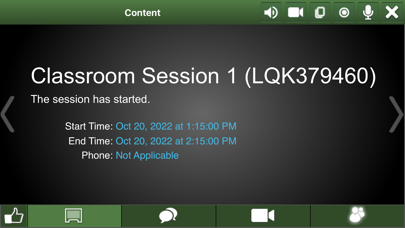
What is Cornerstone Classroom?
The Cornerstone Classroom mobile app is a free app that allows users to join or host eMeetings, Virtual Classes, or Webinars from their iPhone or iPad. The app has an intuitive and interactive user interface, meets enterprise security requirements, and has a ten-year track record of reliability and scalability.
1. Take the step up into Enterprise Class Web Conferencing with Cornerstone Classroom, the solution that Business Professionals and Educators depend on.
2. - View the meeting content including slides, images, whiteboard and high-quality screen share initiated by the presenters.
3. - Interact with other participants by using VOIP or cellular audio, video conferencing, text chat, and emoticons.
4. - Join a secure (SSL enabled) or regular virtual sessions on the go with just an email invitation link.
5. - As a registered user, schedule or start ad-hoc sessions, and view existing sessions.
6. Cornerstone Classroom has the most intuitive and interactive user interface in the industry.
7. It meets enterprise security requirements and has a ten year track record of reliability and scalability.
8. No username or meeting number is required.
9. Liked Cornerstone Classroom? here are 5 Business apps like Classroom Central; Classroom Timer; Cornerstone Galaxy; Cornerstone Saba; Cornerstone Saba-VEMS;
GET Compatible PC App
| App | Download | Rating | Maker |
|---|---|---|---|
 Cornerstone Classroom Cornerstone Classroom |
Get App ↲ | 9 2.11 |
Saba Software Inc. |
Or follow the guide below to use on PC:
Select Windows version:
Install Cornerstone Classroom app on your Windows in 4 steps below:
Download a Compatible APK for PC
| Download | Developer | Rating | Current version |
|---|---|---|---|
| Get APK for PC → | Saba Software Inc. | 2.11 | 2.3.0 |
Get Cornerstone Classroom on Apple macOS
| Download | Developer | Reviews | Rating |
|---|---|---|---|
| Get Free on Mac | Saba Software Inc. | 9 | 2.11 |
Download on Android: Download Android
- Join secure or regular virtual sessions on the go with just an email invitation link, without requiring a username or meeting number.
- Schedule or start ad-hoc sessions and view existing sessions as a registered user.
- Interact with other participants using VOIP or cellular audio, video conferencing, text chat, and emoticons.
- View meeting content, including slides, images, whiteboard, and high-quality screen share initiated by presenters.
- Present an event using agenda slides.
- View and playback past recordings.
- Allows users to attend classes remotely and not miss important information
- Can be used on iPhone and iPad
- Has a webcam option for computer users
- Can be used for online classes
- No speaker option on iPhone version
- No video option on iPad version
- Crashes frequently, especially when receiving texts or fast forwarding through recordings
- Cursor movement in the video can cause crashes
- Not compatible with El Capitan
- Poor quality compared to Skype or FaceTime
- Contains numerous bugs
Glad it's available but it's terrible.
Video
Great app for attending training remotely
Awful