
Last Updated by Shizuka TORITANI on 2025-04-05
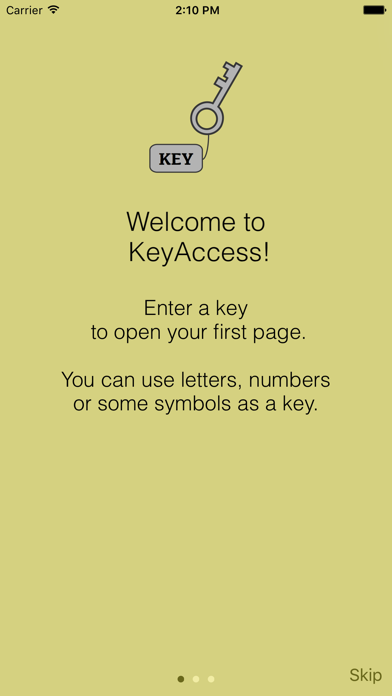
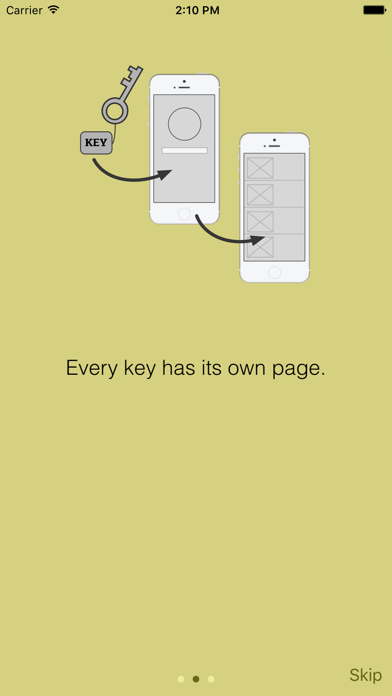
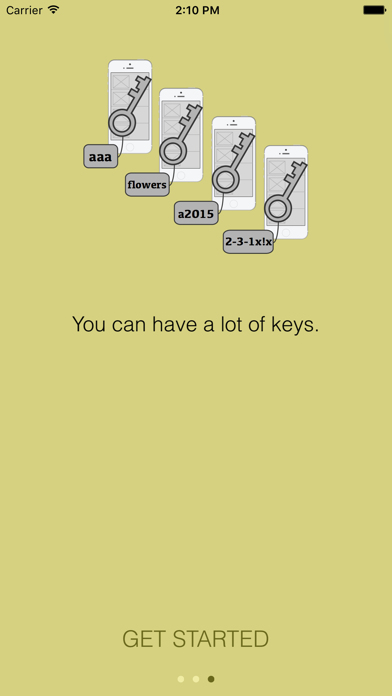
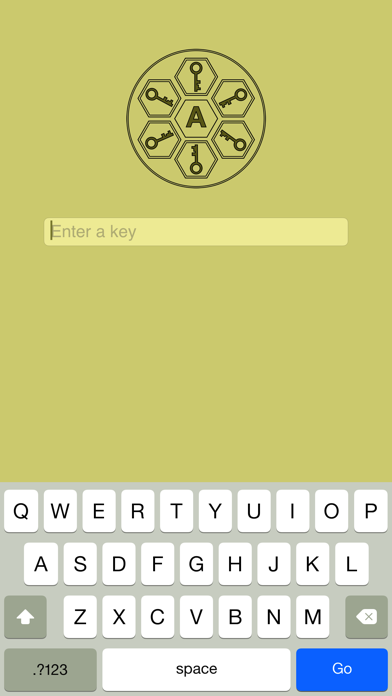
What is KeyAccess?
KeyAccess is an app that allows users to hide their private photos, videos, and other files using different keys. Each key has its own page with files, and users can control access to their private files. The app also allows users to take photos and videos directly in the app, create and save notes, view photos, videos, and documents, and send files by email. Users can also connect to iTunes to transfer files between their computer and mobile device, import/export files from/to other storage on their device, search files, and sort files by names, dates, and sizes.
1. KeyAccess helps you to hide your private photos, videos, and other files using many different keys.
2. Key - it is a sequence of letters, numbers and some symbols.
3. And each key has its own page with files.
4. It is similar to a password.
5. But you may have a lot of keys.
6. Liked KeyAccess? here are 5 Lifestyle apps like Zillow Real Estate & Rentals; Pinterest; Amazon Alexa; 交管12123; Nest;
Or follow the guide below to use on PC:
Select Windows version:
Install KeyAccess app on your Windows in 4 steps below:
Download a Compatible APK for PC
| Download | Developer | Rating | Current version |
|---|---|---|---|
| Get APK for PC → | Shizuka TORITANI | 1 | 1.4 |
Get KeyAccess on Apple macOS
| Download | Developer | Reviews | Rating |
|---|---|---|---|
| Get $4.99 on Mac | Shizuka TORITANI | 0 | 1 |
Download on Android: Download Android
- Store files by different keys
- Take photos and video directly in app
- Create and save notes
- View photos, video, and documents (txt, pdf, rtf, doc, xls, html, etc.)
- Open files in other applications if the file formats are not supported
- Send files by Email
- Print photos with AirPrint
- Connect to iTunes to transfer files between computer and your mobile device
- Import/export files from/to other storage on your device (iCloud, Dropbox, etc.)
- Search files
- Sort files by names, dates, and sizes
- Use different keys to manage files for work, family, or for personal use
- Store photos by categories using different keys
- Show only some photos to others
- Limit access of children to your personal information
- If the device is used by some people: they each can store private files using their own keys.