
Last Updated by James Pollock on 2025-04-03
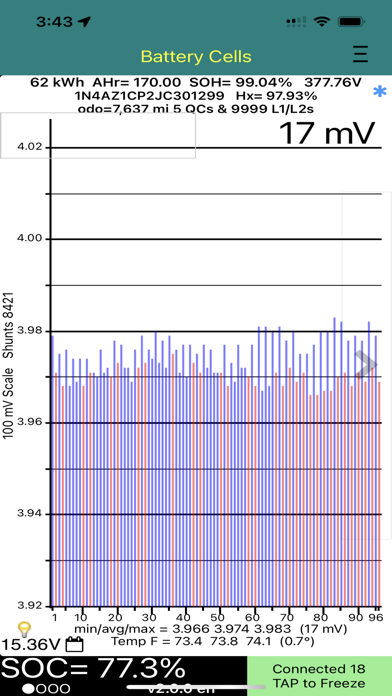

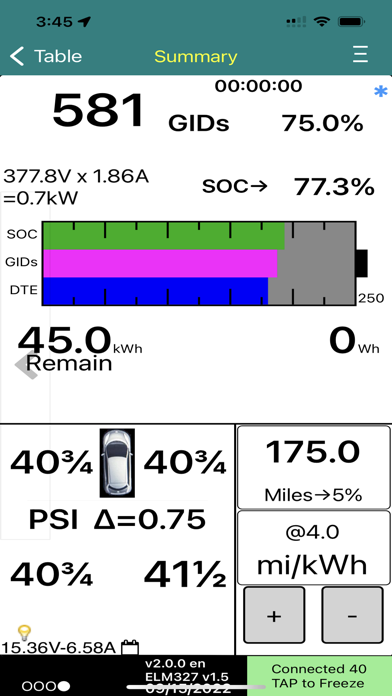
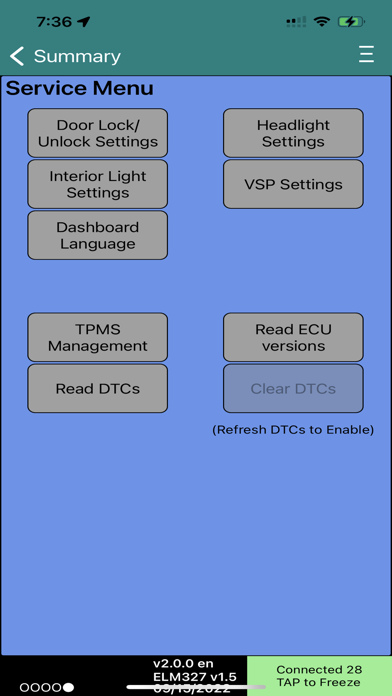
What is LeafSpy Pro?
The Leaf Spy Pro app is designed for Nissan Leaf electric vehicle owners who want to monitor their battery and other vehicle information that is normally visible only to the dealer. The app is compatible with iOS 7.1+ devices and requires the LELink Bluetooth 4.x LE OBDII adapter or a WiFi OBDII adapter. The app supports English and Japanese languages and can run in the background while connected to the Leaf.
1. The Leaf Spy Pro application allows anyone with a Nissan Leaf electric vehicle, an iOS 7.1+ device and the LELink Bluetooth 4.x LE OBDII adapter (recommended) or a WiFi OBDII adapter the ability to monitor their battery and other vehicle information normally visible only to the dealer.
2. LeafSpy Pro also gives you the ability to perform functions normally requiring a visit to the dealer.
3. Note: The iPhone 4 and early iPads (2nd Gen) do NOT support Bluetooth 4.0 LE.
4. * Logging function that records most data and optionally GPS location to a csv file that can be easily imported into excel.
5. Continued use of GPS running in the background can dramatically decrease battery life.
6. When using run in background mode where you enable GPS to run continuously.
7. Support for English and Japanese language.
8. * Displays climate control settings and power used.
9. Liked LeafSpy Pro? here are 5 Lifestyle apps like Zillow Real Estate & Rentals; Pinterest; Amazon Alexa; 交管12123; Nest;
Or follow the guide below to use on PC:
Select Windows version:
Install LeafSpy Pro app on your Windows in 4 steps below:
Download a Compatible APK for PC
| Download | Developer | Rating | Current version |
|---|---|---|---|
| Get APK for PC → | James Pollock | 3.46 | 2.0.0 |
Get LeafSpy Pro on Apple macOS
| Download | Developer | Reviews | Rating |
|---|---|---|---|
| Get $19.99 on Mac | James Pollock | 94 | 3.46 |
Download on Android: Download Android
- Displays voltage of each of the 96 cell pairs (highlighted if shunt active)
- Shows minimum, average, and maximum cell pair voltages
- Provides a histogram of cell pair voltages
- Displays battery temperature readings (4 sensors for 2011/12 models, 3 for 2013 models)
- Shows battery AHr rating (an indication of remaining capacity)
- Displays VIN and odometer (miles or km)
- Shows number of Quick Charge and L1/L2 Charge connections
- Displays EVSE max available amps and voltage
- Shows battery energy level in GIDs and kWh
- Provides a resettable energy usage meter (Wh resolution)
- Displays SOC, GIDs, and DTE (Distance to Empty) in a graphic display
- Provides a remaining distance meter (miles/km) to Event (Low Battery Warning, Very Low Battery Warning, or Reserve) based on user selectable energy efficiency
- Displays graphic battery temperature with min, avg, and max temperatures
- Shows tire pressure of each of the four tires with low pressure warning and delta pressure warning alarm (not yet supported on 2018 Leaf)
- Displays ambient temperature
- Shows climate control settings and power used
- Provides a trip and charge log
- Offers a logging function that records most data and optionally GPS location to a csv file that can be easily imported into excel
- Supports Dropbox to sync log files
- Gives the ability to perform functions normally requiring a visit to the dealer, such as changing automatic door lock/unlock settings, changing VSP sound settings on 2013 and newer Leafs, reading Diagnostic Trouble Codes (DTC), registering tire positions, and resetting DTCs from selected ECUs.
- Provides additional information about battery health, battery temperature, and tire pressure
- Can turn off annoying backup and slow forward motion sounds
- Allows for registering TPMS of winter tires/wheels, saving money on tire shop or dealer fees
- Live data from TPMs is helpful
- Assigning TPMs to the correct corner could be simpler
- UI could be more user-friendly
This tool paid for itself the day it arrived.
Use it all the time, but.....
Great tool for anyone with a Leaf
Paid for itself!