
Last Updated by Aleksandr Kobozev on 2025-04-18
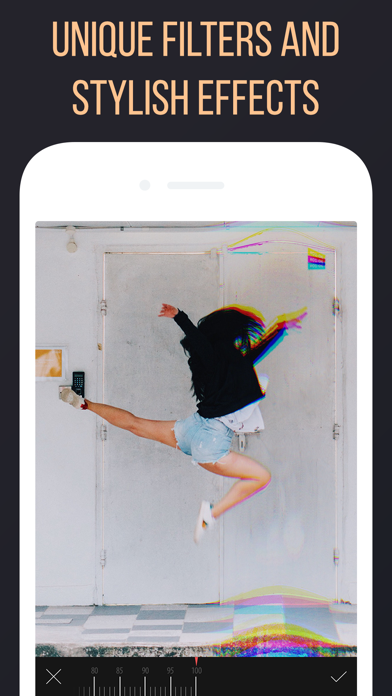
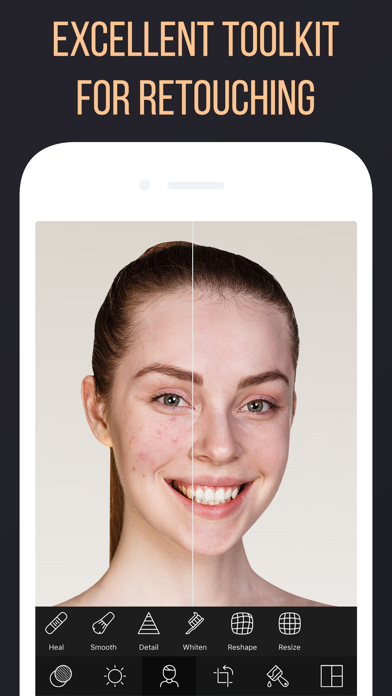
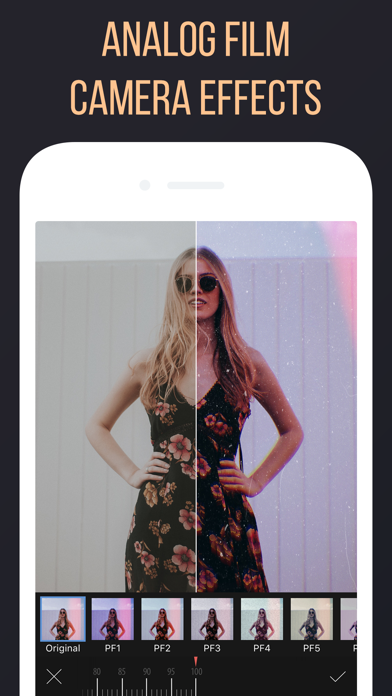

What is Camly Pro? Camly is a photo editing app that offers a combination of professional editing tools and ease of use. It has a wide range of features including unique filters, stickers, captions, professional editing tools, collages, background image frames, and fast posting of results on social networks.
1. Camly is an awesome photo editing app that combines professional editing tools and simplicity of usage.
2. Filter packs were created by a team of professional photographers and compile their long photo editing experience.
3. Camly lets you use various effects including unique filters that can easily make your photo special.
4. Camly lets you add beautiful captions so that you could express all your emotions on the photo.
5. You can also use vignette, cutting and rotating tools including straightening the horizon, Fisheye, Anaglyph 3D, barrel and pincushion distortion, keystone distortion, blur, tilt-shift and other useful settings.
6. Camly has a set of stickers that can turn your photo into an exciting story.
7. Camly has a set of professional editing tools especially for the delicate adjustment fans.
8. You can save the edited photo on your phone or share it with friends by posting in your favourite social networks.
9. With Camly you can edit brightness, contrast, optical exposure, light and shadows, hue, colour temperature(warmth), saturation, acutance.
10. You can choose the most suitable background picture and add bright creative hues to your photo.
11. When one photo is not enough to express all your ideas use collages.
12. Liked Camly Pro? here are 5 Photo & Video apps like Camly: Photo Editor & Retouch; InShot - Video Editor; PicCollage: Magic Photo Editor; FaceApp: Perfect Face Editor; Picsart AI Video, Photo Editor;
Or follow the guide below to use on PC:
Select Windows version:
Install Camly Pro – Photo Editor app on your Windows in 4 steps below:
Download a Compatible APK for PC
| Download | Developer | Rating | Current version |
|---|---|---|---|
| Get APK for PC → | Aleksandr Kobozev | 4.42 | 2.1.11 |
Get Camly Pro on Apple macOS
| Download | Developer | Reviews | Rating |
|---|---|---|---|
| Get $19.99 on Mac | Aleksandr Kobozev | 43 | 4.42 |
Download on Android: Download Android
- 150 unique filters and stylish photo effects
- Filter packs created by professional photographers
- 345 stylish stickers and captions
- Professional editing tools for delicate adjustments
- Dozens of collages for every life situation
- More than 50 background image frames
- Fast posting of results on social networks
- Use of #Camly to find and post the best photos in popular accounts
- Follow Camly on Instagram and Facebook.
- High quality photo editing tools
- Beautiful filters
- No glitches or problems
- Free filters available
- Helpful and useful app
- Cut function could benefit from adding 3:2 format
- Watermark feature is not available
- Limited grid picture functions
- No free drawing or censored feature to cover confidential parts of an image or picture.
Love this app
Very Nice
best photo edit app
Free Drawing Feature Needed