
Published by Bending Spoons Apps IVS on 2025-03-28
Splice is a Pro Video Editor
For content creators looking to create interesting content and entertain their fans wherever they may be, editing is a necessity. How else can they streamline their content to show you the very best of their own creativity? If you're one of such people, Splice Video Editor makes it possible to efficiently create high-quality video content for social media.
This app is very valuable to social media influencers and content creators and others who frequently post video content to their social media feeds. It's free and comes at no cost, and it provides every tool needed to create engaging videos. What's more, it simplifies the process of posting videos.
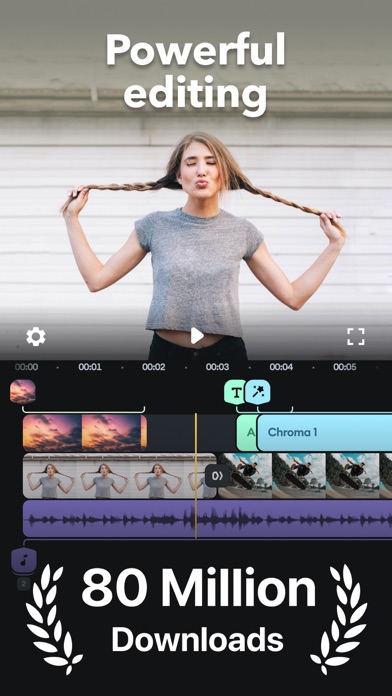
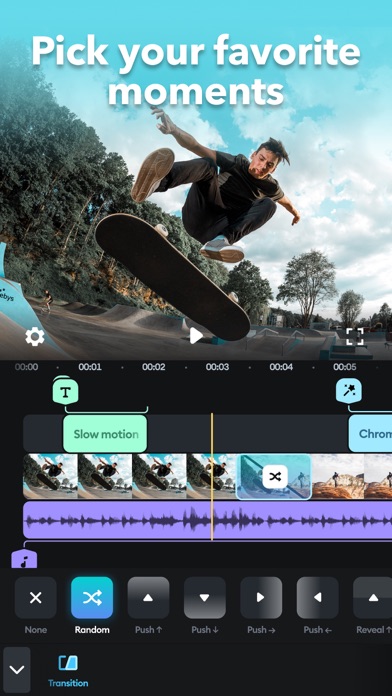
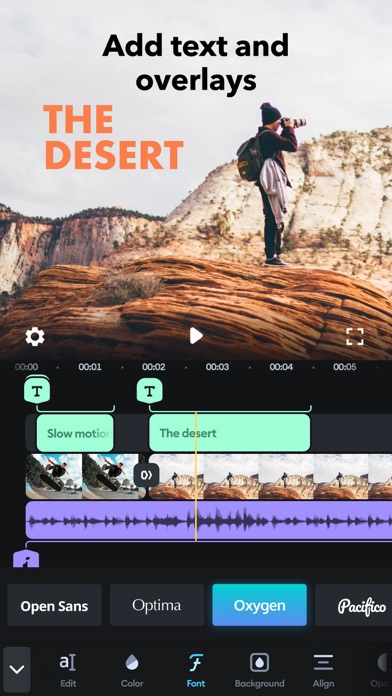

Get to know more about Splice and the exciting features it has.
#1. Trimming and cropping:
It is necessary to always trim and crop out unnecessary footage before applying your creativity to get the best product. This is why the best video editing apps must have effective and efficient trimming and cropping features.
Splice allows you to crop out extraneous footage to leave you with the main content. Such footage does not contribute anything to the main clip, so taking it out improves the overall quality of the video.
#2. Audio library and iTunes integration:
One of the many features that Splice has is a music library that you can source your music and audio input from. Upon uploading clips to Splice, you will be taken to the library where you will explore your Sonic options. If you're going to wait till you finish editing to add the music, then you can access the library by clicking on the audio tab in the editor
#3. Transitions and smooth shifts :
In addition to creating videos with Splice, you can also import photos to create slideshows, or use a combination of still images and video clips. Regardless of which type of media you decide to edit together, transitions make for a much smoother viewing experience. Instead of sudden cuts to new clips or photos, you can move from one segment to the next with a variety of transition effects.
Splice includes six options:
Swipe down
Crossfade
Swipe across
Fade to black
Blur
Honeycomb
Some are more subtle, such as fade to black. Others – honeycomb, for example – make for a bolder visual effect. You can also set the transition duration.
#4. Visual effects:
Splice also has a wide range of effects which you can infuse into your footage to make them more visually appealing. For instance, you can choose from 12 filters, including filters like sepia, blur, and noir. You can also alter the speed of each clip to slow down or move at double speed, and overlay text edits on your footage.
GET Compatible PC App
| App | Download | Rating | Maker |
|---|---|---|---|
 Splice Splice |
Get App ↲ | 402,380 4.60 |
Bending Spoons Apps IVS |
Or follow the guide below to use on PC:
Select Windows version:
Install Splice - Video Editor & Maker app on your Windows in 4 steps below:
Download a Compatible APK for PC
| Download | Developer | Rating | Current version |
|---|---|---|---|
| Get APK for PC → | Bending Spoons Apps IVS | 4.60 | 4.28.33 |
Get Splice on Apple macOS
| Download | Developer | Reviews | Rating |
|---|---|---|---|
| Get Free on Mac | Bending Spoons Apps IVS | 402380 | 4.60 |
Download on Android: Download Android
- Trim, cut, and crop photos and video clips
- Adjust exposure, contrast, saturation, and more
- Adjust playback speed for fast or slow motion, with speed ramping
- Overlay photos or videos and apply masks for effects
- Remove background with Chroma Key
- Animate clips with the Ken Burns effect
- Apply filters and adjust background colors, orientation, and more
- Add effects such as glitch, chroma, and vintage
- Choose transition style and control speed between transitions
- Add title slides, text overlays, and custom outro
- Create slideshows with pan and zoom effects
- Choose from 6,000+ royalty-free tracks from Artlist and Shutterstock libraries
- Trim and mix multiple audio tracks with precision
- Use a song from your own iTunes collection
- Add narration or custom sound effects with built-in voice recorder
- Share videos on YouTube, Instagram, TikTok, Facebook, Mail, Messages, and more
- Save videos to camera roll
- Subscription-based with weekly, monthly, and yearly options available.
Nearly perfect video editor!
Absolutely great aside for a couple of minor inconveniences!
HOLYYYYYY😻😻
Used to be great.